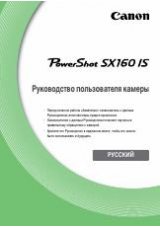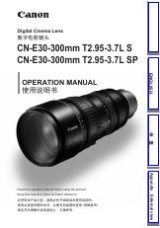Custom Picture Settings
114
Custom Picture Settings
You can preset a number of picture-related settings (
A
117) for clips recorded on a CF card or video output
from the various terminals (except the 3G-SDI terminals and MON. terminals). After changing individual settings
to your preference, you can save the whole set in the camera or SD card as a custom picture file. You can then
load the file at a later date to change the current settings to the preset levels you selected. You can even add
custom picture settings to MXF clips recorded on a CF card or photos recorded on an SD card.
You can save up to 9 different custom picture files on the camera and up to 20 custom picture files on an SD
card. Custom picture files can be copied between the camera and recording media.
Custom picture files created with this camera are compatible only with other C500 and C500 PL cameras.
Selecting Custom Picture Files
Select a custom picture file to apply its settings to your
recordings or to edit, rename, protect, or transfer it.
1 If necessary, set [
/
CINEMA Locked] to [Off] (
A
58).
2 Press the CUSTOM PICTURE button.
• The custom picture menu appears. The currently selected
file appears next to the
-
icon or [Off] if no file is selected.
3 Select the desired file and then press SET.
• Select [Off] to record without applying any custom picture
settings.
• To apply the custom picture settings of the selected file,
continue to step 4. To perform other operations on the
selected file (edit settings, copy, protect, etc.), continue instead with the one of the procedures in the
following pages.
4 Press the CUSTOM PICTURE button to exit the custom picture menu.
• The selected custom picture file’s settings will be applied.
/
(camcorder) or
.
(SD card) and the custom
picture file’s number will appear on the left of the screen.
Editing a Custom Picture File’s Settings
1 After selecting a file, select [
,
/
Edit File] and then press SET.
2 Select a setting and then press SET.
Operating modes:
Preset Custom Picture Files
By default, the custom picture files in file slots [C8] and [C9] in the camera are protected. Remove the
protection (
A
115) to edit the file. The following describes when to use the preset files.
[C8: CINEMA]: Uses the Canon Log gamma and color matrix for an outstanding dynamic range and an
image suitable for processing in post-production.
[C9: EOS Std.]: Reproduces the image quality and look (high contrast, vibrant colors) of an EOS digital SLR
camera with its picture style set to [Standard].
COP
Y