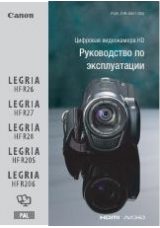6
Pro-level connectivity
In addition to the 3G-SDI terminals mentioned
previously, the HD/SD SDI terminal can output YCC
4:2:2 10-bit (8-bit effective) HD/SD video as well as
audio and time code signals. Genlock
synchronization (
A
88), the TIME CODE terminal
(
A
89, 91) and SYNC OUT terminal allow the
camera to be part of any multi-camera shooting
setup.
Customization
The camera features several customization options.
You can assign often-used functions to assignable
buttons (
A
111) so that you can call up those
functions with the press of a single button. You can
also register frequently-used menu settings in an
easy-to-access personal menu (My Menu,
A
30).
Custom functions (
A
122) and custom onscreen
displays (
A
123) give you even more freedom to
control many aspects of the camera’s operation.
During MXF mode, with custom picture settings
(
A
114), you can enjoy unparalleled image control
to deliver the “look” you want by adjusting
parameters, such as gamma and sharpness. The
custom picture settings can be recorded onto an SD
card, which allows multiple C500 / C500 PL cameras
to use the same settings, or embedded in the
recording itself (
A
Remote operation via Wi-Fi
You can attach the optional WFT-E6 Wireless File
Transmitter to the camera and operate it remotely via
Wi-Fi using the Wi-Fi Remote application (
A
49).
The Wi-Fi Remote application lets you monitor the
image through live view and remotely control the
focus, shutter speed, ISO speed/gain and other
settings.
Other Features
Special recording modes
The special recording modes (
A
105) give you more
creative control over your recordings. You can create
a slow motion or fast motion effect in your
recordings, record a certain number of frames at a
set interval (ideal for nature shots and other subjects
with little movement) or record a certain number of
frames every time you press a button (ideal for stop
motion animation).
Software for aiding the production workflow
The
Cinema RAW Development
software, which
can be downloaded from your local Canon Web site,
can develop the 4K RAW data recorded with an
external recorder and export it as a standard file type
such as DPX. This helps make a smooth transition to
the color grading process.
Audio
Sound is recorded as 2-channel linear PCM audio
(16-bit/48 kHz). You can use the MIC terminal for
microphones with a Ø 3.5 mm mini-stereo plug or the
two XLR audio input terminals (with phantom power
supply) when recording.
Video scopes
Check the brightness of the image using the
waveform monitor (
A
100), the color of the image
using the vectorscope (
A
101), or the focus using
the edge monitor (
A
101).
COP
Y