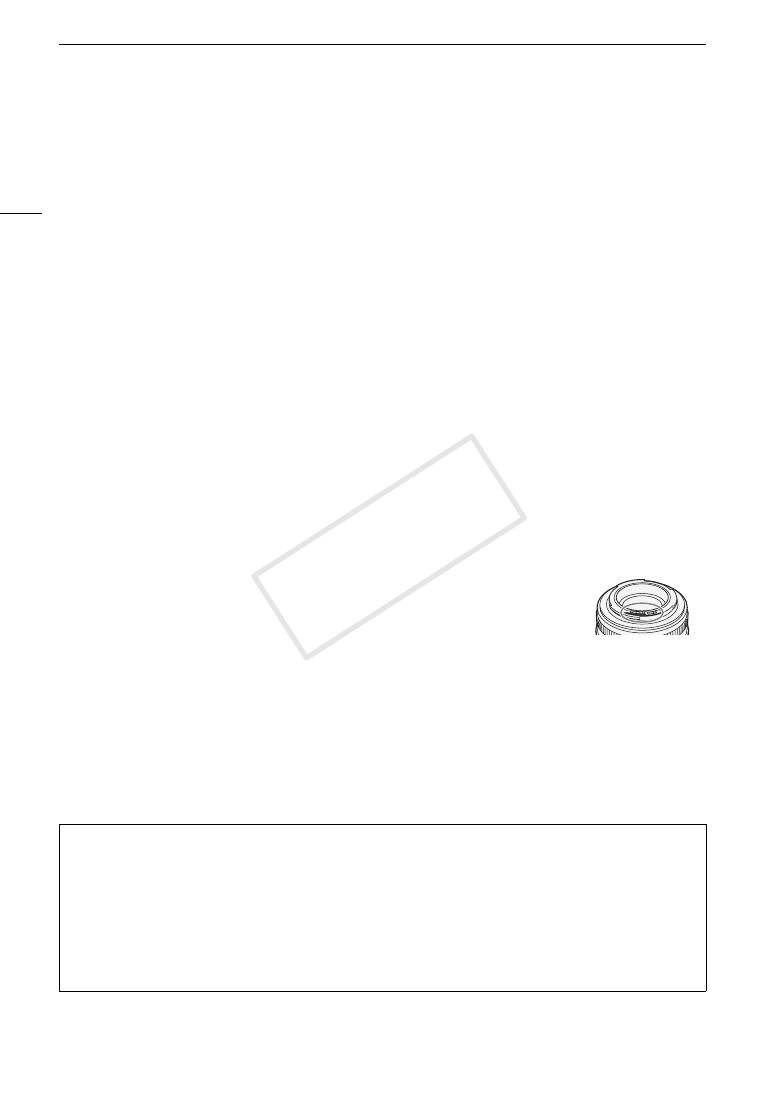
Handling Precautions
194
Handling Precautions
Camera
Be sure to observe the following precautions to ensure maximum performance.
• Do not carry the camera by the LCD panel or monitor unit. Be careful when closing the LCD panel.
• Do not leave the camera in places subject to high temperatures (like the inside of a car parked under direct
sunlight), or high humidity.
• Because the camera’s temperature can rise significantly, do not hold the camera for long periods of time while
shooting.
• Do not use the camera near strong electromagnetic fields such as near powerful magnets and motors, MRI
machines or high-voltage power lines. Using the camera in such places may cause anomalies in the video or
audio or video noise to appear.
• Do not use or store the camera in dusty or sandy places. The camera is not waterproof – avoid also water,
mud or salt. If any of the above should get into the camera it may damage the camera and/or the lens. Consult
a Canon Service Center as soon as possible.
• Be careful to avoid dust and dirt particles accumulating on the lens or entering the camera. When you finish
using the camera, make sure to attach the body cap to the lens mount and the lens cap and dust cap to the
lens.
• Do not point the lens or viewfinder lens at the sun or other strong light sources. Do not leave the camera
pointed at a bright subject. Internal components may become damaged due to concentration of the light by
the lens. Be careful especially when using a tripod or shoulder strap. When you are not using the camera or
viewfinder, make sure to attach the lens cap to the lens and the viewfinder cap to the viewfinder.
• Be careful of heat generated by lighting equipment.
• Do not disassemble the camera. If the camera does not function properly, consult qualified service personnel.
• Do not touch the lens contacts on the lens mount. Dirty contacts may cause a poor
contact between the camera and the lens resulting in incorrect operation of the
camera. After removing the lens, make sure to attach the body cap to the lens mount
and the lens cap and dust cap to the lens.
• Handle the camera with care. Do not subject the camera to shocks or vibration as this
may cause damage. When using the shoulder strap, do not allow the camera to swing
and hit an object.
Long-term storage
If you do not intend to use the camera for a long time, store it in a place free of dust, in low humidity, and at
temperatures not higher than 30 °C (86 °F).
Battery Pack
• Dirty terminals may cause a poor contact between the battery pack and the camera. Wipe the terminals with a
soft cloth.
DANGER!
Treat the battery pack with care.
• Keep it away from fire (or it might explode).
• Do not expose the battery pack to temperature higher than 60 °C (140 °F). Do not leave it near a heater or
inside a car in hot weather.
• Do not try to disassemble or modify it.
• Do not drop it or subject it to shocks.
• Do not get it wet.
COP
Y







































































































































































































































