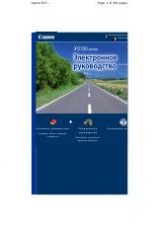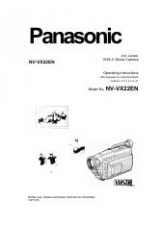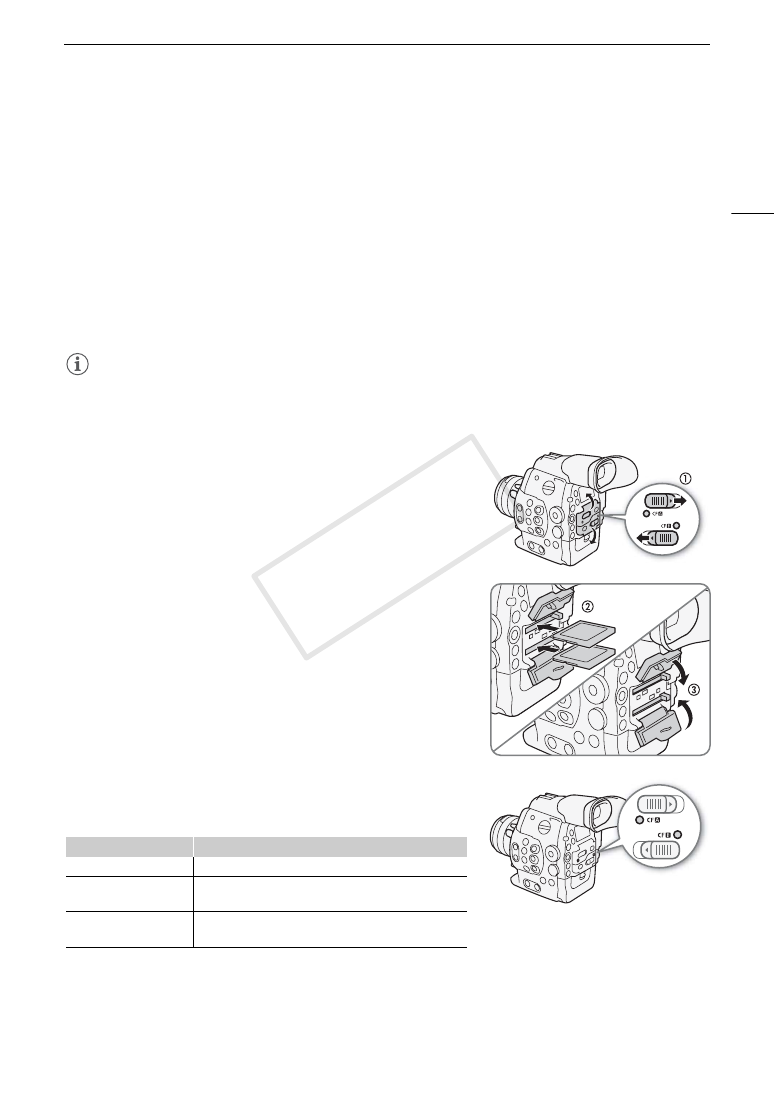
43
Preparing Recording Media
Preparing Recording Media
The camera records MXF clips to
1
CompactFlash (CF) cards and photos* to
.
SD and
/
SDHC memory
cards. The camera is equipped with two CF card slots. Initialize recording media (
A
45) when you use them
with this camera for the first time.
* The camera can record custom picture files and a camera settings file onto the SD card as well. The SD card serves also to store
user memo files created with the supplied software
Canon XF Utility
that you can then read and embed in the clips’ metadata.
Compatible CF cards
You can use UDMA-compatible* Type I CF cards with a capacity of at least 512 MB with the camera. For more
details on cards that can be used, visit your local Canon Web site.
* The Ultra Direct Memory Access (UDMA) specification allows data to be transferred between the CF card and device at high
transfer speeds (measured in MB/s). Depending on the CF card, you may not be able to record even when using a UDMA-
compatible CF card.
NOTES
• Proper operation cannot be guaranteed for all CF cards.
Inserting a CF Card
You can insert a CF card into CF card slot A or slot B. If you have two
CF cards, you can use both slots.
1 Slide the CF card slot cover switch in the direction of the
arrow.
• The CF card slot cover will open upward (slot A) or downward
(slot B).
2 Insert the CF card straight, with the label facing up, all the
way into the slot.
3 Close the CF card slot cover.
• Do not force the cover closed if the CF card is not correctly
inserted.
Checking the Status of the CF Card Slots
You can check the status of the CF card slots immediately by looking
at the CF
2
/CF
3
access indicator. Refer to the following table.
Access indicator color
CF card slot status
Red
Accessing CF card.
Green
Recording/playback is possible and the CF card slot is
selected for recording/playback.
Indicator off
A CF card is not inserted, the CF card slot is not currently
selected, or the CF card is not being accessed.
COP
Y