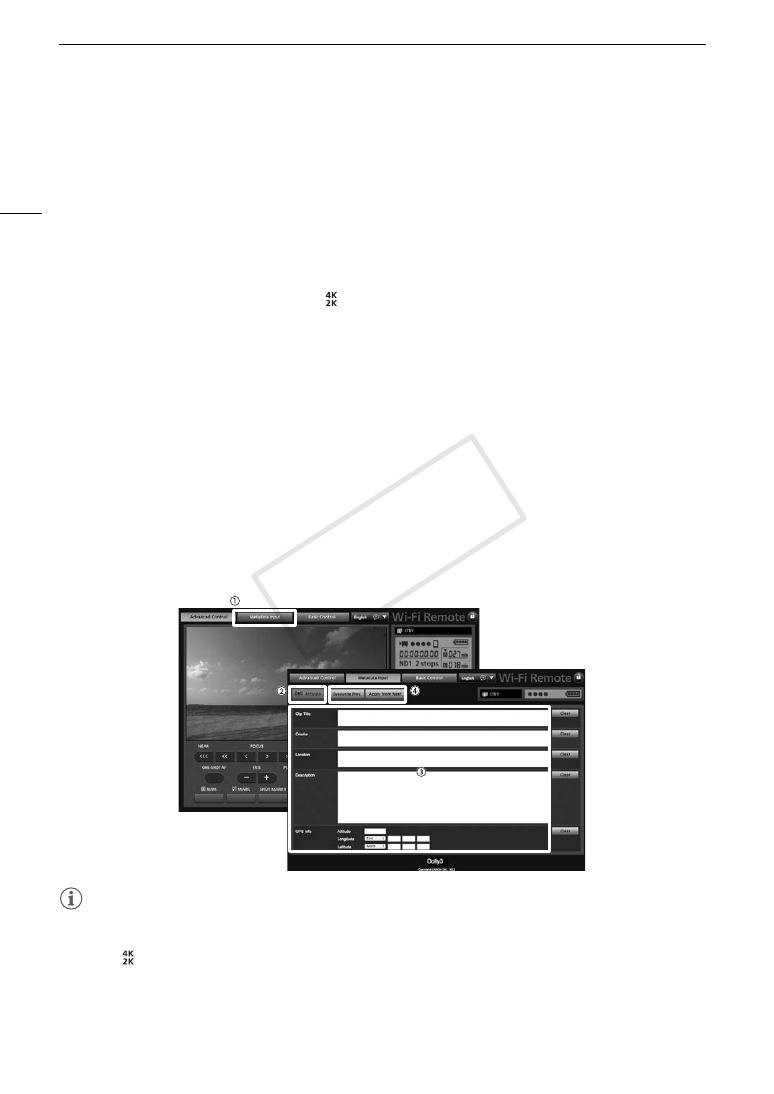
Using Metadata
98
Setting a User Memo Using Wi-Fi Remote
After completing the necessary preparations (
A
49) you create a user memo profile and transfer it to the
camera from a Wi-Fi-enabled device using the Wi-Fi Remote application. Using the Wi-Fi Remote application
you have two additional advantages over user memos created with
Canon XF Utility
: you can change the user
memo of the last clip recorded, even if you did not specify a user memo in advance; and you can enter manually
the GPS information of your shooting location.
1 Press the [Metadata Input] tab on the Wi-Fi Remote screen.
2 Press [
—
Activate].
• Alternatively, on the camera, you can set [
4K/2K/MXF Setup]
>
[Metadata]
>
[Setting] to [Remote].
3 Fill the necessary user memo and GPS information fields.
• You can press [Clear] to clear the information entered into each field.
4 Press one of the transfer options to transfer the metadata to the camera.
• [Metadata correctly transferred] will be displayed on the Wi-Fi Remote screen and the metadata will be
transferred and applied to the clips on the camera.
5 Press
^
to close the message.
Options
NOTES
• The metadata sent to the camera from Wi-Fi Remote will be lost in the following cases.
- If the camera was turned off.
- If the [
4K/2K/MXF Setup]
>
[Metadata]
>
[Setting] setting was changed.
• Metadata sent to the camera from Wi-Fi Remote will not be added to relay clips recorded before the switch to
the current CF card.
[Apply from Next]: Adds the metadata you set in Wi-Fi Remote to all clips recorded after the transfer.
[Overwrite Prev.]:
Only available after recording a clip. Adds the metadata you set in Wi-Fi Remote to all clips recorded
after the transfer and also to the last clip recorded (overwriting any user memo that may have been
recorded previously with the clip).
[Overwrite]:
Only available while recording a clip. Adds the metadata you set in Wi-Fi Remote to the clip that is
being recorded (overwriting any previous user memo). It will also add this metadata to all clips
recorded after the transfer.
COP
Y






































































































































































































































