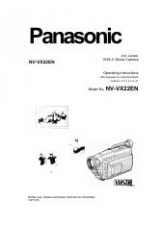119
Custom Picture Settings
[Sharpness]
Sets the sharpness of the output and recording signal.
[Level]:
Sets the sharpness level. This setting can be adjusted from -10 to 50. (Default: ±0)
[H Detail Freq.]: Sets the center frequency of horizontal sharpness. Setting higher values increases the
frequency, which, in turn, increases the sharpness. This setting can be adjusted from -8 to 8.
(Default: ±0)
[Coring]:
Reduces noise artifacts caused by high sharpness levels.
[Level]: Sets the coring level. Higher values prevent sharpness from being applied to minute details, resulting in
less noise. This setting can be adjusted from -30 to 50. (Default: ±0)
[D-Ofst]: You can use [D-Ofst], [D-Curve] and [D-Depth] to adjust the coring level based on brightness. [D-Ofst]
sets the coring level of the minimum brightness level. This setting can be adjusted from 0 to 50. (Default: 0)
[D-Curve]: Sets the curve of the coring adjustment. This curve is the change from [Level] to [D-Ofst]. This setting
can be adjusted from 0 to 8. (Default: 0)
[D-Depth]: Sets a multiplier to [D-Ofst] that determines the coring level adjustment based on brightness.
Positive values raise the coring level in dark areas and negative values lower the level. This setting can be
adjusted from -4 to 4. (Default: ±0)
[HV Detail Bal.]: Adjusts the ratio between horizontal and vertical detail. Higher values emphasize vertical detail
while lower values emphasize horizontal detail. This setting can be adjusted from -8 to 8.
(Default: ±0)
[Limit]:
Restricts how much sharpness is applied. This setting can be adjusted from -50 to 50.
(Default: ±0)
[Select]:
In addition to the sharpness set by [Level], [Select] sets the sharpness for areas with higher
frequencies. Higher values apply more sharpness to areas with higher frequencies. Use this for
subjects in which normal sharpening is not effective. This setting is not available when the video
configuration is 720P. This setting can be adjusted from 0 to 15. (Default: 0)
[Knee Aperture]: Allows you to set the sharpness of only the areas above the knee point by adjusting the gain and
slope. When [Gamma] is set to [Cine 1], [Cine 2], [Canon Log] or [EOS Std.], this setting has no
effect on the picture.
[Gain]: Sets the amount of sharpness. This setting can be adjusted from 0 to 9. (Default: 0)
[Slope]: Sets the slope of the sharpness. This setting can be adjusted from 0 to 3, with 0 having no slope,
1 having a steep slope and 3 having a gradual slope. (Default: 1)
[Level Depend]: Lowers the amount of sharpness applied to dark areas of the image.
[Level]: Sets the brightness of the dark areas of the image that will be affected. This setting can be adjusted
from 0 to 50. (Default: 0)
[Slope]: Determines the slope of the area between the upper and lower parts of the gamma curve. This setting
can be adjusted from 0 to 3, with 0 having no slope, 1 having a steep slope and 3 having a gradual slope.
(Default: 0)
Input
Ou
tp
u
t
Input
Ou
tp
u
t
Knee Slope
Knee Point
COP
Y