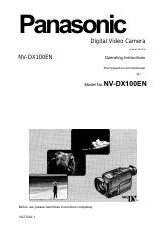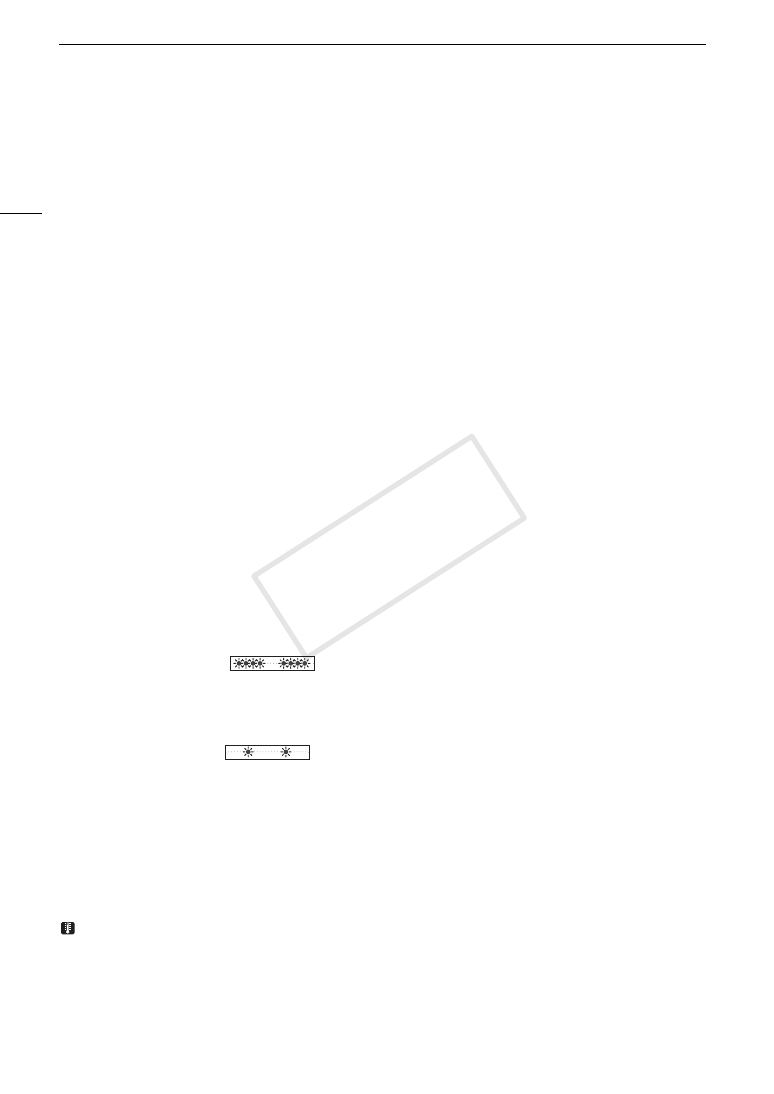
Troubleshooting
188
The camera becomes hot during use.
- The camera may become hot while shooting. This is not a malfunction.
- The camera’s internal temperature will rise if the cooling fan filter under the MON./3G-SDI terminal cover has clogged.
Replace the filter (
A
198).
The built-in ND filter is stuck and does not change.
- The electronic motor that drives the ND filter may not be working correctly. As an emergency measure, you can
operate the ND filter manually (
A
199). Eventually, consult a Canon Service Center.
Playing Back MXF Clips
Cannot delete a clip.
- You cannot delete clips with an
$
mark. Remove the
$
mark (
A
132) to delete the clip.
Deleting clips takes longer than usual.
- When the CF card contains a large number of clips, some operations may take longer than usual. Save your clips
(
A
153) and initialize the CF card (
A
45).
Cannot delete a photo.
- The photo is protected. Remove the protection (
A
165).
- The LOCK switch on the SD card is set to prevent accidental erasure. Change the position of the LOCK switch.
Cannot copy clips.
- There is not enough available space on the CF card being copied to or the CF card already contains the maximum
number of clips (999 clips). Delete some clips (
A
134) to free some space or replace the CF card.
Indicators and Onscreen Displays
ì
appears in red on the screen.
- Battery pack is exhausted. Replace or charge the battery pack.
í
appears on the screen.
- The camera cannot communicate with the battery pack attached so the remaining battery time cannot be displayed.
The tally lamp does not illuminate.
- Set [Other Functions]
>
[Tally Lamp] to [On].
The tally lamp flashes quickly.
(4 flashes per second)
- The battery pack is exhausted. Replace or charge the battery pack.
- There is not enough available space on the CF card. Delete some clips (
A
134) to free some space or replace the CF
card.
- A system error has occurred. Turn off the camera and back on again. If this does not solve the problem, consult a
Canon Service Center.
The tally lamp flashes slowly.
(1 flash per second)
- The combined available space on both CF cards is low. Replace the CF card that is not being recorded onto.
2
or
3
appears in red on the screen.
- There is not enough available space on the CF card. Delete some clips (
A
134) to free some space or replace the CF
card.
*
appears in red on the screen.
- An SD card error occurred. Turn off the camera. Remove and reinsert the SD card. Initialize the SD card if the display
does not change back to normal.
- The SD card is full. Replace the SD card or delete some photos (
A
164) to free some space on the SD card.
Even after stopping recording, the CF
2
/CF
3
access indicator stays illuminated in red.
- The clip is being recorded. This is not a malfunction.
appears in yellow on the screen.
- The camera’s internal temperature has reached a predetermined level. You can continue using the camera.
COP
Y