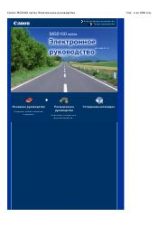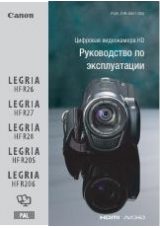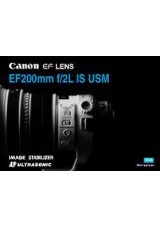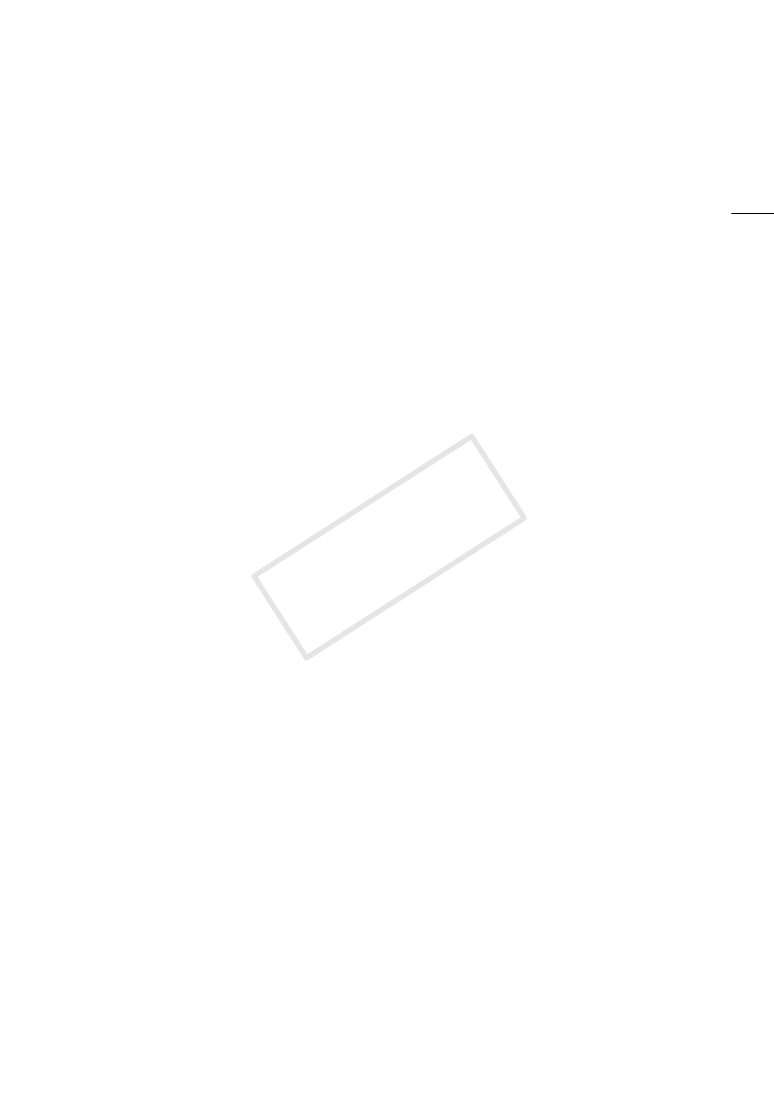
9
Clip Index Screen 125
Playing Back Clips 126
Onscreen Displays 127
Playback Controls 128
Audio Output 129
Using the Clip Menu 130
Displaying Clip Information 131
Adding
Deleting Clips 134
Deleting the User Memo 134
Copying a Custom Picture File Embedded in a
Displaying an Index Screen of Shot Marks 135
Displaying a Frame Index Screen of a Single
Adding Shot Marks 136
Deleting Shot Marks 137
Changing a Clip’s Thumbnail 137
Video Output Configuration 139
Video Configuration and Video Output
Configuration for 4K and 2K Modes 139
Video Output Configuration for MXF Mode 141
Selecting the Color Space 142
Connecting to an External Monitor 144
Connection Diagram 144
Using the MON. 1 and MON. 2 Terminals 145
Video Output Using ACESproxy10 (for On-set
Using the HD/SD SDI Terminal 147
Using the HDMI OUT Terminal 147
Using the SYNC OUT Terminal 148
Selecting the Resizing Method for SD Video 148
Superimposing Onscreen Displays to Appear on
System Requirements 150
Installing and Uninstalling Cinema RAW
Installing and Uninstalling Cinema RAW
Viewing the Software Instruction Manual 151
Saving MXF Clips to a Computer 153
System Requirements 153
Installing and Uninstalling Canon XF Utility
Installing and Uninstalling Canon XF Utility
Viewing the Software Instruction Manuals 159
Taking Photos in CAMERA Mode 161
Capturing Photos in MEDIA Mode 161
Displaying the [Photos] Index Screen 163
Viewing Photos 163
Deleting Photos 164
Protecting Photos 165
Copying Custom Picture Files 166
Photo Numbering 167
Menu Options 169
Displaying the Status Screens 180
Troubleshooting 187
Handling Precautions 194
Maintenance/Others 197
Optional Accessories 200
Specifications 203
Index 209
Y