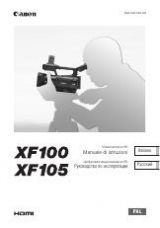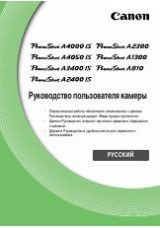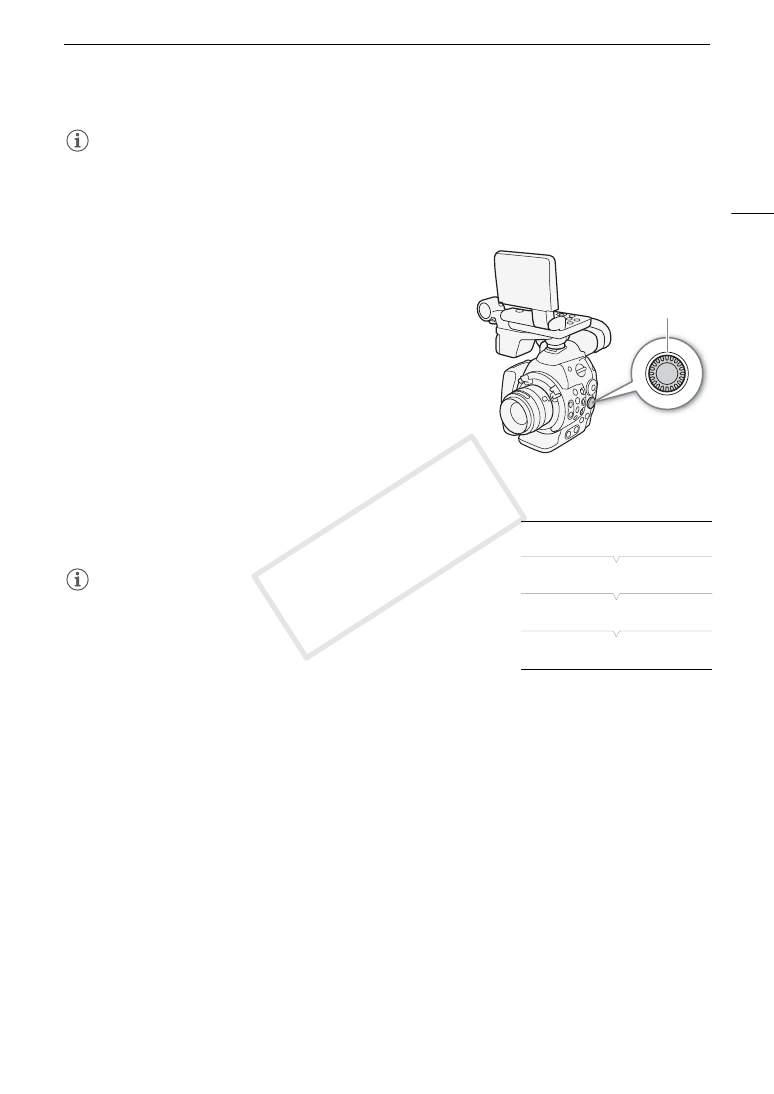
71
ISO Speed/Gain
NOTES
• If you set an assignable button to [FUNC. ISO/Gain] (
A
111), you can press the button to enter the direct
setting mode with the ISO speed/gain highlighted and ready to be adjusted.
Using the Control Dial
You can adjust the value of the ISO speed or gain using the control dial
on the camera. When you have attached the grip unit of the C300 /
C300 PL or C100 to the camera, you can select the function assigned
to each control dial independently.
You will need to set the control dial’s function to [ISO/Gain] in advance.
Assigning ISO Speed/Gain Control to the Control Dial
1 Open the [Control Dial] submenu.
[
w
Other Functions]
>
[Custom Function]
>
[Control Dial]*
* When you are assigning the function to the control dial on the grip unit of the
C300 / C300 PL or C100, select [Grip Ctrl Dial] instead.
2 Select [ISO/Gain] and then press SET.
Changing the ISO Speed or Gain Value
To select whether to change the ISO speed or the gain, perform steps 1 to 4
in the previous procedure. Turn the control dial to set the desired ISO speed
or gain value.
NOTES
• You can use the [
w
Other Functions]
>
[Custom Function]
>
[Control
Dial Dir.] or [Grip Dial Dir.] setting (
A
122) to change the direction of the
adjustment when you turn the control dial on the camera or on the grip
unit of the C300 / C300 PL or C100, respectively.
Remote Operation Using Wi-Fi Remote
After completing the necessary preparations (
A
49) you can adjust the ISO speed/gain remotely from a Wi-Fi-
enabled device using the Wi-Fi Remote application.
1 To change the gain value, press [ISO] and then [Gain] on the Wi-Fi Remote screen.
2 Press the current ISO speed or gain value and select the desired value from the list.
• You may need to scroll up/down to see all the available values.
• The selected value will be displayed on the Wi-Fi Remote screen and will be applied on the camera.
Control dial
[
w
Other Functions]
[Custom Function]
[Control Dial]
2
[Iris],
3
[Off]
COP
Y