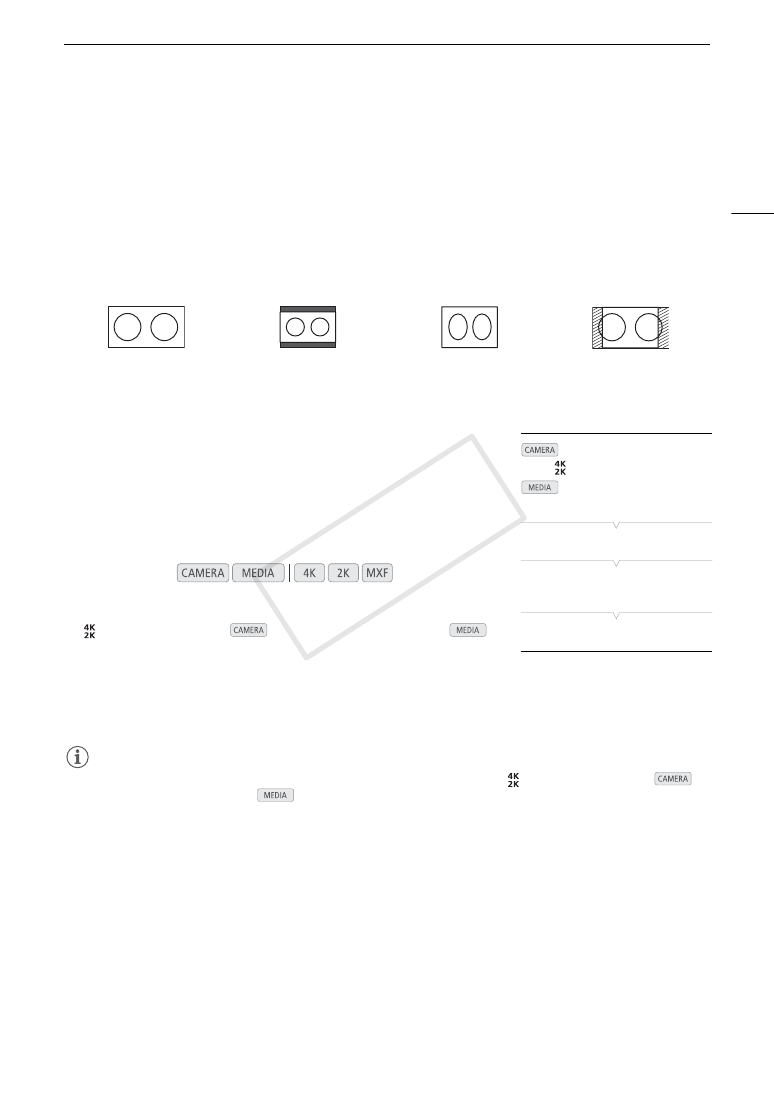
149
Connecting to an External Monitor
Options
Superimposing Onscreen Displays to Appear on an
External Monitor
You can choose to superimpose onscreen displays on the video output
from the HD/SD SDI terminal, HDMI OUT terminal or SYNC OUT terminal.
Doing so will display the onscreen displays on an external monitor. You
must set this function separately for HD and SD output. This setting will
not affect your recordings.
1 Open the [HD Onscreen Disp.] or [SD Onscreen Disp.] submenu.
[
4K/2K/MXF Setup] (in
mode) or [
¢
Video Setup] (in
mode)
>
[HD/SD Output]
>
[HD Onscreen Disp.] or [SD Onscreen
Disp.]
2 Select [On] and then press SET.
•
T
appears on the upper right of the screen (when [
£
LCD/VF Setup]
>
[Custom Display 2]
>
[Output Display] is set to [On]).
NOTES
• Onscreen displays will not appear on an external monitor for SD output if [
4K/2K/MXF Setup] (in
mode) or [
¢
Video Setup] (in
mode)
>
[Resize SD Output] is set to [Side Crop].
• If you set an assignable button to [Onscreen Display] (
A
111), you can press the button to turn on and off the
superimposing of onscreen displays on video output from the camera’s terminals (simultaneously for HD and
SD video).
[Letterbox]:
The picture is reduced in size while maintaining the aspect ratio
and black letterbox bars are added to the top and bottom of
the image so that the picture has a 4:3 aspect ratio.
[Squeeze]:
The image is squeezed from the left and right so that the entire
image fits within the screen. The image will appear normal if the
external monitor also has a 16:9 aspect ratio.
[Side Crop]:
The left and right sides of the image are cropped so that the
central part of the image fits within the screen.
Original image (16:9)
[Letterbox] setting
[Squeeze] setting
[Side Crop] setting
Operating modes:
mode:
[
4K/2K/MXF Setup]
mode:
[
¢
Video Setup]
[
HD/SD Output]
[HD Onscreen Disp.]
[SD Onscreen Disp.]
[Off]
COP
Y



































































































































































































































