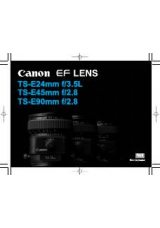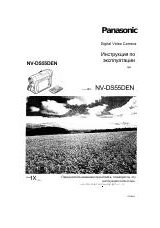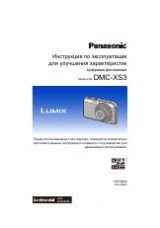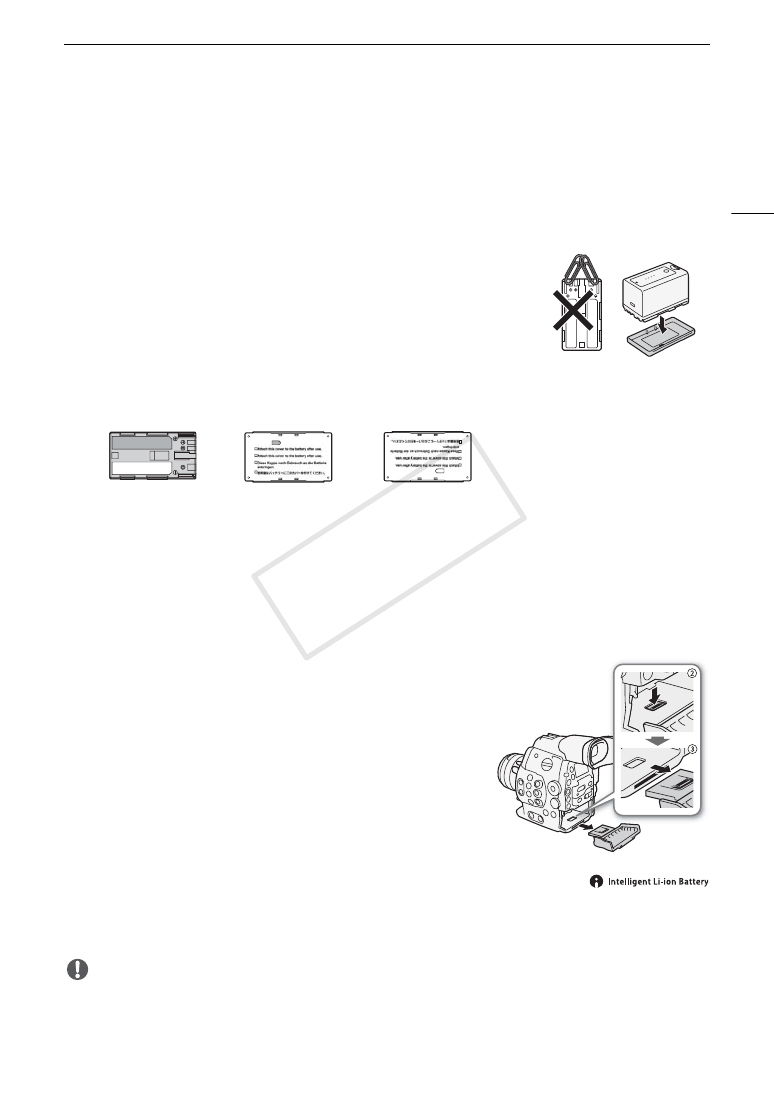
195
Handling Precautions
Long-term storage
• Store battery packs in a dry place at temperatures no higher than 30
°
C (86
°
F).
• To extend the battery life of the battery pack, discharge it completely before storing it.
• Charge and discharge all your battery packs fully at least once a year.
Always attach the battery terminal cover.
Do not allow any metal objects to touch the terminals (figure 1), as this can
cause a short circuit and damage the battery pack. Attach the terminal cover
whenever the battery pack is not being used (figure 2).
The battery terminal cover has a [
ð
]-shaped hole. This is useful when you
wish to differentiate between charged and uncharged battery packs. For
example, with charged battery packs, attach the terminal cover so that the
[
ð
]-shaped hole shows the colored label.
Remaining battery time
If the remaining battery time displayed is not correct, charge the battery pack fully. Still, the correct time may not
be displayed if a fully charged battery pack is used continuously in high temperatures or it is left unused for long
periods of time. Also, the correct remaining time may not be displayed, depending on the battery life. Use the
time shown on the screen as an approximation.
Using higher capacity batteries
You can use the optional BP-970G / BP-975 battery packs with this
camera. However, as the battery compartment cover cannot be closed
when using these higher capacity battery packs, you will need to remove
it beforehand. Note that removing the battery compartment cover will
render the camera more exposed to moisture, dust and foreign objects.
1 Slide down the BATT.OPEN switch and open the battery
compartment cover.
2 Push the latch at the bottom of battery compartment.
3 Gently pull out the battery compartment cover.
Regarding the use of non-Canon battery packs
• We recommend using genuine Canon battery packs bearing the Intelligent System
mark.
• If you attach to the camera battery packs that are not genuine Canon battery packs, the remaining battery
time will not be displayed.
IMPORTANT
• To prevent equipment breakdown, do not connect the battery charger to voltage converters.
Figure 1
Figure 2
Back side of the
battery pack
Uncharged
Terminal cover attached
Charged
COP
Y