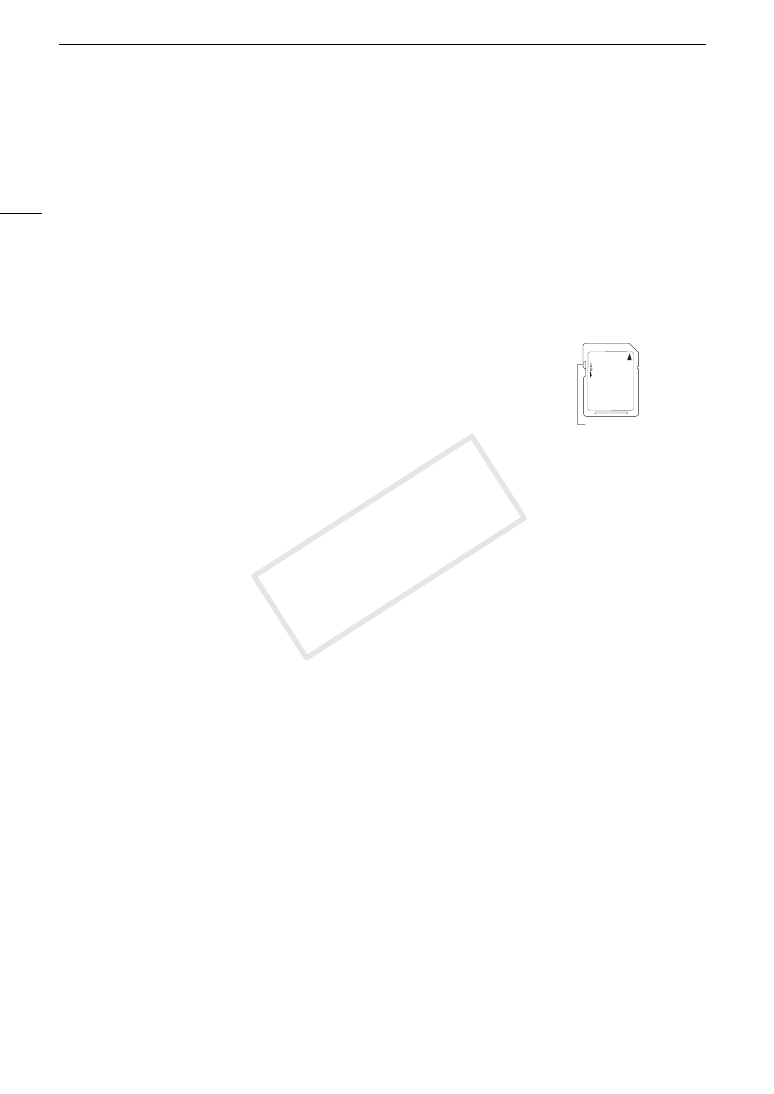
Handling Precautions
196
Recording Media
• We recommend backing up the recordings on the recording media onto your computer. Data may be
corrupted or lost due to defects or exposure to static electricity. Canon shall not be liable for lost or corrupted
data.
• Do not touch or expose the terminals to dust or dirt.
• Do not use recording media in places subject to strong magnetic fields.
• Do not leave recording media in places subject to high humidity and high temperature.
• Do not disassemble, bend, drop, or subject recording media to shocks and do not expose them to water.
• Check the direction before inserting the recording media. Forcing recording media into the slot if it is not
correctly oriented may damage the recording media or the camera.
• Do not attach any labels or stickers on the recording media.
•
SD cards:
SD cards have a physical switch to prevent writing on the card so as to
avoid the accidental erasure of the card’s content. To write-protect the SD card,
set the switch to the LOCK position.
Disposal
When you delete data on the recording media, only the file allocation table is altered and stored data is not
physically erased. Take the necessary precautions when you dispose of the recording media, for example by
physically damaging it to prevent the leakage of private data.
If giving the recording media to another person, initialize it (using the [Complete] initialization option for SD cards,
(
A
45)). Fill it up with unimportant recordings, and then initialize it again. This makes recovering the original
recordings very difficult.
Built-in Rechargeable Lithium Battery
The camera has a built-in rechargeable lithium battery to keep the date/time and other settings. The built-in
lithium battery is recharged while you use the camera; however, it will discharge completely if you do not use the
camera for about 3 months.
To recharge the built-in lithium battery:
Connect the compact power adapter to the camera and use a
household power outlet to power the camera for 24 hours while it is turned off.
LOCK switch
COP
Y




































































































































































































































