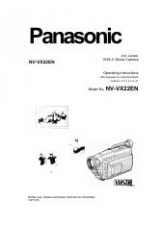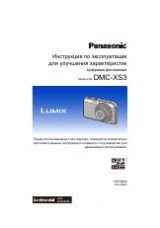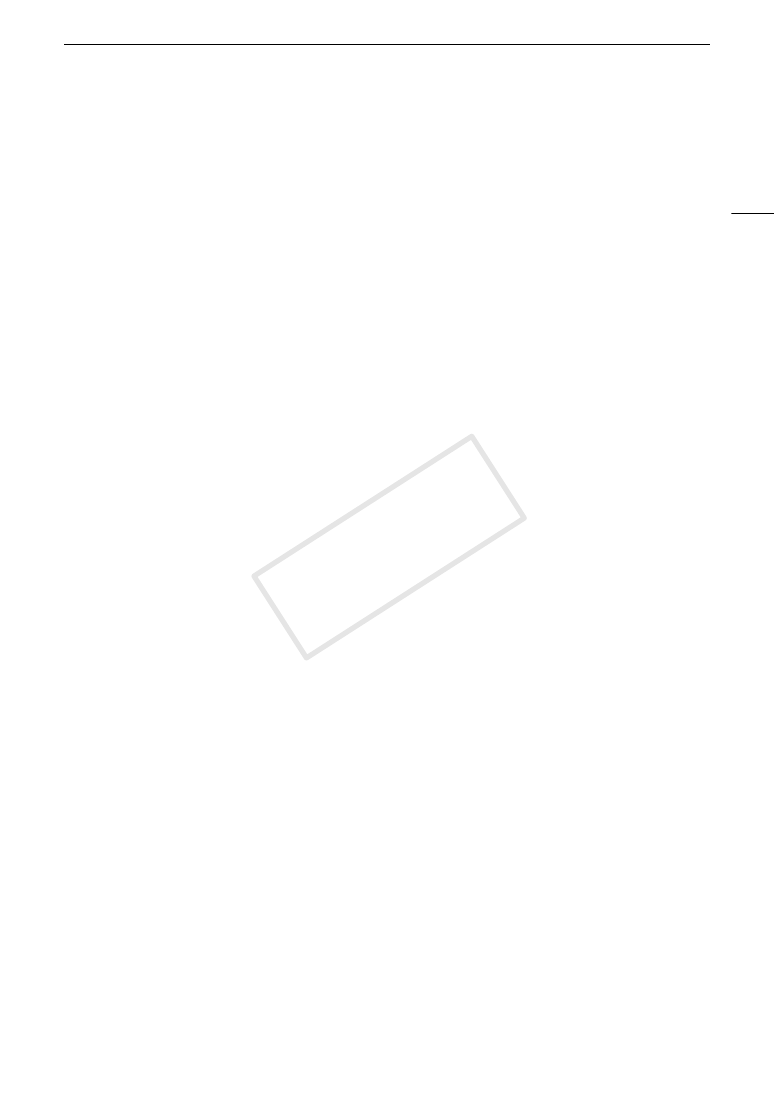
187
Troubleshooting
Troubleshooting
If you have a problem with your camera, refer to this section. Consult a Canon Service Center if the problem
persists.
Power source
The camera will not turn on or it turns off by itself.
- The battery pack is exhausted. Replace or charge the battery pack.
- Remove the battery pack and reattach it correctly.
Shortly after turning it on, the camera turns off on its own.
- You are using a DC coupler or a battery pack that is not compatible for use with this camera. Use a recommended
battery pack (
A
201).
Cannot charge the battery pack.
- The temperature of the battery pack is outside the charging range. If the battery pack’s temperature is below 0 °C
(32 °F), warm it before charging it; if it is above 40 °C (104 °F), let the battery pack cool down before charging it.
- Charge the battery pack in temperatures between 0 °C and 40 °C (32 °F and 104 °F).
- The battery pack is faulty. Replace the battery pack.
The battery pack is exhausted extremely quickly even at normal temperatures.
- Check the [Battery/Hour Meter] status screen (
A
185) to see whether the battery pack is at the end of its service life.
If so, buy a new battery pack.
Recording
The camera’s controls are not responsive/disabled
- The plug being connected into the GRIP terminal may not be correctly connected. Make sure the plug is firmly inserted
all the way into the GRIP terminal.
- When the
Q
switch is set to
C
, all buttons except for the START/STOP button are locked* and cannot be
operated. Set the
Q
switch to CAMERA.
* If the [
w
Other Functions]
>
[Custom Function]
>
[
C
START/STOP] setting is on, the START/STOP button will also be
locked.
Pressing the START/STOP button will not start recording.
- Set [4K/2K/MXF Setup]
>
[3GI-SDI Output] to [On] to enable output from the 3G-SDI or MON. terminals.
- Set [4K/2K/MXF Setup]
>
[Rec Command] to [On] to enable the external recorder to be operated using the camera’s
START/STOP button.
- The camera is in lens exchange mode. Press the LENS EXCHANGE button to exit the mode.
The point where the START/STOP button was pressed does not match the beginning/end of the recording.
- There is a slight interval between pressing the START/STOP button and the actual start/end of recording. This is not a
malfunction.
The camera will not focus.
- The viewfinder is not adjusted. Use the dioptric adjustment dial to make the proper adjustment (
A
36).
- The lens is dirty. Clean the lens with a soft lens-cleaning cloth.
When a subject flits across in front of the lens, the image appears slightly bent.
- This is a phenomenon typical of CMOS image sensors. When a subject crosses very quickly in front of the camera, the
image may seem slightly warped. This is not a malfunction.
Bright red, green or blue dots appear on the screen.
- The camera’s CMOS sensor is a delicate piece of precision engineering. Direct exposure of the sensor to ion rays or other
types of cosmic radiation may affect it and this may rarely appear as bright colored dots on the screen. This is the nature of
CMOS image sensors and does not represent a malfunction. Adjusting the black balance (
A
48) may help solve the problem.
- The effects of the damage may be more noticeable when the camera is used in places subject to high temperatures,
when a high ISO speed or gain level is used and when slow shutter speeds are used.
Changing between recording (
Ü
REC) and record pause (STBY) takes longer than usual.
- When the CF card contains a large number of clips, some operations may take longer than usual. Save your clips
(
A
153) and initialize the CF card (
A
45). Alternatively, replace the CF card.
The camera cannot record to a CF card properly.
- This may occur as recordings are made and deleted over time. Save your clips (
A
153) and initialize the CF card (
A
45).
COP
Y