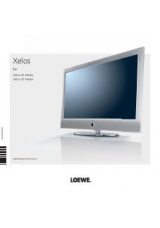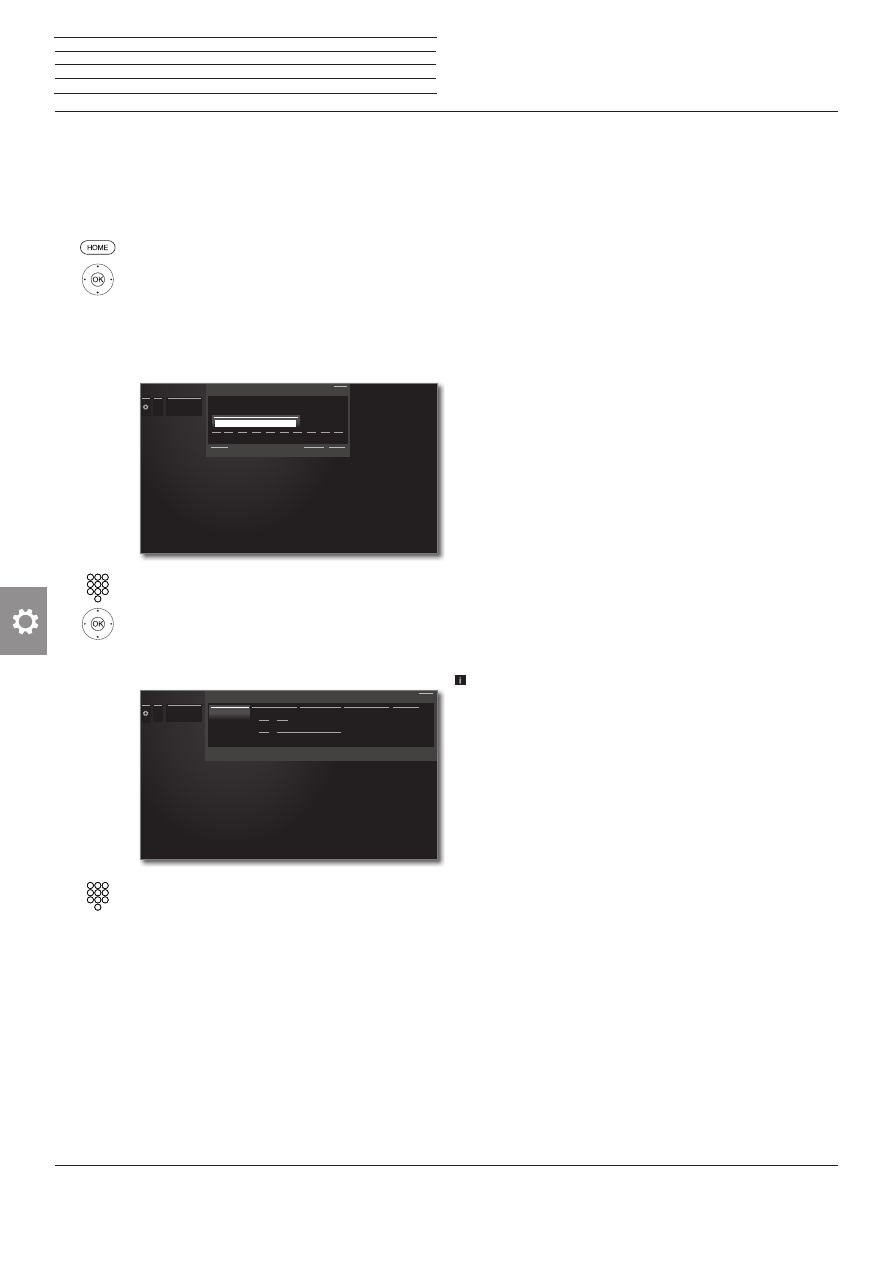
Reference ID 40-55
- 100 -
User guide
Parental lock
You can select and set various security options to prevent unauthor-
ised use of the TV set and to protect your children from unsuitable
programmes.
Call Parental lock menu
HOME: Call Home
view.
3456
Mark
System settings
,
OK
call System settings.
65
Mark
Control
,
4
go to next column.
65
Mark
Parental lock
,
4
go to next column.
Define a four digit access code (PIN) the first time you
open it. Note the access code (PIN) well.
3456
Mark
Confirm
,
OK
activate.
The new PIN must be entered and confirmed again.
The
Parental lock
menu will be opened.
The four-digit access code (PIN) must be entered
when the parental lock is opened in future. For security
reasons, it appears encrypted (
****
) when entering.
Note for unlocking
As soon as the PIN has once been entered to unlock your TV set, all
currently set parental locks will be disabled temporarily. Besides of the
general locks described in this chapter, this is also valid for parental
lock of DR+ archive entries. Parental locks will only be re-enabled when
the TV set is switched off.
...
...
Parental lock
Lock all stations
Lock single stations Age-related lock Change acces code Deactivate
Immediately
no
yes
Daily
no yes,
from
00:00
until
00:00
Parental lock
Back
You can bar access to all stations. This can be done immediately or daily for a certain period of time.
Explanations of setting possibilities in the Parental lock menu:
Lock all
stations
The TV set is locked immediately the menu is exited.
All programmes can then only be watched after
entering the access code.
The lock can be activated both
Immediately
and
for a
Daily
defined period.
The lock remains active until it is switched off in the
menu.
Lock single
stations
You can lock / unlock individual or all of the stations
in the station list specifically.
The lock remains active until it is switched off in the
menu.
Age-related
lock
Some DVB stations also broadcast an age classi-
fication. If the age set here is below the broadcast
age limit, the programme can only be watched after
entering the access code.
Change
access code
You can change your access code at any time. Enter
the new access code in place of the old one.
Deactivate All set parental locks (locked stations, age-depen-
dent locks, locked films in the DR+ archive) are can-
celled. The current secret code is deleted. When the
parental lock is reactivated all the previous parental
locks are set again automatically.
Reset All currently set parental locks are finally cancelled.
The access code is deleted.
Protection of minors for CI Plus programmes
Youth-protected broadcasts of programme providers with CI Plus
encoding possibly require you to enter the secret number (PIN) of
the CA module.
The Parental lock PIN of the CA module can be store in the TV set
(see page 109).
We recommend selecting the secret number of the TV set according
to the secret number of the CA module, since the secret number of
the CA module cannot be changed. This means that you must only
remember one secret number.
Code number
The code number cancels all entered PINs. It can be used for example if
you have forgotten your PIN. On page 143 you find a note on the access
code number. Remove this from the manual and keep it in a safe place.
n
System settings
Control
...
...
Parental lock
Define 4 digit PIN and memorise it, please.
Define 4 digit PIN and memorise it, please.
Parental lock
1 2 3 4 5 6 7 8 9 0
Delete Confirm Cancel
Back
With the parental lock you can bar access to all stations immediately or daily for a certain period of time. The stations can also be
locked individually. Age dependent locking of prorams with an appropriate age code is also possible.