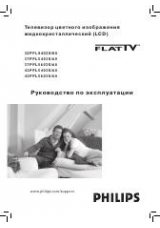Reference ID 40-55
- 107 -
User guide
Standard Teletext
In the Teletext menu you can activate messages, reveal pages and
configure the Teletext with the
Settings
menu function.
Call Teletext settings
HOME:
Call
Home
view.
3456
Mark
System settings
,
OK
call System settings.
65
Mark
Control
,
4
go to next column.
65
Mark
more ...
,
4
call other settings.
65
Mark
Standard Teletext
,
4
go to next column.
Explanations of the Teletext menu functions:
Special
pages
Entry of the first Teletext programme preview page
if this deviates from the factory setting (page 301)
and enter the Teletext subtitle pages for each station
if these deviate from the factory setting (page 150).
Character set Teletext character set can be switched to other lan-
guages (Russian, Greek, Polish and Turkish).
...
Standard Te-
letext
Special pages
Character set
The programme preview pages and the page for the programme subtitles are
specified here.
n
System settings
Control