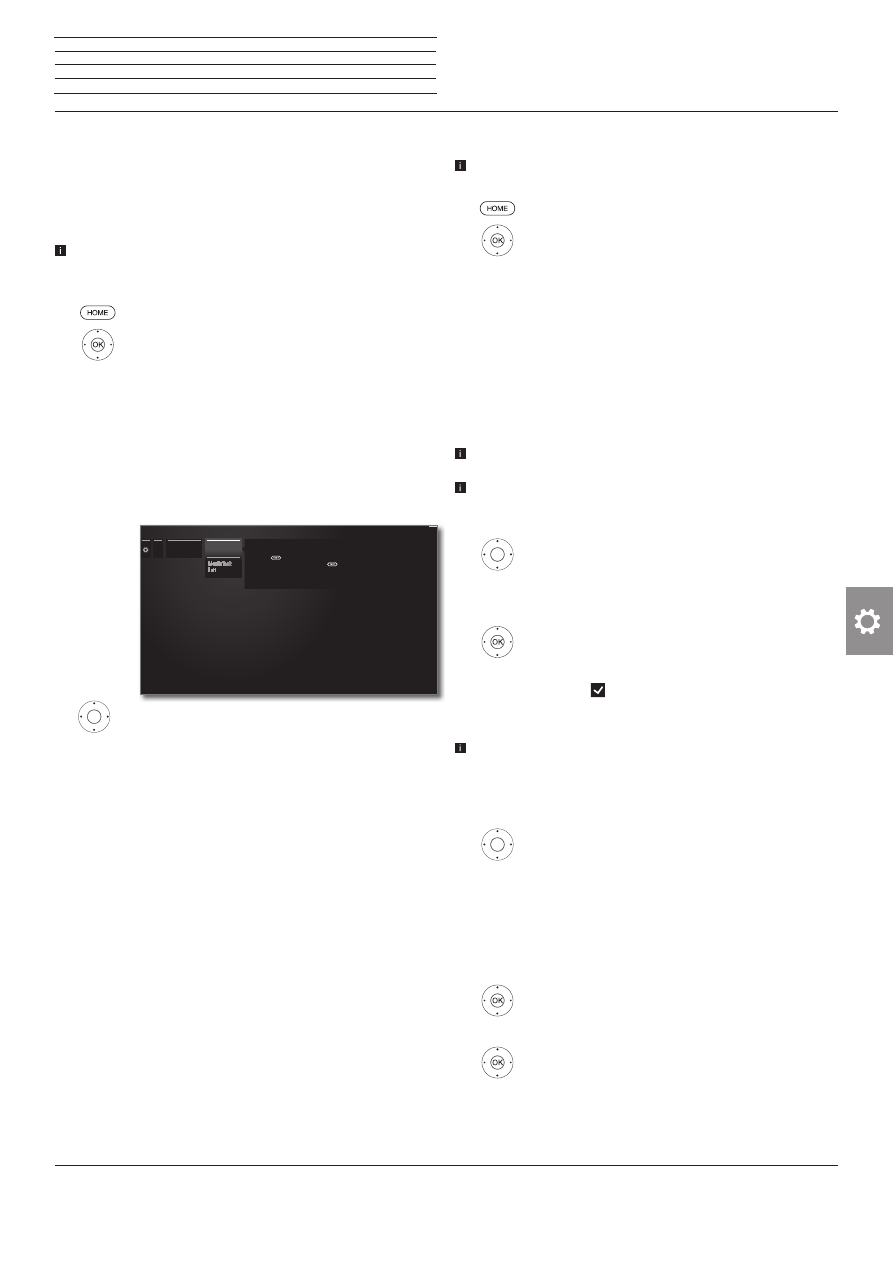
Reference ID 40-55
- 109 -
User guide
Feature of the TEXT key
With the setting
Standard Teletext first
(factory setting), the
standard Teletext is opened when the
TEXT key
is pressed for the
first time. Pressing the
TEXT key
for a second time will then display
the MediaText. Pressing the
TEXT key
for a third time will bring you
back to the TV picture. If
MediaText first
is selected, the
TEXT key
will do the exact opposite.
Depending on the programme provider, the direct Call of MediaText
may not be possible. MediaText must then be opened by means of
the HbbTV application.
HOME:
Call
Home
view.
3456
Mark
System settings
,
OK
call System settings.
65
Mark
Control
,
4
go to next column.
65
Mark
more ...
,
4
call other settings.
65
Mark
HbbTV
,
4
go to next column
65
Mark
Function of the TEXT key
,
4
call.
34
Select
Standard Teletext first
or
MediaText
first
.
...
...
Function of
the TEXT key
Standard te-
letext first
If MediaText is available for the selected channel and the „Standard teletext
first“ option is highlighted, standard teletext will be opened the first time you
press the button. Pressing the button for a second time will then display
the MediaText. Pressing the button for a third time will bring you back to
the TV picture. If „MediaText first“ is selected, then the button does the exact
opposite (i.e. displays MediaText first and standard teletext upon pressing the
button for a second time).
CA module(s)
This menu is only available when at least one CA module is plugged
in.
HOME:
Call
Home
view.
3456
Mark
System settings
,
OK
call System settings.
65
Mark
Control
,
4
go to next column.
65
Mark
more ...
,
4
call other settings.
65
Mark
CA module(s)
,
4
go to next column.
Station mapping
If two CA modules are both used for the decoding of stations, you
decide here which station shall be decoded by which CA module.
The station mapping settings will only be taken into account, if two
CA modules are inserted.
This statement refers explicitly to the CI slots of the TV set and
not
to the modules plugged into it! When the modules are exchanged,
the mapping must be repeated.
65
Mark
Station mapping
,
4
call station list.
3465
Select CA module for mapping.
3465
Mark the station,
OK
map station to the selected CA module / cancel
mapping.
The icon indicates mapped stations.
Saving the PIN for recordings
This menu item is only available if a CI Plus CA module is inserted
into one of the two CI slots of the TV set that supports the recording
of broadcasts with parental lock.
Store the programme provider PIN belonging to your CA module in
order to decode CI plus programmes with parental lock for recording.
65
mark
Saving the PIN for recordings
,
4
call PIN entry box.
3465
Mark the desired
CA module in the
headline.
6
Go to the PIN entry box, enter the programme
provider PIN using the numerical keys.
Or:
3465
Mark figure,
OK
adopt figure to input line.
Conclude the entry:
3465
Mark
Adopt
,
OK
save PIN.
n
System settings
Control



















































































































































































