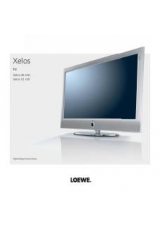Reference ID 40-55
- 68 -
User guide
Repeat
Music titles can be repeated, i.e., replayed in an endless loop.
56
Show status bar.
6534
Mark
Repeat title
,
OK
Switch the repetition of the individual music title
ON/OFF.
The repeat setting remains until it will be deacti-
vated or another music title is replayed.
Or:
6534
Mark
Repeat all
,
OK
Switch repetition of all music titles of the current
directory ON/OFF.
The repeat setting remains until it will be deacti-
vated or another directory in the overview is
selected.
Repeat title
and
Repeat all
cannot be activated simultaneously.
Using one of the two functions deactivates the respective other one.
Repeat
and
Shuffle
(see below) cannot be activated at the same
time. Activating a repeat operation deactivates shuffle.
Shuffle playback
The music titles of your current medium are replayed in random order.
56
Show status bar.
6534
Mark
Shuffle
playback
,
OK
Switch shuffle playback of the titles in current
album / directory ON/OFF.
Repeat
and
Shuffle
(see above) cannot be activated at the same
time. Activating the shuffle playback deactivates repeat.
Switching the screen ON/OFF
Green key:
Switch screen OFF.
Or:
6534
Mark
Screen off
,
OK
Switch screen off.
Switching off the screen reduces the power
consumption of the TV set.
Switch on the screen with the remote control:
Press
green key
.
Switch on the screen on the TV set:
Press
RADIO
on the local control of the TV set.
Ending playback
STOP key:
End playback and return to music selec-
tion.
Chasing Cars
Shut Your Eyes
Hands Open
Snow Patrol / Eyes Open
00:00
02:56
04:27
Back
– VOL +
MENU
RADIO
RADIO
n
Audio/Radio