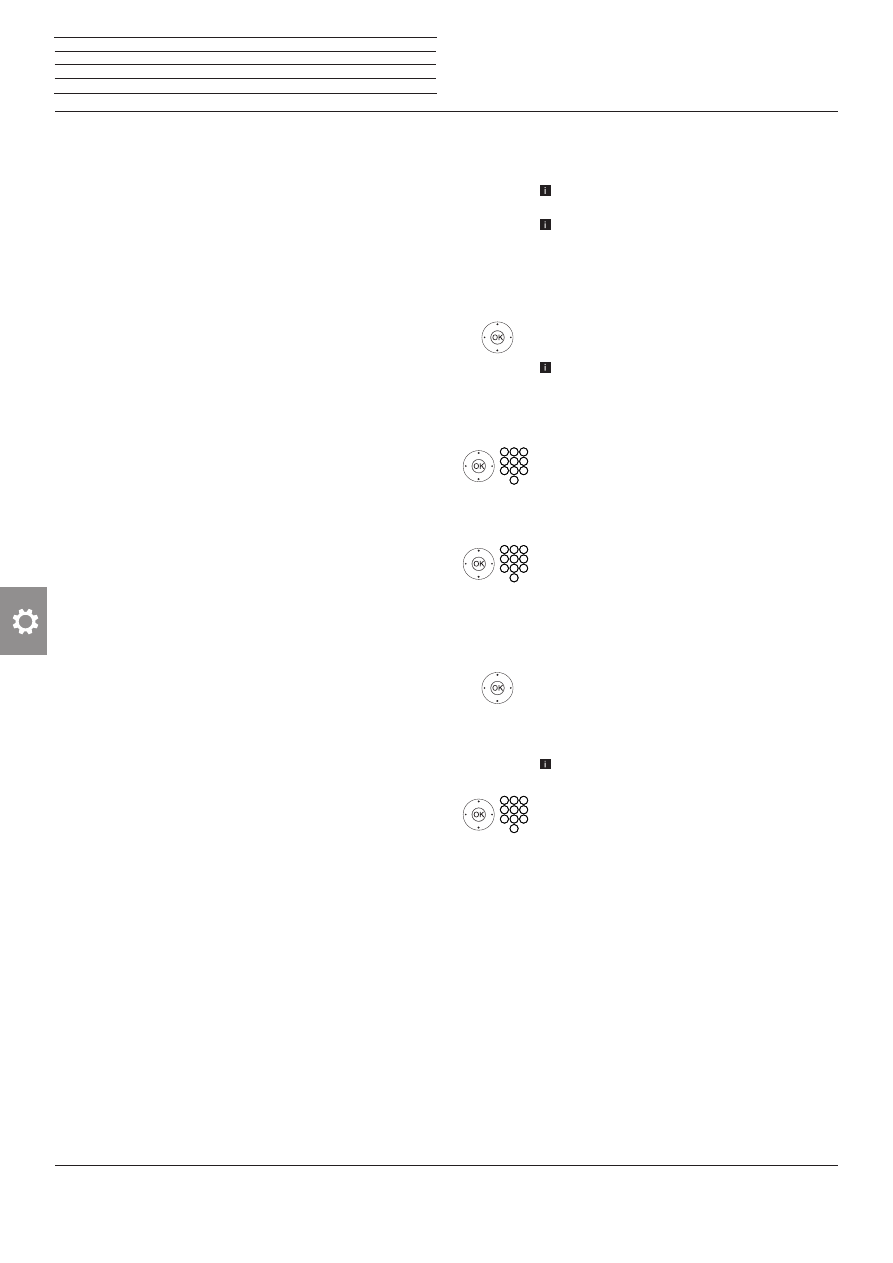
Reference ID 40-55
- 116 -
User guide
Explanation of the adaptor settings:
Network shows the current type of connection (
wireless
or
wired
).
IP
configuration
The current assignment method for the IP address
of your TV set (
automatic
or
manual
).
IP address Your current IP address.
Subnet mask Your current subnet-mask IP address.
Gateway The IP address of your gateway.
DNS server 1 Your current first DNS server IP address.
DNS server 2 Your current second DNS server IP address.
Network
SSID
(for wireless connection only)
The name of your network.
MAC address
(TV)
(for wired connection only)
Indicates the MAC address that is built into the hard-
ware of your TV set’s wired network adaptor (LAN).
MAC address
(WLAN)
(for wireless connection only)
Indicates the MAC address that is built into the
hardware of your TV set’s wireless network adaptor
(WLAN).
Connection
status
Gives you information about the current status of
your wireless connection (save settings, connecting,
login failed, access point not found, not connected,
connection established).
Link
quality
Specifies the signal strength as a percentage.
n
System settings
Multimedia / Network
Proxy server settings
In the proxy server wizard your TV set establishes the
link with a home network with proxy server.
A proxy server is not necessary for most home
networks.
Contact your home network administrator if you are
unclear about the proxy server settings.
Use proxy server
Specify if a Proxy server is used in your home network.
34
Mark
Use
or
Don’t use
,
OK
confirm selection.
The following settings will only be requested after the
selection of
Use
.
Proxy server name
Specify the name or IP address of the proxy server
used.
For the procedure of text entry see page 17.
Proxy port number
Specify the network port number of the proxy server.
For the procedure of text entry see page 17.
Proxy server login
Specify whether your proxy server requires a special
login.
34
Mark
No login
or
Login necessary
,
OK
Confirm selection.
User name and password
User name and password are only requested after the
selection of
Login necessary
.
Enter your login data for the proxy server.
For the procedure of text entry see page 17.

















































































































































































