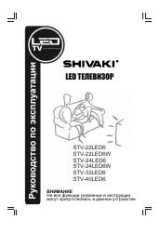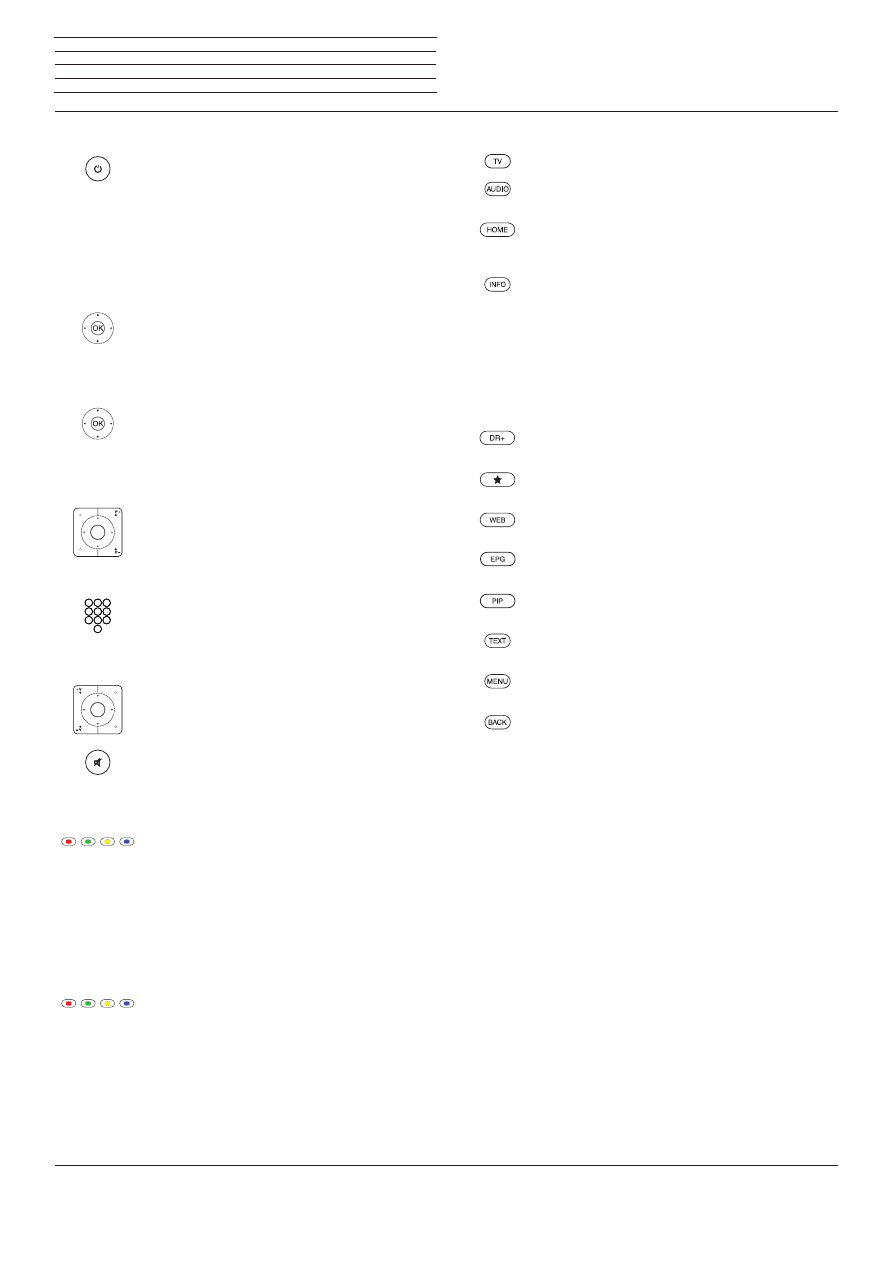
Reference ID 40-55
- 8 -
User guide
On/Off of the television set
Switching the TV set ON / switching it OFF in Standby
mode (Mains switch must be switched ON)
When TV set is switched on:
Press key long: Switch TV set and all CEC-capable
devices connected to the
HDMI
interfaces OFF to
Standby mode (System Standby).
General navigation
3465
Navigation on the user interface, select
objects
Select station
OK
short: Call station list. Or:
OK
long: Call expanded station list.
6534
Mark station,
OK
switch over to station.
Or:
P+/P–
Next/previous channel
Or:
Select station with numerical keys
Sound
V+/V–
Increase/reduce volume
Sound on/off
Colour key function during TV operation
Red key:
Start HbbTV or value-added network
service
Yellow key:
Last selected station
Blue key:
Call function list
(selection of language/sound,
subtitles or channel/video track)
Function of the coloured keys in audio mode
Green key:
Switch screen ON/OFF
Yellow key:
Last selected station in DVB radio mode
Key functions
TV operation
Call radio mode (standard assignment)
(1
Call
Home
view,
Select the operating mode or the function
During screen fade-in function: Info display,
info text appropriate to the content that can assist you
further, should you have any questions about your TV
device;
Without on-screen display: access status display.
With status display open and repeatedly pressing the
key call / close the detailed information on the broad-
cast
Open the DR+ archive
Add current object to
Home
favourites
Call MediaNet
On/Off EPG (Electronic Programme Guide)
On/Off PIP (picture in picture)
Turn Teletext/MediaText on/off
Call function list for the active operating mode
Pressing briefly: step / level back;
Pressing long: close all displays
n
Basic functions
(1
The assignment of these keys can be changed (see page 133). The description refers to the standard setting.