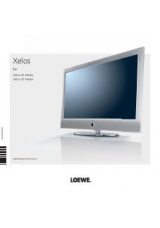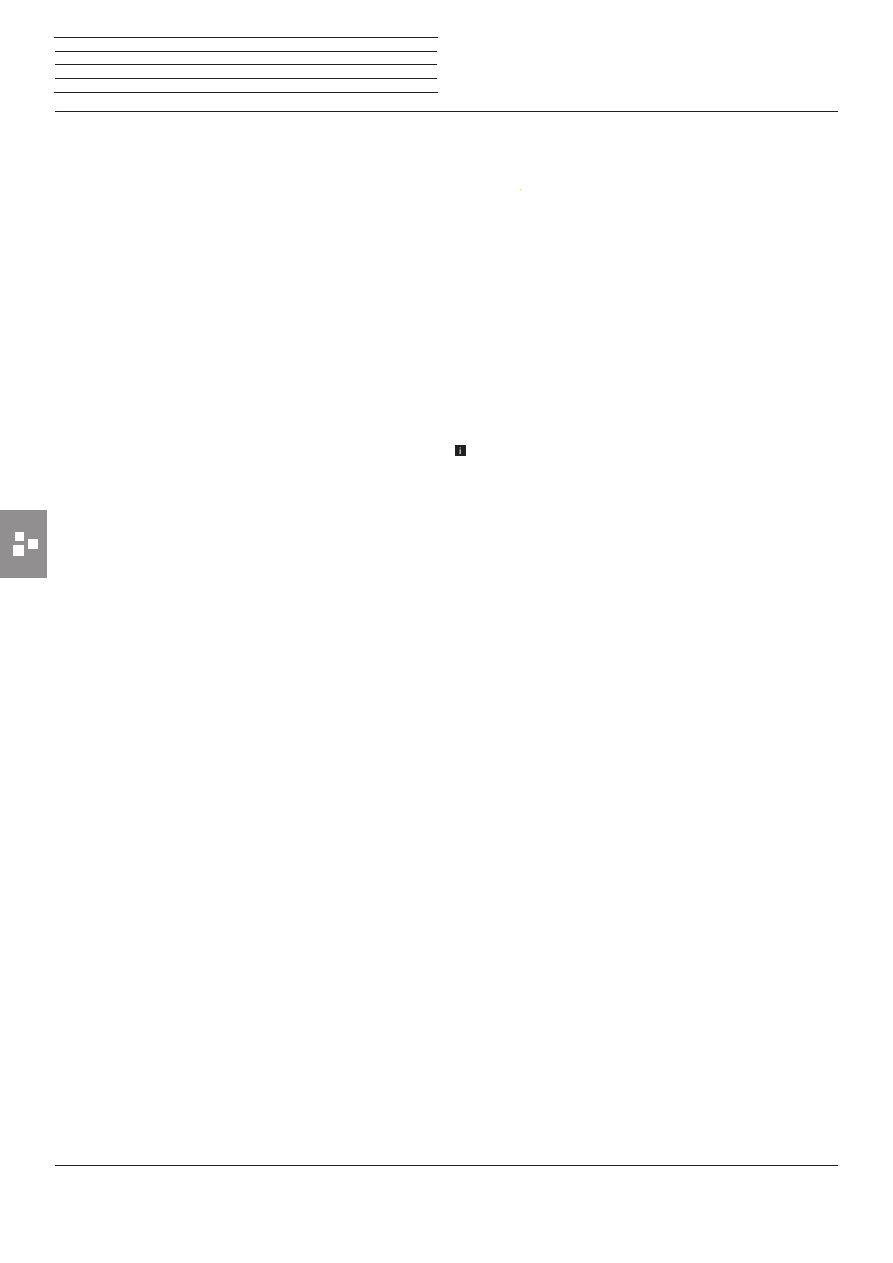
Reference ID 40-55
- 82 -
User guide
DVB Common Interface Standard (CI)
Selection possibilities in the CA module menu and performance ca-
pability of your CA module depend on the type of module used and
the software installed on it. Consult the manufacturer of the module
if you have any questions.
Troubleshooting (CA module)
The following information can help, if problems should occur when
running a CA module:
Switch the TV set off to the standby mode. Remove the CA-module
from the TV set. Switch the TV set off completely. Wait a few seconds.
Reinsert the CA module. Switch the TV set on again.
If errors continue to occur, make a note of the displayed two-digit
error code (only possible for CI Plus capable CA modules) and contact
your dealer.
DVB Common Interface Plus Standard (CI
Plus)
CI Plus is an advanced development of the DVB Common Interface
Standard. CI Plus slots are in principle downward compatible to the
previous CI standard, i.e. CA modules and Smart Cards according to
the past CI standard can continue to be used in CI Plus slots, as far as
the programme provider permits this.
Programme providers, who use the CI Plus standard, can assign
different rights for their broadcast programmes. For instance, the
programme provider can restrict or completely prevent recording or
later watching of an encoded programme. If there are such regulations,
these also apply to time-shifted watching of television programmes.
A screen message informs you of this fact, if you would like to record
such a programme. Recording is carried out in such a case (an ap-
propriate entry is displayed in the DR+ archive), later watching of the
programme is however not possible at all or only for a limited period
(e.g., 10 days). A possible time limitation of the playback will also ap-
pear in the corresponding entry in the DR+ archive.
All restrictions mentioned here are the responsibilities of the broad-
caster. The TV set simply values the broadcaster set signalling as
neutral.
Furthermore, the programme provider can prevent external copying
of protected programmes.
It could be necessary to enter the parental protection PIN of the CA
module when programming the data, if you want to record a CI Plus
protected programme, which has been protected against viewing by
minors. The Parental lock PIN can also be store in the TV set (see page
109). The secret number of the TV set is required for watching the
programme later.
The appearance of the CA module menu depends on the manufacturer
of the module.
Software update for CI Plus capable CA modules
Every now and then, there will be new system software for your CA
module software. There are two software update types.
Recommended update:
Information on an available update is displayed. You can either run this
or cancel the procedure. If you do not install the update, the information
will reappear in regular intervals until the update has been installed.
Forced update:
Information on an available update is displayed. The module does not
decode any more until the update has been successfully implemented.
n
Extras
CA module