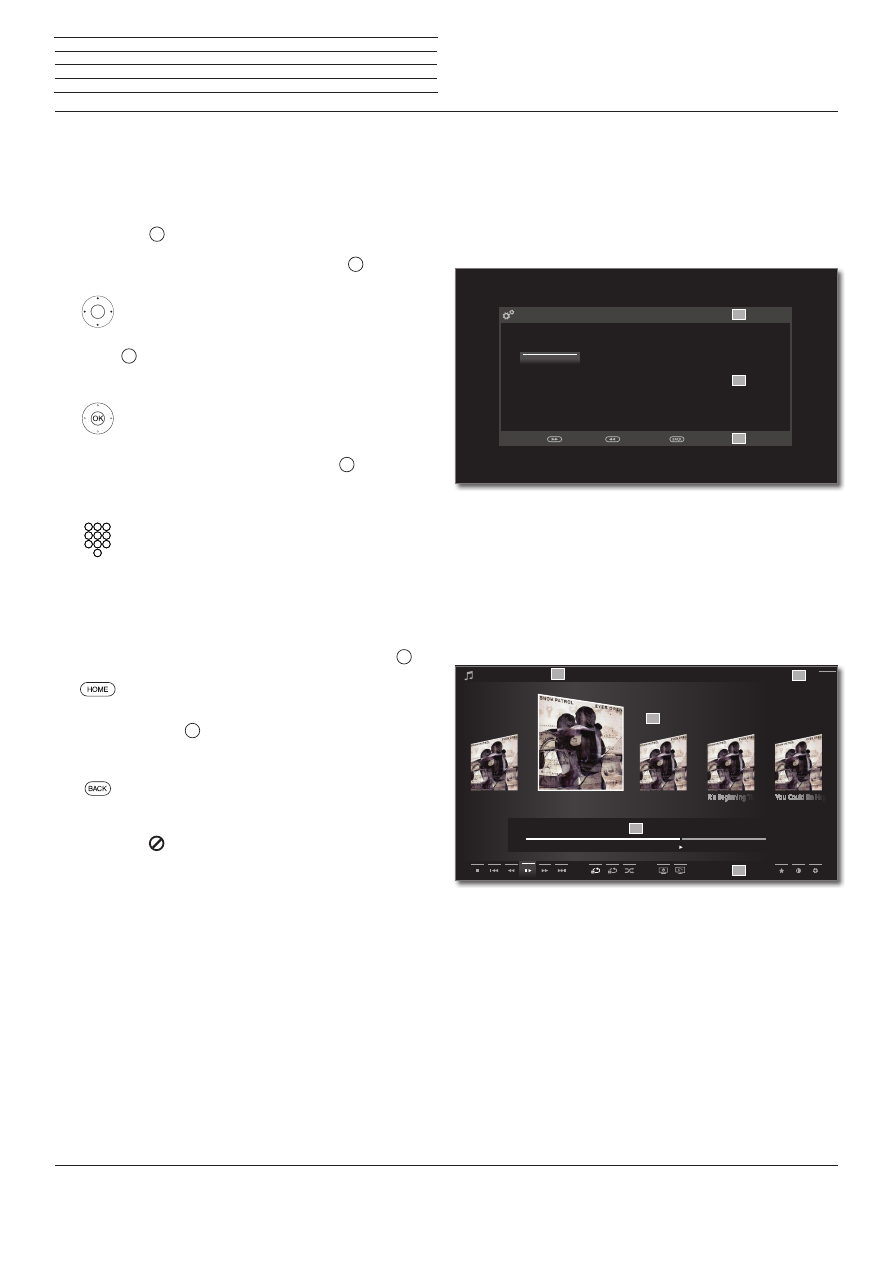
Reference ID 40-55
- 15 -
User guide
General information on menu operation
Some keys of the remote control for operating the TV set you will use
more often than others. The most important keys for navigation will
be explained in general. The numbers in the text refer to the figure
showing the remote control on page 9.
The
arrow keys
22
help you to navigate in the menus and lists of the
TV set and for selecting menu items. They are arranged in the middle
of the remote control in a circle around the
OK
key
11
. Later in this
quick guide they will be represented as follows:
3456
Select the desired item.
The
OK
key
11
is used to confirm a selection, for calling the highlighted
menu item and for opening the station list. In this quick guide, an
instruction for this key looks like the following:
OK
confirm.
Using the
numerical keys
of your remote control
29
you enter pro-
gramme channels and teletext pages directly. With key
0
you open
the AV options. In this user guide, entering numbers with numerical
keys is shown as follows:
Entering programme channel directly.
The numerical keys are also used to enter text (see
The
Home
view is the central overview page for all of your TV set‘s
operating modes. You reach
Home
view with the
HOME
key
27
.
HOME:
Call
Home
view.
Pressing the
BACK
key
24
briefly
brings you one level up in the wizard.
Pressing the
BACK
key longer closes all opened fade-ins. An example
for the
BACK
key in this quick guide:
BACK:
Stop text entry and exit entry box.
If the function for a key is not available, this will be indicated by an
inserted symbol
on the right above.
Structure of the Menu screen
Basically, the structure of the different menu screens is similar, de-
pending on the fact if a wizard, rendering media content or a setup
menu are concerned. The structure is explained by means of three
different screens.
The functions of these menu screens are explained more detailed in
the respective chapters.
Screen structure: Wizard
(A) Title bar with name of the wizard and the current operating step.
(B) Selected items, whose number can be different according to the
operating step.
(C) Bottom line showing the available operating controls. If required,
instructions and information are inserted.
Screen structure: Rendering of media content (example:
Audio player)
(A) Title bar with selected album / subdirectory.
(B) Menu item
Back
to exit the menu or to go back to the previous
menu item.
(C) Selection of album or title
(D) Time bar
(E) Bottom line with the different symbols for controlling the playback
function.
A
B
C
Deutsch
(de)
Ελληνικά
(el) Svenska
(sv)
Č
eština
(cs)
English
(en)
Polski
(pl) Dansk
(da)
Français
(fr) Magyar
(hu)
Português
(pt)
Italiano
(it) Suomi
(fi)
Русский
(ru)
Español
(es) Slovenš
č
ina
(sl) Norsk
(no)
Nederlands
(nl) Sloven
č
ina
(sk) Türkçe
(tr)
INITIAL INSTALLATION - Menu language
Proceed with
Back with
Cancel with
Which menu language do you want to use for operation?
Chasing Cars
Shut Your Eyes
Hands Open
Snow Patrol / Eyes Open
00:00
02:56
04:27
A
C
B
D
E
Back
n
General information on menu operation

















































































































































































