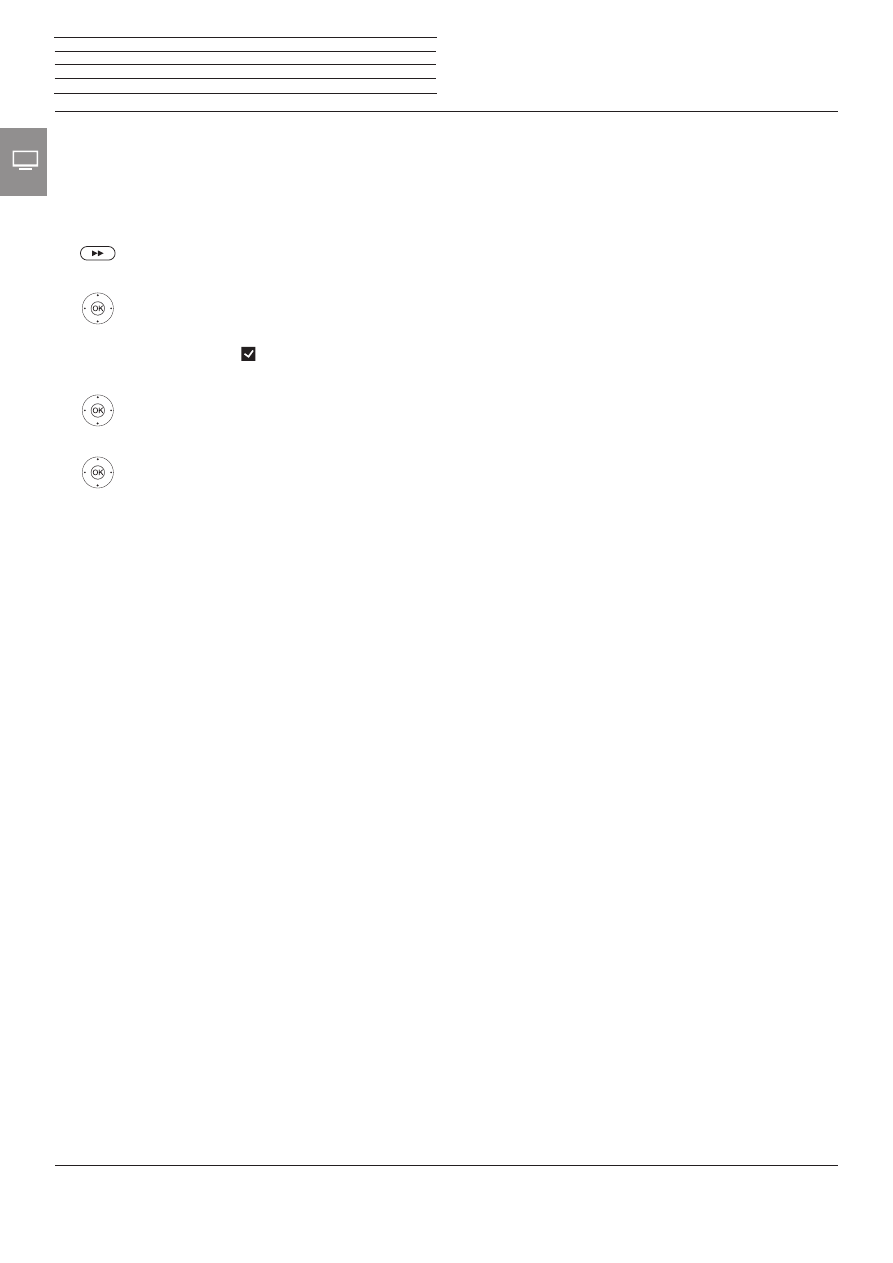
Reference ID 40-55
- 40 -
User guide
EPG wizard
In this dialogue you decide, for which station EPG data should be col-
lected and displayed. With the number of stations the time for noctur-
nal data acquisition will increase. We recommend, also for reasons of
distinctness to select only those stations, which you receive regularly.
When the EPG is started for the first time:
8
Continue in the wizard and call up the EPG Station
selection.
3456
Mark the the single station,
OK
Select / deselect station for EPG.
For display in the EPG, the selected stations are marked
with a check mark .
Or:
3456
select
Mark all
.
OK
All stations of the station list will be activated for EPG.
Or:
3456
select
Unmark all
.
OK
deselect all stations for EPG.
Configuring EPG
You can find the EPG settings in the
system settings
(see page 105).
n
TV
Electronic Programme Guide


















































































































































































