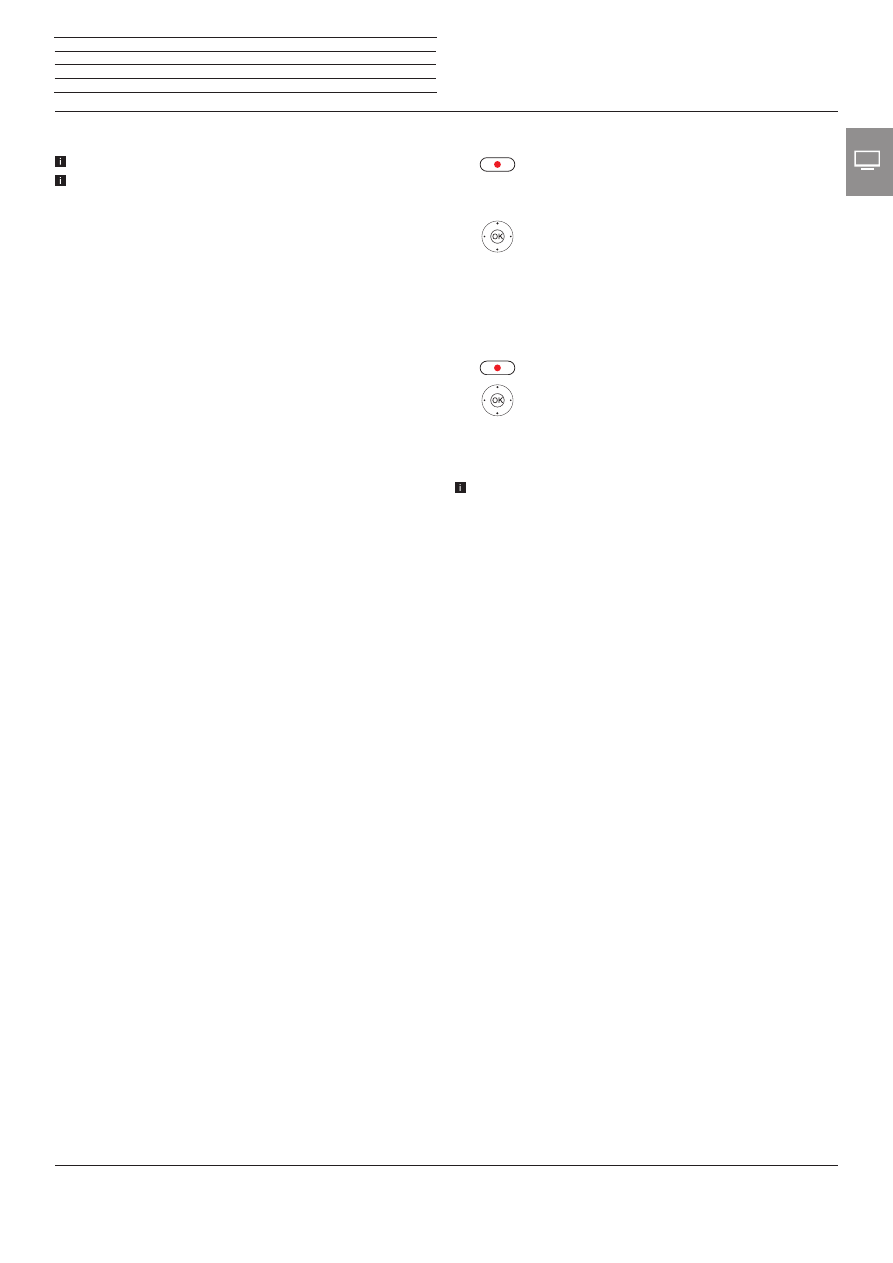
Reference ID 40-55
- 47 -
User guide
Archive recording
Recording of analogue stations is not possible.
Recordings of CI Plus encrypted programmes are perhaps not
possible or only to a limited extent (see page 82).
Films that you wish to watch at a later date can be recorded in the
Digital Recorder Archive (DR+ archive).
If EPG or teletext data is available, the Digital Recorder stores the title
and additional information on each programme in the archive.
If additional languages are being transmitted for a DVB broadcast,
these are also recorded. DVB subtitles or Teletext subtitles can also
be recorded. Language selection and subtitles are displayed as in TV
mode.
You can watch another programme or playback a recorded TV
programme from the archive while recording a TV programme into
the archive. You can also play back the programme that you are just
recording or any other programme with time delay.
During the archive recording, the bar showing the recording progress
is red.
Direct Recording and One Touch Recording
Record interesting programmes directly into the DR+ archive by
pressing the
RECORD key
. When watching time-shift broadcasts the
current broadcast can be saved to the DR+ archive.
Subsequent archive recording
You can also save an already viewed and finished broadcast in the
archive provided there has been no change of station in between.
Skip or wind back to the desired broadcast and start the recording.
Time shift viewing with archive recording
Whilst an archive recording is taking place you can play back the
programme that is being recorded or watch a programme on another
channel using time delay.
For further options of time-shift watching see starting from page 56.
Direct recording
Press the
RECORD key
for a short period: Start direct
recording.
Recording dialogue for the current broadcast is called.
34
Select recording time,
OK
Start recording.
One Touch Recording
With One Touch Recording, the recording starts immediately at the
press of a button.
Press
RECORD key
longer: Start One Touch Recording.
34
Select recording time,
confirm with
OK
.
Additional information on direct recording and one touch
recording
If the broadcast was watched right from its start, it will be saved from
the beginning in the DR+ archive. Otherwise, recording begins at
the point from which viewing of the broadcast began.
Timer-controlled recording
Comfortably select your favourite programme for recording from the
EPG. The timer overview has room for 50 entries.
You will find further information on timer-recording starting from
page 78.
n
TV
Digital Recorder


















































































































































































