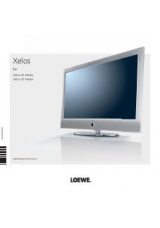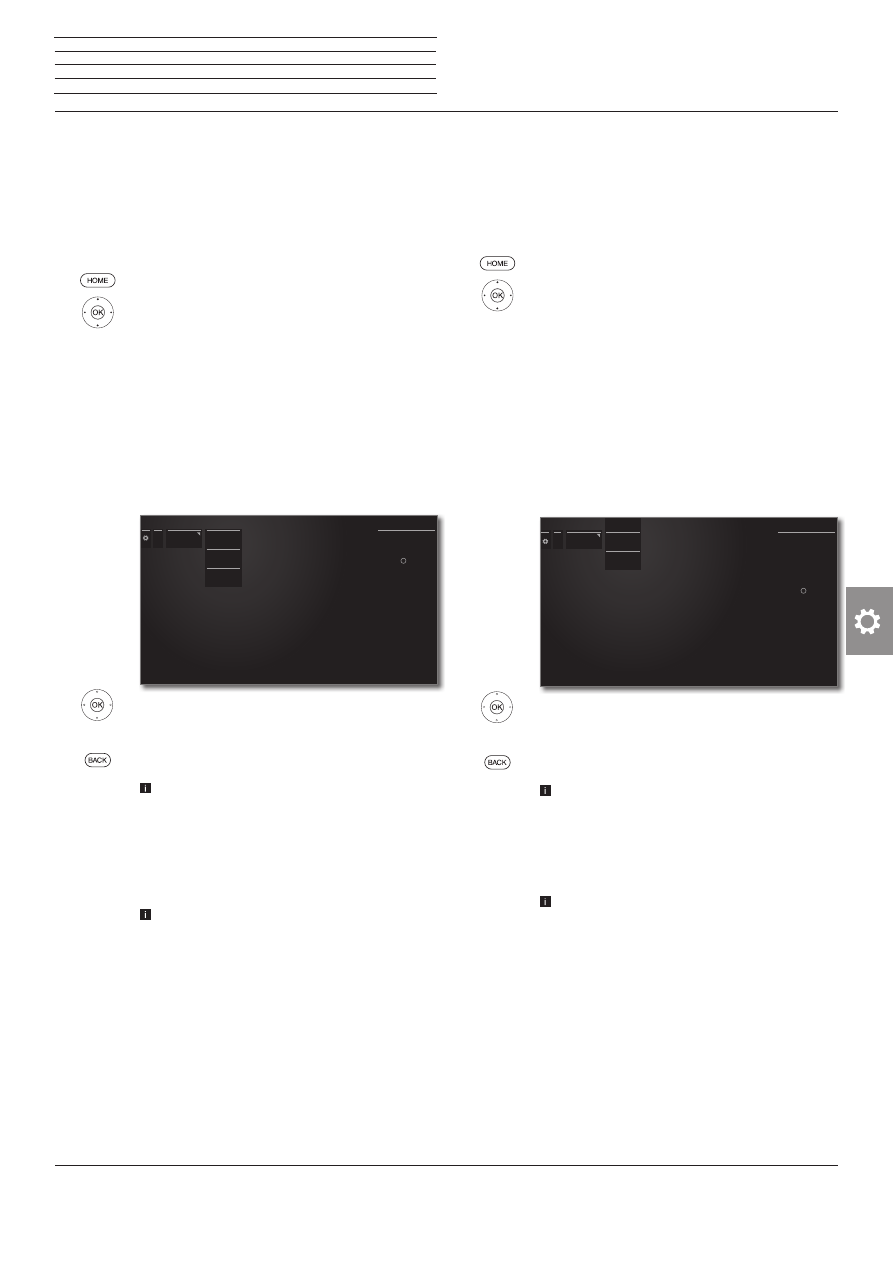
Reference ID 40-55
- 113 -
User guide
Hard disks
Checking the hard disk
You should launch a check of the integrated hard disk once a year or
if problems arise when starting recordings (e.g. when transferring to
time-shift playback).
Call hard disk settings
HOME:
Call
Home
view.
3456
Mark
System settings
,
OK
call System settings.
65
Mark
Control
,
4
go to next column.
65
Mark
more ...
,
4
call other settings.
65
Mark
Hard disks
,
4
go to next column.
65
Mark
Check integrated one
,
4
confirm.
A warning note will be displayed.
OK
Press at least for three seconds to start the
checking.
Or:
BACK:
Cancel procedure.
Checking the hard disk (check disk) may take up to
20 min. Never ever switch off the TV set during a
check disk process.
After the check, a message will appear on the screen
showing the results of the check and tips on how to
resolve any problems that are present, should there
be any.
After checking of the hard disk the TV set must be
switched off and on again.
...
Hard disks
Check inte-
grated one
Format inte-
grated one
Format
external one
N.B.
Checking the hard drive
can take up to 20 minutes.
To start the process, hold
down the button for at
least three seconds.
OK
Formatting the hard disk
If problems were detected when the hard disk was being tested (see
left column), re-formatting may be able to remedy the problem.
Additionally, you can re-format the hard disk in order to quickly and
easily delete all the data stored on it.
Warning!
Formatting the hard disk will erase all data stored on it!
HOME:
Call
Home
view.
3456
Mark
System settings
,
OK
call System settings.
65
Mark
Control
,
4
go to next column.
65
Mark
more ...
,
4
call other settings.
65
Mark
Hard disks
,
4
go to next column.
65
Mark
Format integrated one
or
Format exter-
nal one
,
4
confirm.
A warning note will be displayed.
OK
Press at least for three seconds to start format-
ting.
Or:
BACK:
Cancel procedure
Never ever switch off the TV set during a formatting
process.
After the formatting, a message will appear on the
screen showing the results of the formatting and tips
on how to resolve any problems that exist, should there
be any.
After the formatting the TV set must be switched
off and on again.
Note on formatting external USB disks:
The TV set uses the hard disk file system FAT32. The file system NTFS
is not supported. PCs with the operating system Microsoft Windows
only support a total hard disc volume of 32GB when formatting on
FAT32. Larger hard disks are automatically reduced in their capacity
by this.
Format external USB disks that you wish to use with the TV set as
described above.
...
Hard disks
Check inte-
grated one
Format inte-
grated one
Format
external one
CAUTION
do you really want to
format the integrated
hard drive?
Formatting deletes all the
data on the hard drive.
To start formatting, hold
down the button for at
least three seconds.
OK
n
System settings
Control