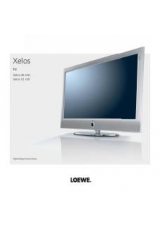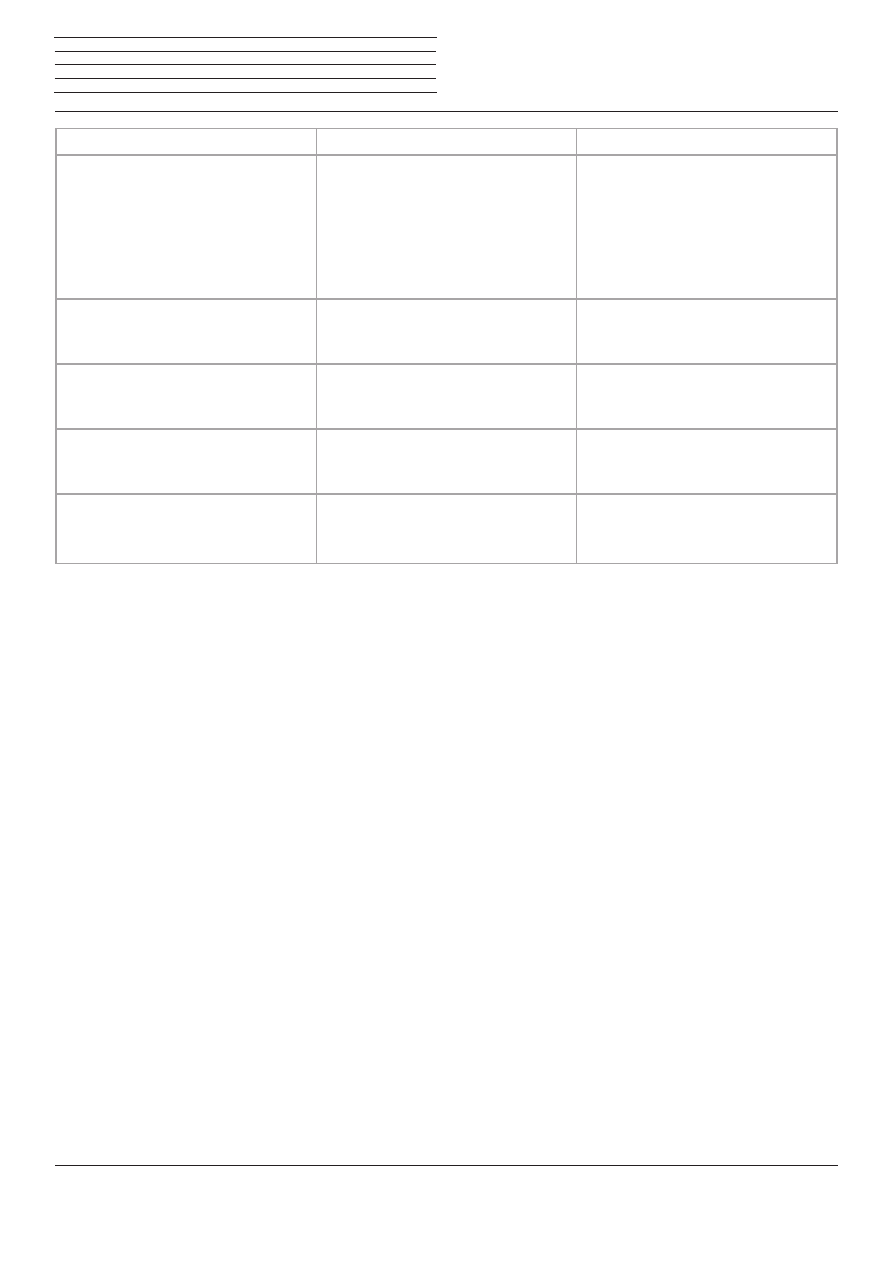
Reference ID 40-55
- 140 -
User guide
Problem
Possible cause
Remedy / Instructions
Despite video or music file being played back,
no sound can be heard.
a) The TV set is set to mute or the volume has
been turned down too much.
b) An audio device that does not exist or that
is not connected, is registered under
System settings
→
Connections
→
Sound components
(e.g.,
HiFi/AV am-
plifier
).
a) Increase the volume by pressing the
V+ key
on the remote control for a longer time. This
will also cancel any mute setting.
b) Connect the audio device and switch it on.
In the
Sound components wizard
change
back to
TV speakers
.
Although the file is visible on the media server,
it is not displayed in the MediaPortal.
The file is not made available by your media
server.
Change to your media server. For this, also
read the section
page 143.
A media file that is displayed can not be played
back.
The format of the file is not supported (see also
limitations in section
File formats supported
on page 143).
No remedy.
Characters received in the WLAN code of the
wireless router cannot be entered for the
network configuration at the TV set.
The device does not support all special cha-
racters.
Change the WLAN key of the router.
When searching for wireless routers, no de-
vice is found.
The router is not ready for wireless commu-
nication.
Check your wireless router.
Try to make the connection again a few mi-
nutes later.
Should there be any
interference
during
wireless
network operation such as
disruptions
during playback or
slow reactions
by devices to
commands, you could try the following:
- Keep at least three metres
distance
from microwave ovens, bluetooth devices, mobile telephones and Wi-Fi compatible devices such as
printers and PDAs.
- Change the active channel on the WiFi Router.
n
Troubleshooting