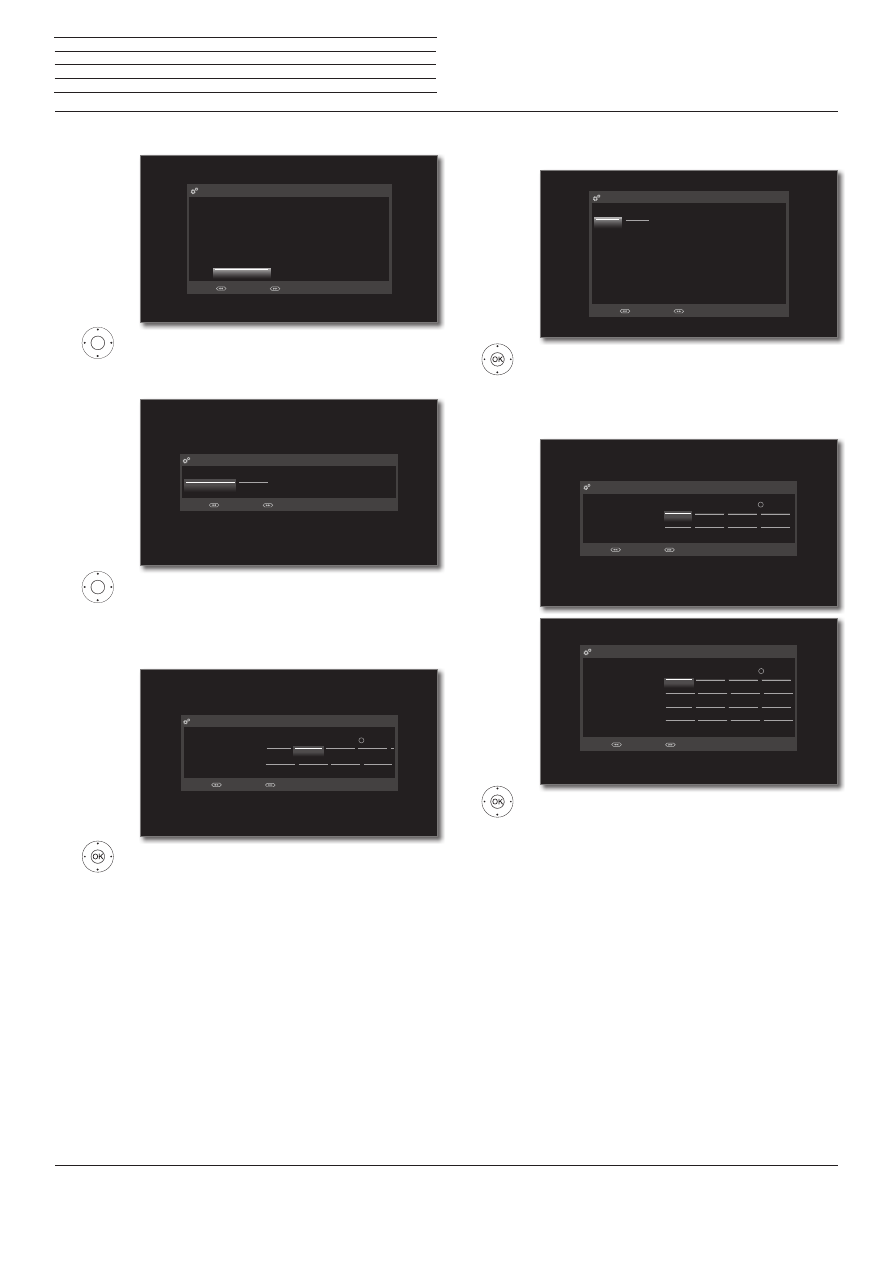
Reference ID 40-55
- 25 -
User guide
Setting options for the satellite system (single satellite):
5634
Select satellite.
Conclude this step (for navigation refer to page 16).
34
Select
Dual band (low/high)
or
Single band
.
Here you specify if you use a Dual Band (Univer-
sal) LNB or a Single LNB.
Conclude this step (for navigation refer to page 16).
5634
Set LNB frequencies.
OK
Adopt settings.
Normally, you do not need to change the values
for high and low band, unless the LNC (LNB) of
your satellite system uses a different oscillator
frequency (important for the frequency display).
If you use the setting
Single Band
in step
Dual/
Single Band
, you only have to define the LNC
frequency for the Low Band.
Conclude this step (for navigation refer to page 16).
(Proceed with
Setting options for DVB-S reception
(continued)
on page
Türksat 42°E
Eutelsat W2 16°E
Atlantic Bird3 5°W
Hellas Sat2 39°E
Hot
Bird
13°E Telecom2C
5°W
Eutelsat
W4
36°E
Eurobird
9A
9°E Nilesat
7°W
Eurobird1
28,5°E
Eutelsat
W3A
7°E
Atlantic
Bird2
8°W
ASTRA2
28,2°E
Sirius2/3
5°E
Telecom2D
8°E
ASTRA3
23,5°E
Thor2/3
0,8°W
Atlantic
Bird1
12,5°W
ASTRA1 19,2°E
Intelsat10-02 1°W Telestart12
12,5°W
Select satellites
Please specify here which satellite you receive.
Back with Proceed with
Select
single satellite
Here, please specify whether you are using a Dual Band (Universal) LNB or a Single Band LNB.
Dual/single band (ASTRA1 19,2°E)
Dual band (low/high)
Single band
Back with Proceed with
Dual/single
band
Please select the LNB frequencies for both High and Low Bands.
Note: The newly selected parameter in each case must be confirmed with the button.
LNB frequencies
ASTRA1 19,2°E Low Band
5150 MHz
9750 MHz
10000 MHz
10200 MHz
ASTRA1 19,2°E High Band
10600 MHz
10750 MHz
11000 MHz
11250 MHz
OK
Back with Proceed with
LNC
frequencies
n
Initial installation
Setting options for the satellite system (2 satellites on 22
kHz switchbox / 2 satellites on toneburst switch):
5634
Mark
Satellite 1
/
Satellite 2
,
5634
select satellite.
OK
Adopt settings.
Conclude this step (for navigation refer to page 16).
5634
Set LNB frequencies.
OK
Adopt settings.
Normally, you do not need to change the values
unless the LNC (LNB) of your satellite system
uses a different oscillator frequency (important
for the frequency display).
Conclude this step (for navigation refer to page 16).
(Proceed with
Setting options for DVB-S reception
(continued)
on page
ASTRA1
19,2°E
Intelsat10-02 1°W
Türksat 42°E
Eutelsat W2 16°E Atlantic Bird3 5°W
Hellas
Sat2
39°E
Hot
Bird
13°E Telecom2C
5°W
Eutelsat
W4
36°E
Eurobird
9A
9°E Nilesat
7°W
Eurobird1
28,5°E
Eutelsat
W3A
7°E
Atlantic
Bird2
8°W
ASTRA2
28,2°E
Sirius2/3
5°E
Telecom2D
8°E
ASTRA3
23,5°E
Thor2/3
0,8°W
Atlantic
Bird1
12,5°W
None
ASTRA1
19,2°E
Intelsat10-02 1°W
Türksat 42°E
Eutelsat W2 16°E Atlantic Bird3 5°W
Hellas
Sat2
39°E
Hot
Bird
13°E Telecom2C
5°W
Eutelsat
W4
36°E
Eurobird
9A
9°E Nilesat
7°W
Eurobird1
28,5°E
Eutelsat
W3A
7°E
Atlantic
Bird2
8°W
ASTRA2
28,2°E
Sirius2/3
5°E
Telecom2D
8°E
ASTRA3
23,5°E
Thor2/3
0,8°W
Atlantic
Bird1
12,5°W
Select satellites
Please select satellite 1 and satellite 2.
Satellite 1
Satellite 2
Back with Proceed with
Satellite
selection
Please select the LNB frequencies for both High and Low Bands.
Note: The newly selected parameter in each case must be confirmed with the button.
ASTRA1 19,2°E Low Band
9750 MHz
10000 MHz 10200 MHz 10600 MHz
Hot Bird 13°E Low Band
9750 MHz
10000 MHz 10200 MHz 10600 MHz
LNB frequencies
OK
Back with Proceed with
LNB frequencies
Please select the LNB frequencies for both High and Low Bands.
Note: The newly selected parameter in each case must be confirmed with the button.
ASTRA1 19,2°E low band
9750 MHz
10000 MHz 10200 MHz 10600 MHz
ASTRA1 19,2°E high band
10600 MHz
10750 MHz 11000 MHz 11250 MHz
Hot Bird 13°E low band
9750 MHz
10000 MHz 10200 MHz 10600 MHz
Hot Bird 13°E high band
10600 MHz
10750 MHz 11000 MHz 11250 MHz
OK
Back with Proceed with
LNC
frequency
(22 kHz
Switch box)
LNC
frequencies
(Toneburst
switch)


















































































































































































