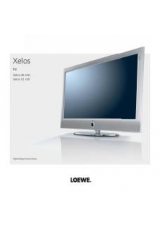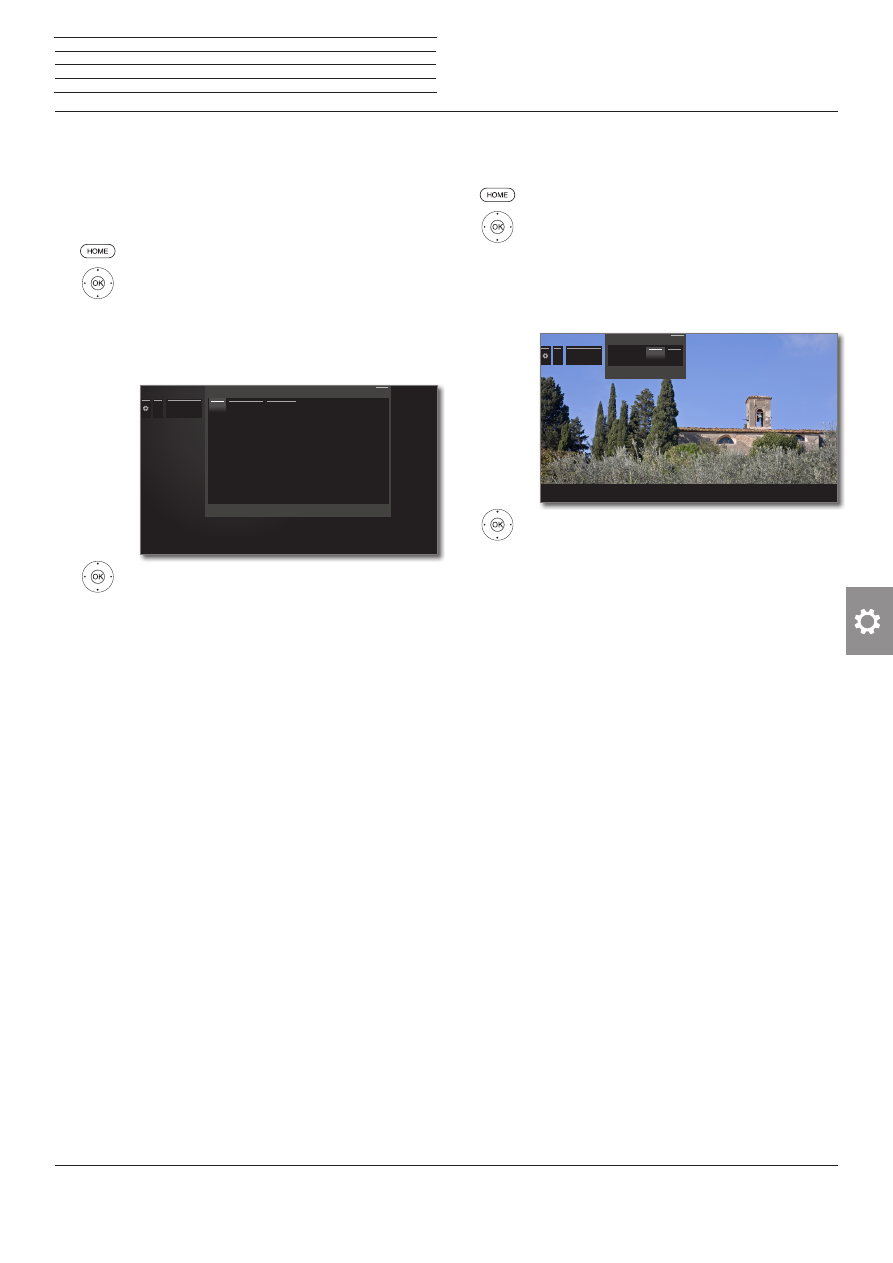
Reference ID 40-55
- 99 -
User guide
Language
Specify the language for all menus in the TV set in the language menu.
The language for the DVB subtitles and the film language can be set
for DVB programmes.
Call language
HOME:
Call
Home
view.
3456
Mark
System settings
,
OK
call System settings.
65
Mark
Control
,
4
go to next column.
65
Mark
Language
,
4
go to next column.
3456
Select desired setting and make changes.
OK
Adopt settings.
Explanations of setting possibilities in the Language menu:
Menu You can change the menu language here.
Subtitle
(DVB)
If subtitles are provided by the DVB station, you can
set your desired language in advance here. If this is
included in the range of languages of the station, it
will be shown automatically.
You can also specify an alternative language under
this menu item, in case your chosen language is not
offered by the station.
Audio (DVB) Specify your desired film language in advance here.
If this is included in the range of languages of the
station, it will be shown automatically.
You can also specify an alternative language under
this menu item, in case your chosen language is not
offered by the station.
...
...
...
Language
Menu Subtitle (DVB) Audio (DVB)
Deutsch (de) Polski (pl) Suomi (fi)
English
(en) Nederlands (nl) Magyar (hu)
Français (fr) Dansk (da) Slovenš
č
ina (sl)
Italiano
(it) Português
(pt) Sloven
č
ina (sk)
Español (es) Greek (el)
Č
eština
(cs)
Norsk (no) Russian
(ru)
Svenska (sv) Türkçe
(tr)
Menu
Subtitle (DVB) Audio (DVB)
Deutsch (de) Polski (pl) Suomi (fi)
English
(en)
Nederlands (nl) Magyar (hu)
Français (fr) Dansk (da) Slovenš
č
ina (sl)
Italiano
(it) Português
(pt) Sloven
č
ina (sk)
Español (es) Greek (el)
Č
eština
(cs)
Norsk (no) Russian
(ru)
Svenska (sv) Türkçe
(tr)
Language
Here you can change the menu language.
Back
n
System settings
Control
Picture in Picture (PIP)
Adjust size of the PIP image
HOME:
Call
Home view
.
3456
Mark
System settings
,
OK
call System settings.
65
Mark
Control
,
4
go to next column.
65
Mark
PIP Settings
,
4
go to next column.
3456
Select desired setting and make changes.
OK
Adopt settings.
Explanations of setting possibilities in the PIP Settings menu:
Size You can choose if your second picture faded in
(picture in picture) shall be displayed
small
or
large
.
...
PIP Settings
PIP Settings
Size
Small
Large
Here you may select the size of your Picture-in-Picture fade-in.
Back