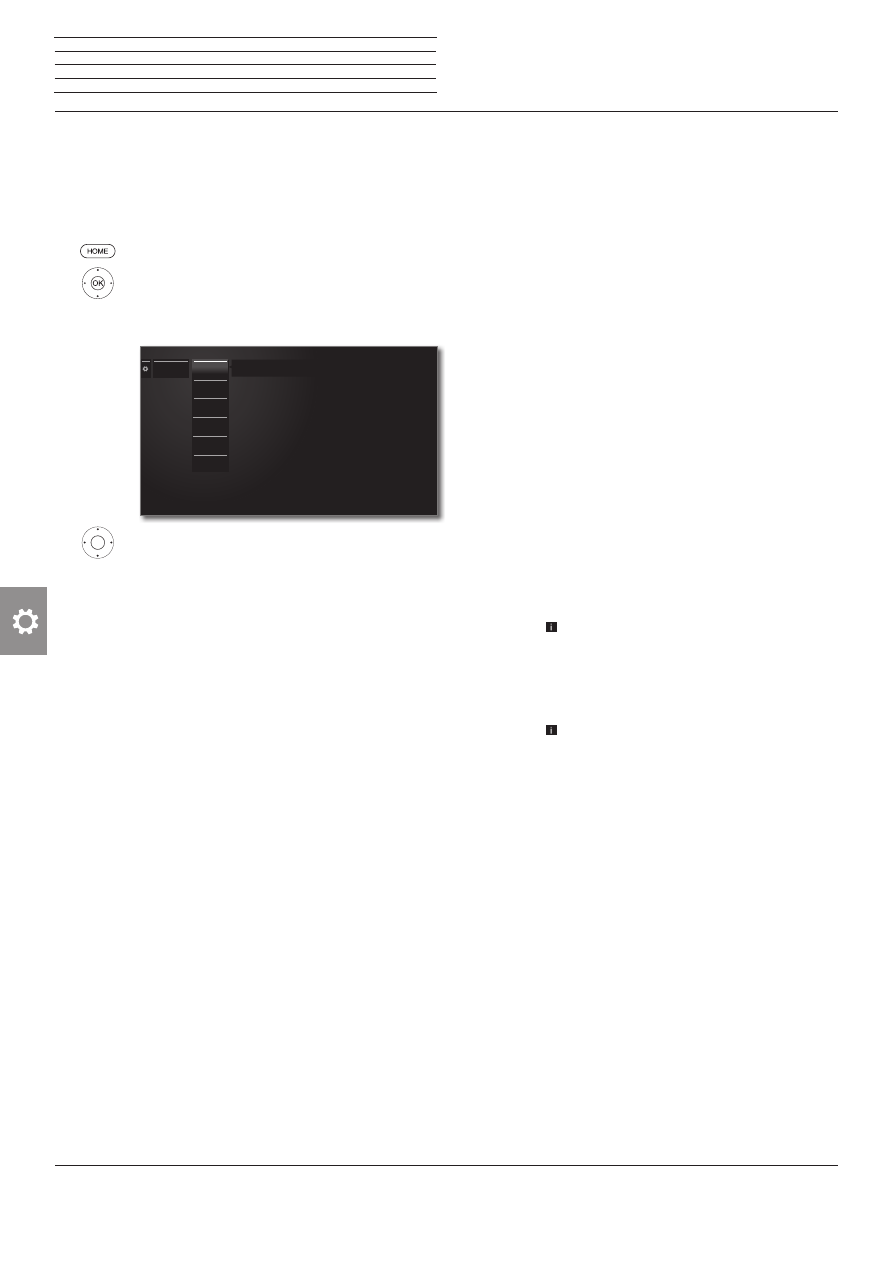
Reference ID 40-55
- 98 -
User guide
Control
In the chapter Control you find settings for the various operating modes
like PIP and DR+ as well as settings referring in an interfunctional way
to your TV set like, for example, time and date and on-screen displays.
Calling Control
HOME:
Call
Home
view.
3456
Mark
System settings
,
OK
call System settings.
65
Select
Control
,
4
go to next column.
65
Select desired menu item,
4
go to next column.
Explanations of setting possibilities in the Control menu:
Language Here you can define the menu language and for
DVB stations also the subtitle and audio language
(see page 99).
Parental
lock
With the parental lock you can bar access to all
stations immediately or daily for a certain period of
time. The stations can also be locked individually.
Age-dependent locking of programs with an appro-
priate age code is also possible. (see page 100).
PIP Settings In this menu you can make all adjustments for the
picture-in-picture display (see page 99).
Energy
efficiency
Here you can determine how energy efficient your
TV set shall be (see page 101).
Software Here you can download new software from a USB
storage medium or from the Internet (as far as re-
quirements exist for this) (see page 101).
more ... After confirmation with the
OK
key you will be offered
additional not so frequently used sub items for the
current menu item (see right hand column).
Control
Language
Parental lock
Energy effi-
ciency
Software
more ...
PIP Settings
Here you can define the menu language and for DVB stations also
the subtitle and audio language.
more ...
On-screen
displays
Here you can make settings for the duration, position
and existence of special on-screen displays (see
page 104).
Time and
date
The time and date are normally obtained automati-
cally from the TV. (see page 104).
DVB settings Here you can make settings which only refer to DVB
stations (subtitles and audio mode, DVB character
set), see page 105.
EPG Here you can do all EPG settings (see page 105).
DR+ Here you can do all the settings for the digital recor-
der (see page 106).
Standard
Teletext
Here you can do all Standard Teletext settings (see
page 107).
HbbTV Here you can do all settings for the HbbTV mode
(see page 108).
CA
module(s)
Here you can allocate stations to a CA module or
assign the PIN for recordings (see page 109).
LED light
module
Here, make the settings for the LED backlighting of
your TV set (see page 110).
Menu item will only be displayed when the TV set
is equipped with an LED light module.
Rotate TV Here you can define the maximum range of rotation
and the switch-off position for a TV set with moto-
rized stand (see page 111).
Menu item will only be displayed when a motorized
stand is connected to the TV set.
Recording Here you can specify the lead time and follow-up
time for recordings (see page 112).
Hard disks Here you find tools to format or check the hard disks
(see page 113).
n
System settings
Control


















































































































































































