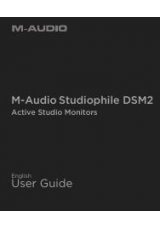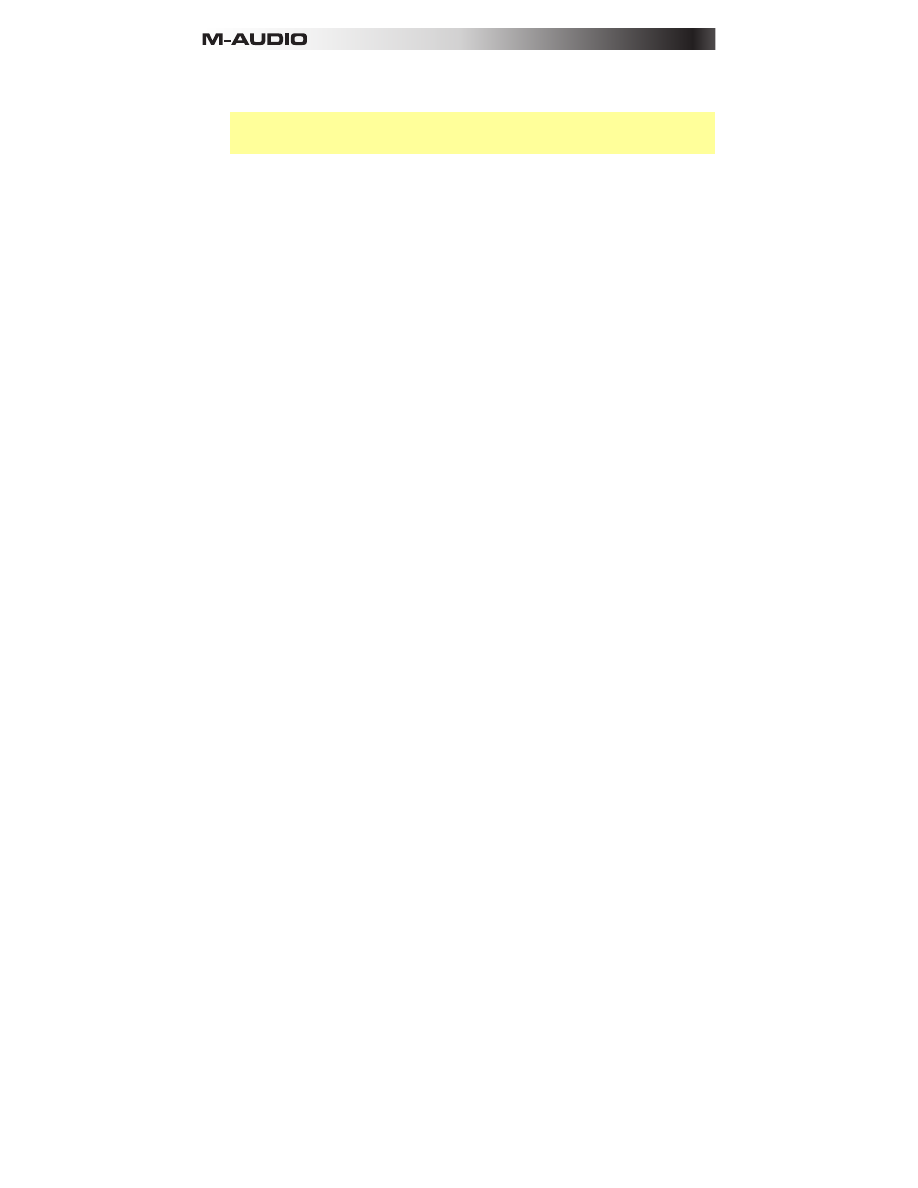
10
15.
Roll:
Press this button to activate or deactivate Pad Roll Mode. When you press and hold
a pad while in this mode, the sound will repeat at the rate determined by the current Time
Division setting.
Important:
The Time Division setting affects both Sequence playback and Pad Roll
Mode. In other words, the rate of a pad roll will always correspond to the Sequence's
Time Division.
16.
Fixed:
Press this button to activate or deactivate Fixed Mode in which all pads will play
their sounds at a fixed velocity level (which can be set in Pad Mode), regardless of how
hard you hit them.
17.
Play:
Press this button to start playback of Trigger Finger Pro's Sequencer and your
DAW.
18.
Stop:
Press this button to stop playback of Trigger Finger Pro's Sequencer and your
DAW.
19.
Record (Rec):
Press this button to record-arm Trigger Finger Pro's Sequencer.
20.
Loop:
Press this button to activate or deactivate the Loop feature for the current bar of
the Sequence.
21.
Step Switches:
When playing a Sequence, these switches will light up to indicate which
steps contain a pad event. Press a switch to enable it (place an event) or disable it (delete
an event). Press and hold a switch for 1 second to enter a "tie" event (the note from the
previous step will continue sounding into the tied step).
When you press and hold Select, these switches perform secondary functions, which will
appear in the display. See the
section for more
information.
22.
Step Indicators:
When playing a Sequence, these LEDs will light up to indicate different
parameters. In Performance Mode, they show: the bar currently being played (a green
LED), the bar currently shown in the Step Switches (an aqua LED), and the current step
being played (a blue LED).