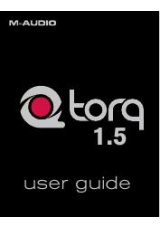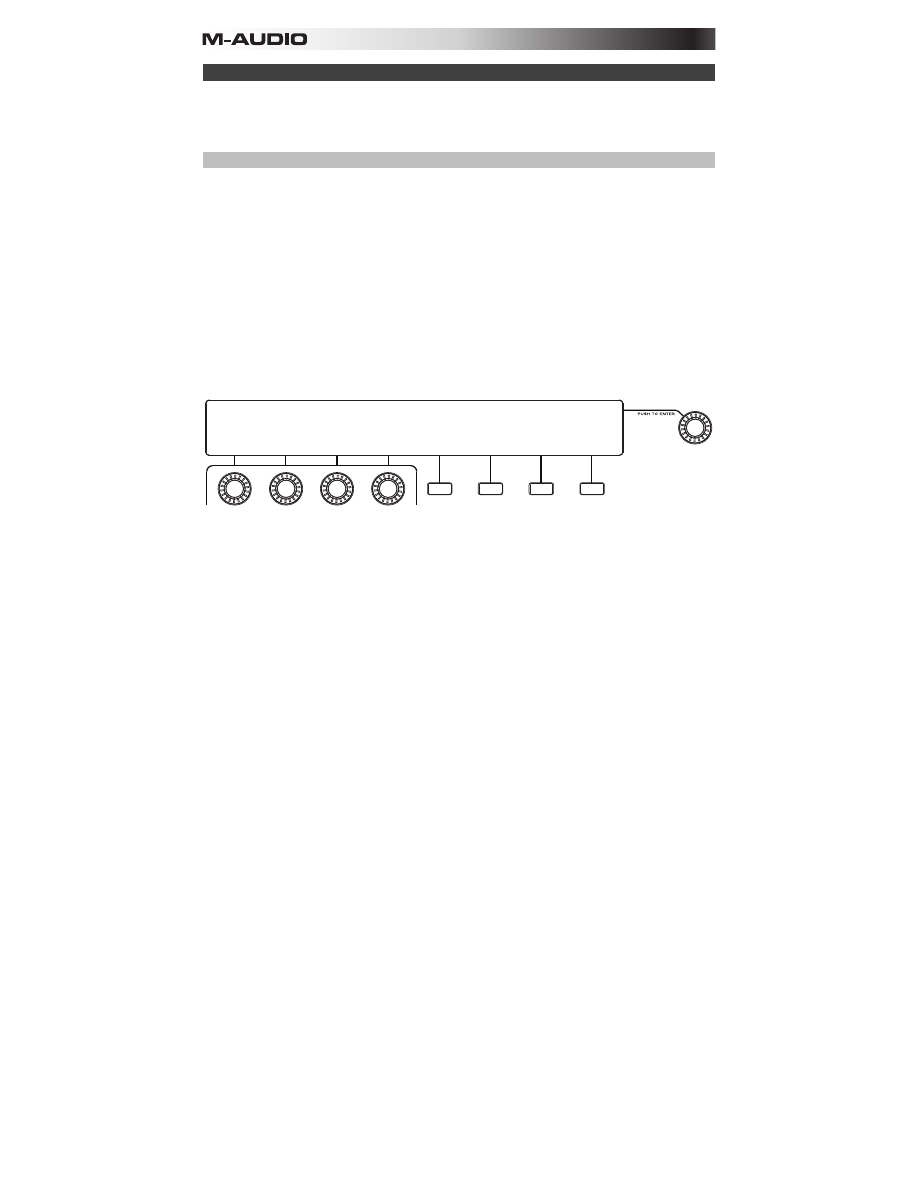
16
Basics
This chapter covers some of Trigger Finger Pro's basic functions. We also highly recommend
reading the
chapter to learn how to get the most out of using Trigger Finger Pro.
Using the Pads
The velocity- and pressure-sensitive pads are easy to play and responsive to your touch. You
can use them to record a Sequence, to play over a Sequence, or even to trigger entire
Sequences in Next Sequence Mode.
Use Pad Mode to edit each pad's settings:
1.
Enter Pad Mode by pressing the
Pad Mode Button (Pad)
.
2.
Press the pad you want to edit.
3.
While viewing the options in the display, turn the
Assignable Knobs
to change the
settings above each knob, or press the
Function Buttons
to select the option or to
change the setting above each button.
4.
Exit Pad Mode by pressing the
Pad Mode Button (Pad)
or the fourth
Function Button
(Exit)
.
Learn more about using the pads in
.
TRIGGER PADS 01: Preset
TEMPO:
120
SWING:
50%
GATE
50%
FIX VEL:
127
EDIT
PADS
MAPPING:
MIDI EXIT
BANK:A PAD:A01