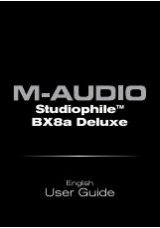21
Setting the Tempo
Each Sequence has its own tempo, which is saved with the Sequence.
To set the Tempo, do one of the following:
Tap the
Tempo
button at the desired rate. Trigger Finger Pro's Sequencer will detect and
enter the new tempo based on the average the speed at which you tap.
or
1.
Enter Sequence Mode by pressing the
Sequence Mode (Seq
) button.
2.
Turn the first
Assignable
Knob (Tempo)
to adjust the value.
3.
Exit Sequence Mode by pressing the
Sequence Mode (Seq)
button or fourth
Function
Button (Exit)
.
Learn more about tempo and other timing-related settings in
.