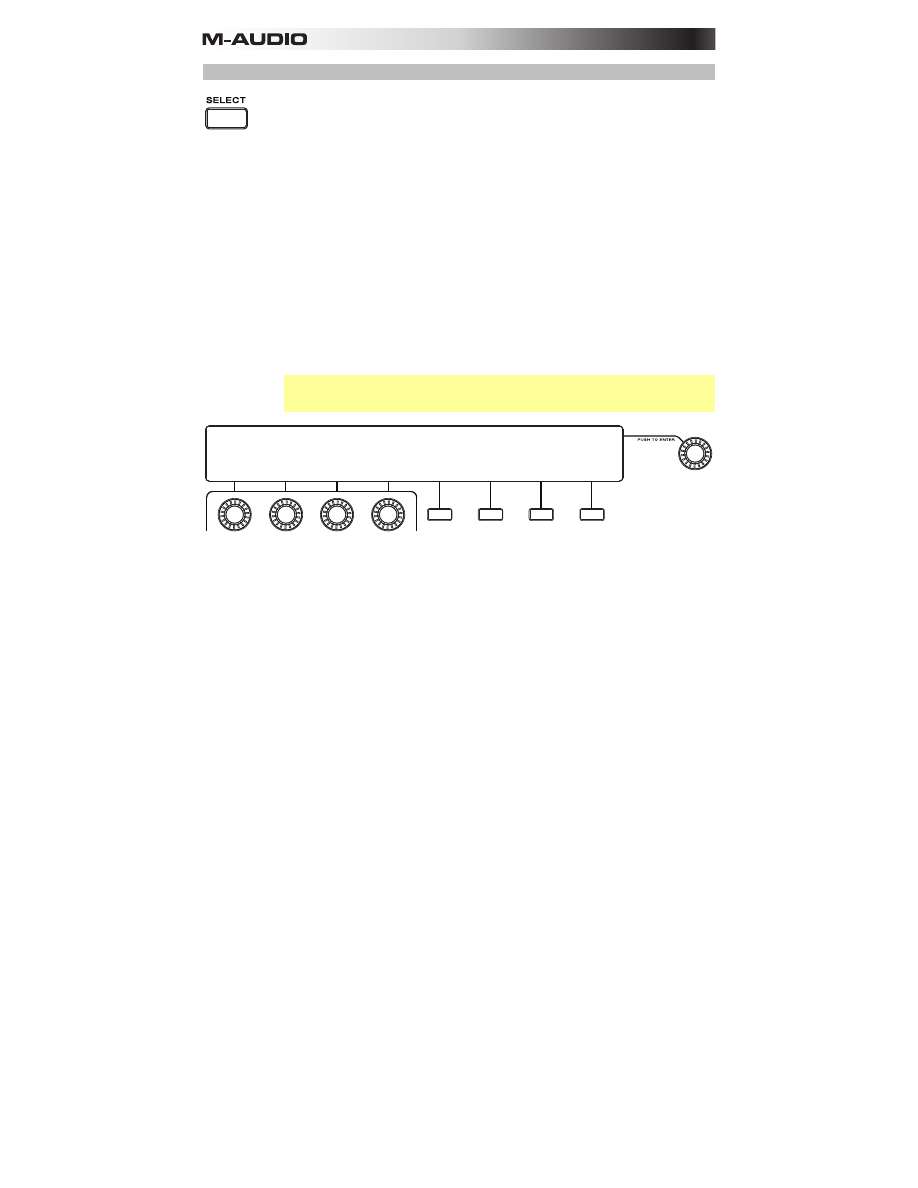
28
Select Mode
Select Mode
lets you use the
Step Switches
to view or edit settings that affect the current
Sequence (rather than the Sequencer's overall function). Press and hold the
Select Button
to
enter this mode. When in Select Mode, the button will light up and
Select Mode
will appear in
the display. In Select Mode, you can:
•
press a pad and then release the
Select Button
to see its steps (in the currently shown
bar) represented by the lit-up Step Switches (the same as pressing a pad in Sequence
Mode).
•
set which bar of the Sequence will be shown in the Step Switches. Press
Step Switch 1
,
2
,
3
, or
4
to view the bar of that number, or press
Step Switch 5 (Auto)
if you always want
the currently playing bar to be shown.
•
copy and paste a pad's step pattern from one bar to another. Use
Step Switches 7
(Copy)
and
8 (Paste)
to do this—please see
Working with Sequences: Copying and
to learn about this feature.
•
duplicate a pad's sound and step pattern immediately to the next bar. (You can do this
multiple successive times to quickly copy the same pattern to multiple bars.) Use
Step
Switch 9 (Duplicate)
to do this—please see
Working with Sequences: Duplicating
learn about this feature.
•
set the Time Division of the Sequence and Pad Roll Mode. Use
Step Switches 12-16
to
select a quarter-note (
1/4
), eighth-note (
1/8
), sixteenth-note (
1/16
), or thirty-second-note
(
1/32
) Time Division. You can use a triplet-based Time Division by pressing
Step Switch
16 (Triplet)
.
Important:
The Time Division setting affects both Sequence playback and Pad Roll Mode.
In other words, the rate of a pad roll will always correspond to the Sequence's Time
Division.
SEQUENCER SELECT MODE
Steps 1-5: Select
the bar to view
PAD BANK:A BAR:01 PAD:A01
Steps 7-9: Copy
and Paste bar
Steps 12-16:
Time Division
Pads: Select the
pad to view










































































































