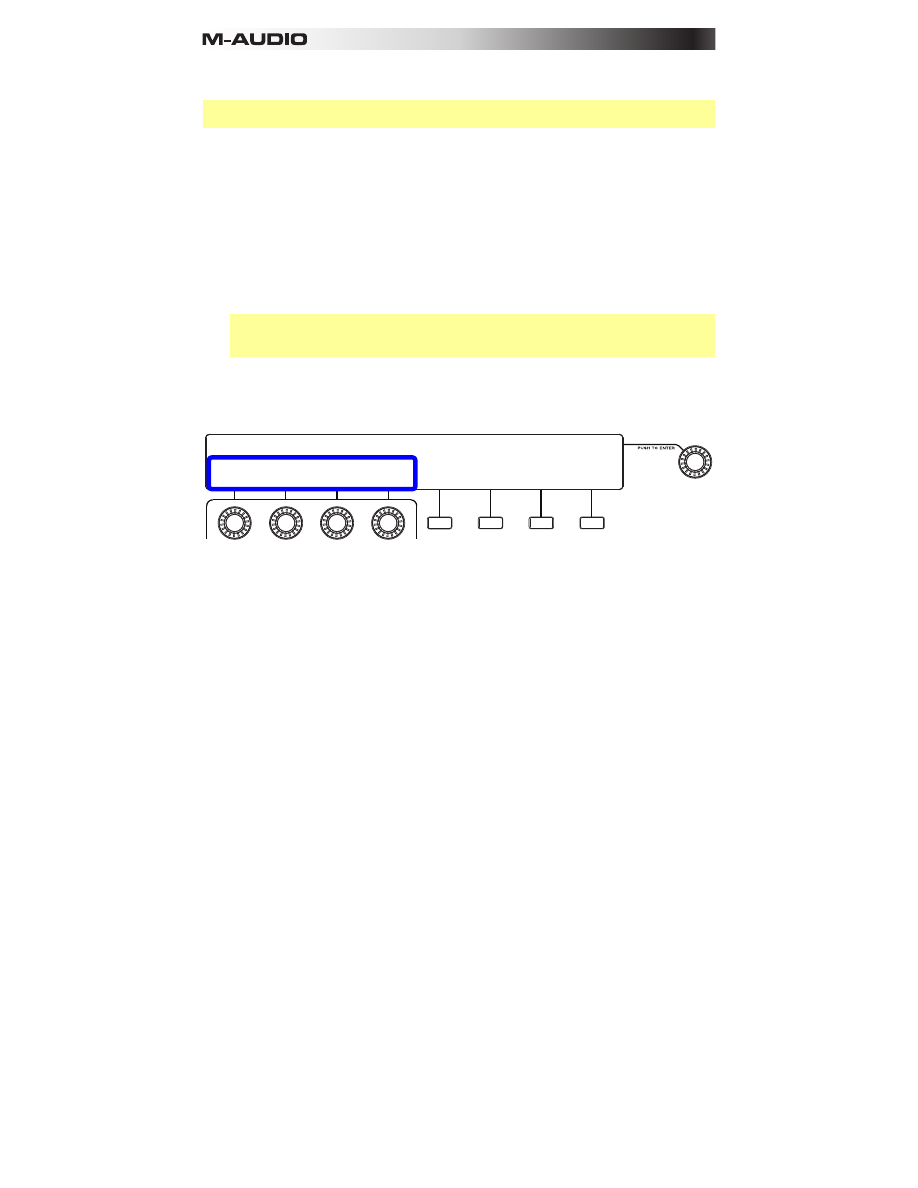
41
Mapping
The assignable controls' mapping determines how they will communicate with your software.
Tip:
You can see an overview of all assignable controls' mapping in the display by pressing
and holding the
Control Bank
button (in any mode).
To change the assignable controls' mapping:
1.
Enter Control Mode by pressing the
Control Mode Button (Ctrl)
.
2.
Press the third
Function Button (Mapping)
. The mapping of each pad bank will appear
on the left of the display.
3.
Use each
Assignable Knob
to select the mapping for the corresponding bank (above it),
or use the second
Function Button (Toggle All)
to select the mapping for all banks
simultaneously. For use with a standard DAW, select
MIDI
. For use with a standard DAW
that uses the Mackie Control or HUI protocols, select
Mackie
or
HUI
. For use with
Arsenal, select
Arsenal
.
Turn the
Value Dial
to select which type of Assignable Control you are changing:
Knobs
,
Faders
, or
Buttons
.
Important:
When a control bank's mapping is set to
Mackie
or
HUI
, they are
automatically set to control one of a set group of functions, which you can change. See
the later
and
sections to learn more.
4.
When you have selected the desired mappings, press the fourth
Function Button (Exit)
.
5.
Make other changes in Control Mode by pressing the second
Function Button (Edit
Controls)
, or exit Control Mode by pressing the
Control Mode Button (Ctrl)
or the fourth
Function Button (Exit)
.
KNOBS
MAPPING ASSIGNMENTS
BANK A:
MIDI
BANK B:
MIDI
BANK C:
MIDI
BANK D:
MIDI
TOGGLE
ALL EXIT
CTRL->
TYPE










































































































