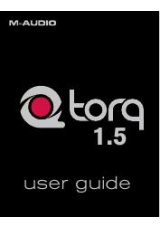51
Mackie Control
When a control bank's mapping is set to
Mackie
, they are automatically set to control one of a
set group of functions. You can use Control Mode to switch between their various functions
easily.
To set the Mackie Control functions of the Assignable Controls:
1.
Enter Control Mode by pressing the
Control Mode Button (Ctrl)
.
2.
Turn the
Value Dial
to select which type of Assignable Control you are changing:
Knobs
,
Faders
, or
Buttons
. (The
Advanced
option pertains to the
DAW Control
buttons. See
the following
section for more information.)
•
Assignable Knobs:
The knobs control V-Pots. You can assign them by pressing the
first
Function Button (Assign)
and pressing any one of the first three
Function
Buttons
to select the assignment:
Pans
,
Sends
,
Track
,
Plug-in
,
EQ
, or
Instrument
. Turn the
Value Dial
to move between the two pages. Press the fourth
Function Button (Exit)
to return to the previous screen.
•
Assignable Faders:
The faders control the track level faders.
•
Assignable Buttons:
The buttons control any one of five functions:
Mute
,
Solo
,
Track Select (TrkSel)
,
Record-Arm (RecArm)
, and
V-Select (V-Sel)
.
Tips:
You can set each control bank to a different function. For instance, one bank of buttons
can control mutes while another can control solos.
You can switch between Tracks 1-4 and Tracks 5-8 in this mode by pressing the second
Function Button (Tracks)
.
3.
Make other changes in Control Mode, or exit Control Mode by pressing the
Control
Mode Button (Ctrl)
or the fourth
Function Button (Exit)
.
Tip:
To switch between Tracks 1-4 and Tracks 5-8 while in
any
mode, press and hold the
Control Bank
button, press the fourth
Function Button (Tracks)
to switch between
1-4
or
5-
8
, and then release the
Control Bank
button.