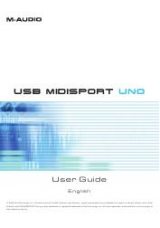68
The 16
Step Switches
show one bar at a time. You can set them either
(A)
to show a specific bar
(regardless of the current position of the Sequencer's playhead) or
(B)
to "follow" the Sequencer's
playhead.
To set which bar you viewing/editing in the Step Switches:
1.
Enter Select Mode by pressing and holding the
Select Button
. Check
Step Indicators
1–5
. The Step Indicator under the currently selected option is lit
aqua
.
2.
To set the Step Switches to show only a specific bar (regardless of current position of the
Sequencer's playhead), press
Step Switch 1
,
2
,
3
, or
4
.
To set the Step Switches to show the current bar, press
Step Switch 5 (Auto)
.
3.
Exit Select Mode by releasing the
Select Button
.
In any mode
other than Select Mode
, the
Step Indicators
, the LEDs above the Step Switches, will
light up different colors:
•
A
blue
Step Indicator marks the Sequencer's current playhead position.
•
A
green
Step Indicator marks the bar (
1
,
2
,
3
, or
4
) where the Sequencer's current playhead
position is located.
•
An
aqua
Step Indicator marks the number of the bar you are viewing if the Sequencer's current
playhead position is in a different bar.
In Select Mode, though, the Step Indicators' colors will have other designations:
•
For
Step Indicators 1–4
, an
aqua
Step Indicator marks the number of the bar that is currently
shown in the Step Switches (
1
,
2
,
3
, or
4
).
•
Step Indicator 5
lights
blue
when
Auto
is selected (the Step Switches will "follow" the
Sequencer's playhead). See above for more information about this.
•
Step Indicators 7–9
will be lit
blue
. You can use these Step Switches (in Select Mode) to copy,
paste, or duplicate the current bar. See the
sections of
this chapter for more information about this.
•
For
Step Indicators 12–16
, a
blue
Step Indicator marks the currently selected Time Division
(
1/4
,
1/8
,
1/16
, or
1/32
) and whether or not it is triplet-based (
Triplet
). See the
section of this chapter for more information about this.