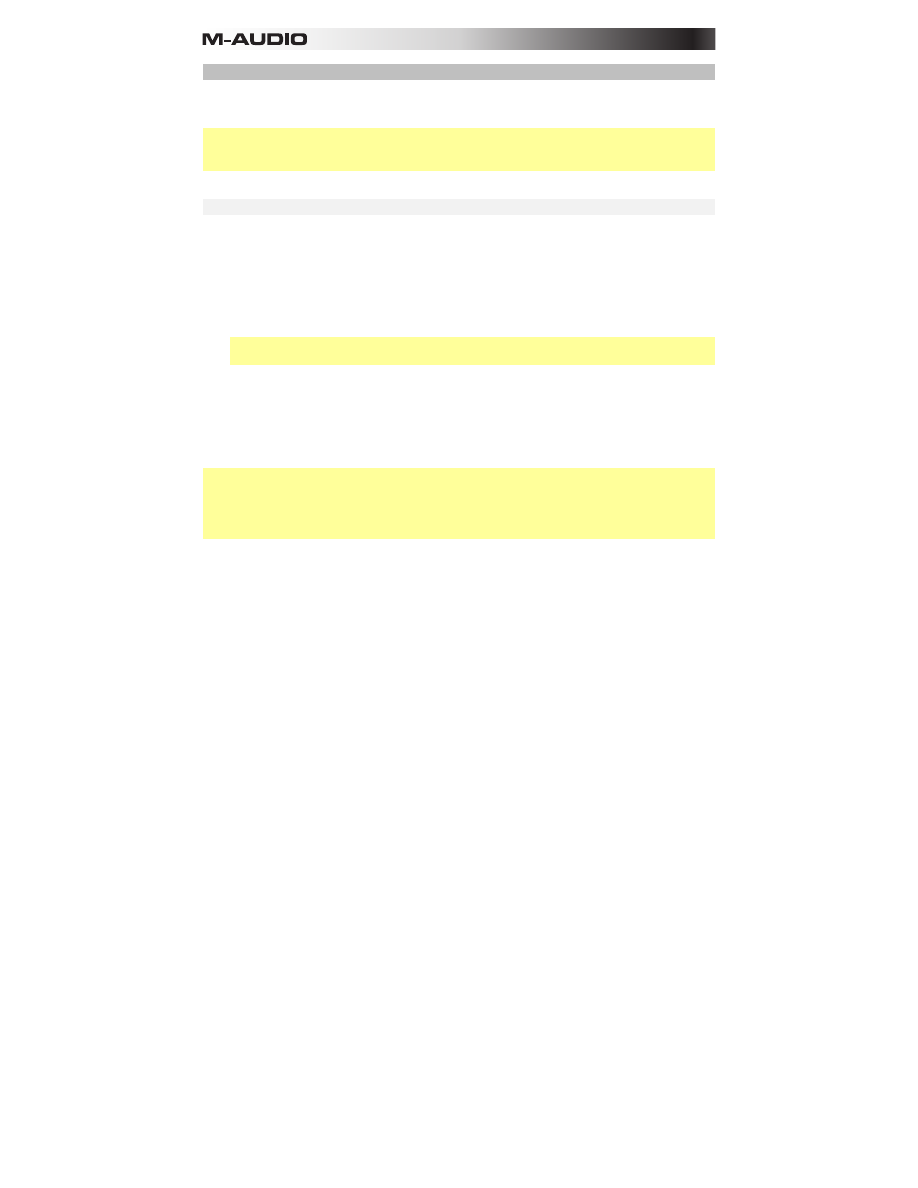
69
Timing
Trigger Finger Pro has four main timing settings:
Tempo
,
Swing
,
Gate
, and
Time
Division
. All
four settings are saved with each Sequence rather than globally.
Important:
While these settings affect only the Sequence they are saved with, you can "lock"
to a single set of these parameters while in Next Sequence Mode. Learn more about this in the
section of this chapter.
Tempo
The Tempo setting determines the speed of a Sequence in BPM (beats per minute). Each
Sequence has its own tempo, which is saved with the Sequence. The available Tempo range
is
30
–
300 BPM
. The default tempo is
120 BPM
.
To set the Tempo of a Sequence,
do one of the following:
Tap the
Tempo
button at the desired rate. Trigger Finger Pro's Sequencer will detect and
enter the new tempo based on the average the speed at which you tap.
Tip:
You can set the required number of taps in the Preferences. See
or
1.
Enter Sequence Mode by pressing the
Sequence Mode (Seq)
button.
2.
Turn the first
Knob (Tempo)
to adjust the value.
3.
Exit Sequence Mode by pressing the
Sequence Mode (Seq)
button or fourth
Function
Button (Exit)
.
Important:
This setting is for Trigger Finger Pro's internal Sequencer, which can be used to
send MIDI Clock to external MIDI devices and/or some DAWs that support it. Similarly, if you
want Trigger Finger Pro to follow your DAW's tempo, set your DAW to use its own MIDI Clock
(if applicable) and set Trigger Finger Pro to receive it. See
do this.









































































































