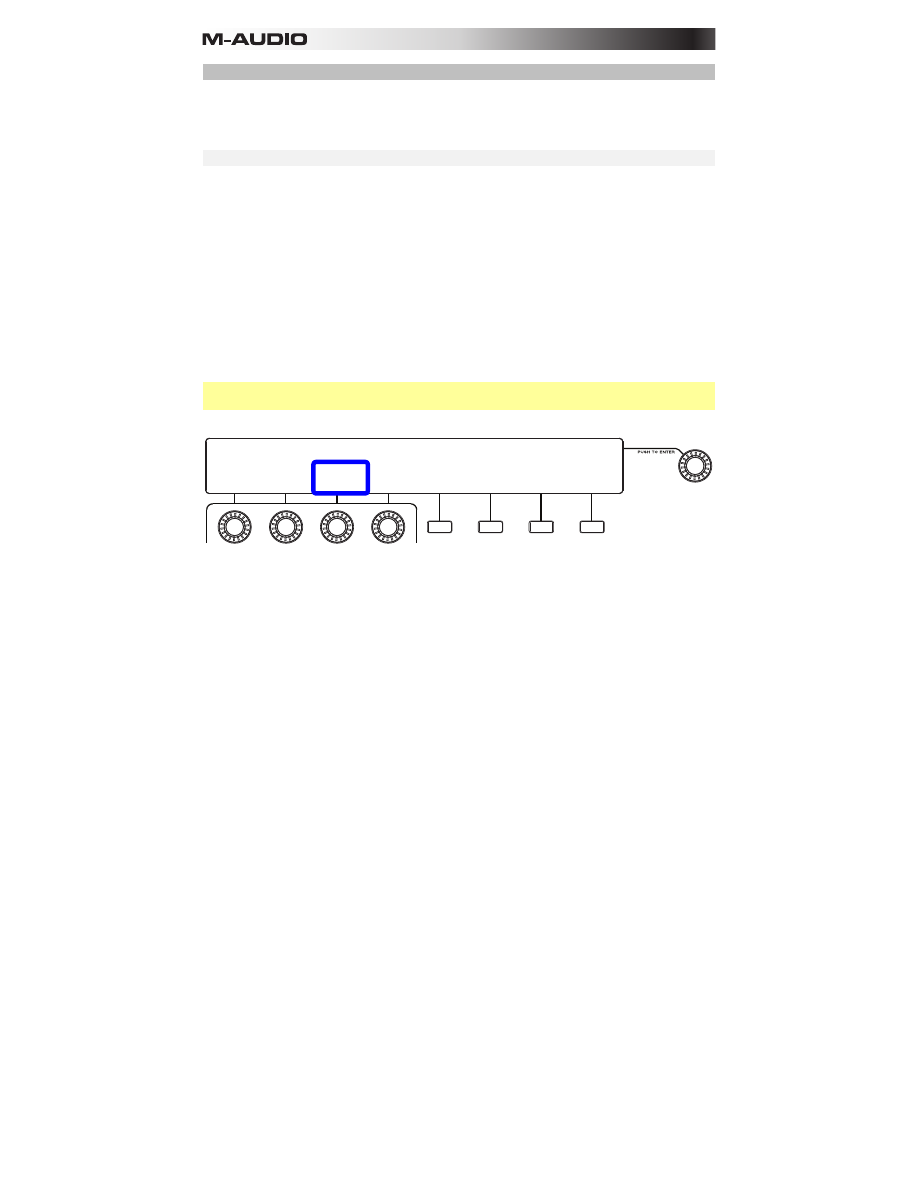
89
Velocity
The Preferences let you set two kinds of "global" velocities: the velocity used in Fixed Mode
and the default velocity for the
Step Switches
.
Fixed Mode Velocity
Fixed Mode lets you play all pads with their sounds at the same velocity level, regardless of
how hard you hit them.
Press the
Fixed
button to activate or deactivate Fixed Mode.
To set the Fixed Mode Velocity in your Preferences:
1.
Enter Preferences by pressing the third
Function Button (Prefs)
while in Performance
Mode.
2.
Turn the third
Assignable Knob (Fix Vel)
to set the desired velocity (
00
–
127
). When in
Fixed Mode, a pad will always send its note message at that velocity value.
3.
Make other changes to your Preferences, or exit Preferences by pressing the fourth
Function Button (Exit)
or another mode button.
Tip:
You can also set the Fixed Mode Velocity in Pad Mode. See
to learn more.
PREFERENCES
MIDI-CH:
01
MIDI-OUT
USB
FIX VEL:
127
SEQ VEL:
127
TAP LED:
On
CLOCK:
Internal
MORE
Firmware: v01.00
Boot: v00.24
EXIT









































































































