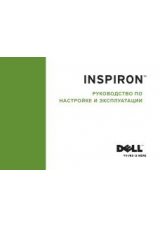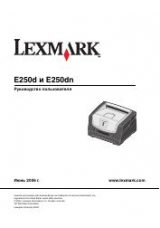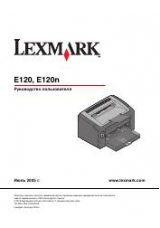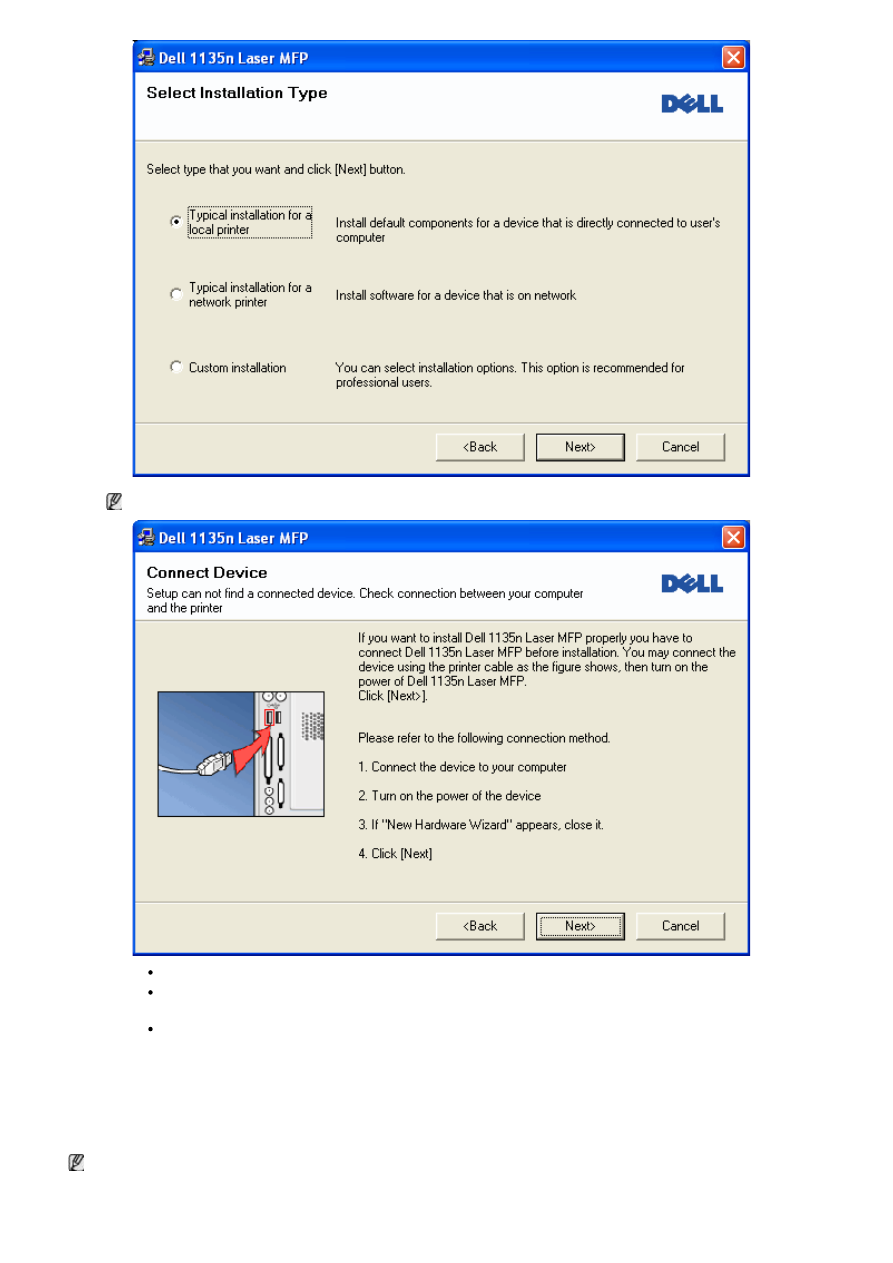
If your machine is not connected to the computer, the following window will appear.
After connecting the machine, click
Next
.
If you don’t want to connect the printer at this time, click Next, and No on the following screen. The
installation starts and a test page will not print at the end of the installation.
The installation window in this user guide may differ depending on the machine and interface in use.
5.
After the installation is finished, a window asking you to print a test page appears. If you choose to print a test
page, select the checkbox and click
Next
. Otherwise, just click
Next
and skip to step 7.
6.
If the test page prints out correctly, click
Yes
.
If not, click
No
to reprint it.
7.
Click
Finish
.
If the printer driver does not work properly, follow the steps below to repair or reinstall the driver.
1.
Make sure that the machine is connected to your machine and powered on.
2.
From the
Start
menu, select
Programs
or
All Programs
>
Dell
>
Dell Printers
>
your printer