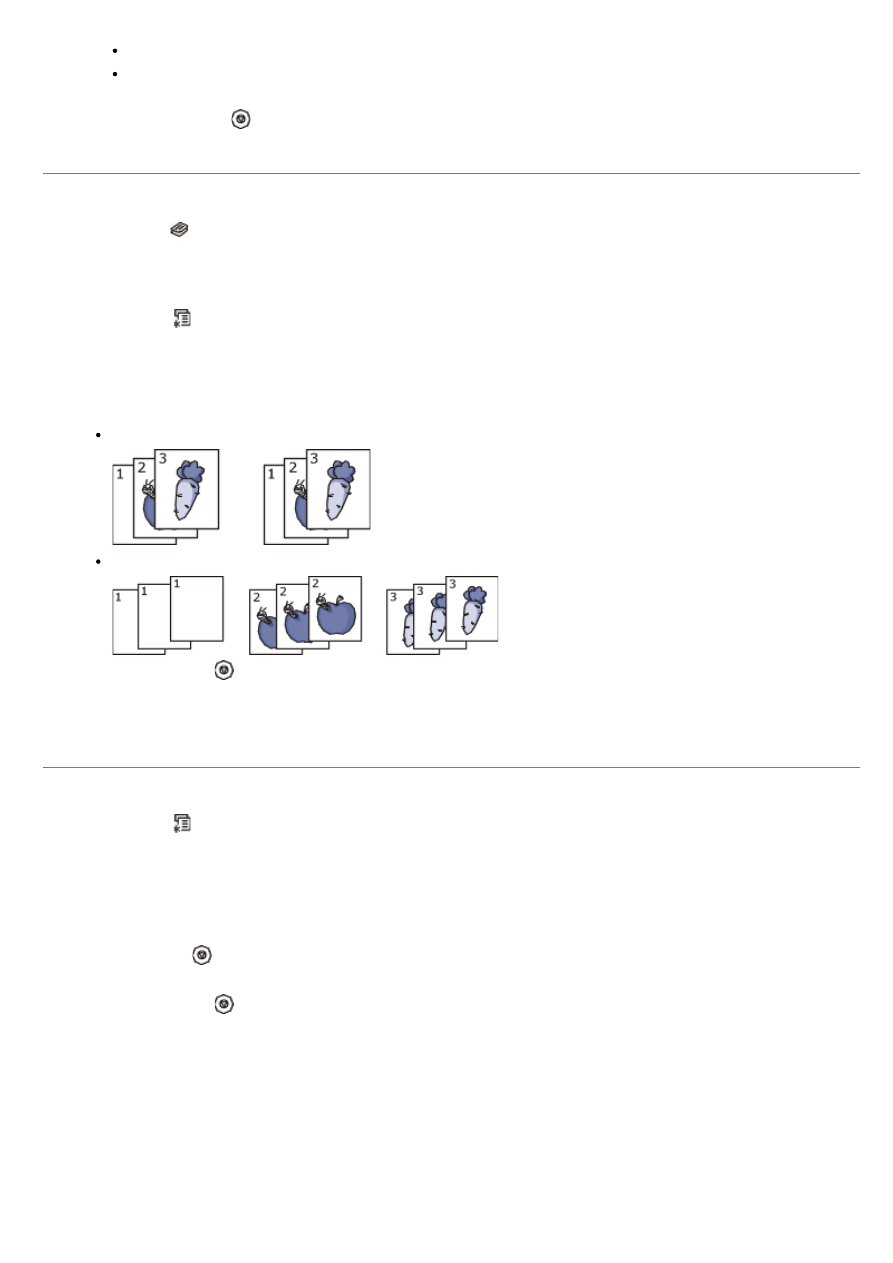
Enhance Lev.1~2
: The higher the number is, the more vivid the background is.
Erase Lev.1~4
: The higher the number is, the lighter the background is.
6.
Press
OK
to save the selection.
7.
Press
Stop/Clear
(
) to return to ready mode.
Deciding the form of copy output
You can set the machine to sort the copy job. For example, if you make 2 copies of a 3 page original, one complete 3
page document will print followed by a second complete document.
1.
Press
Copy
(
) on the control panel.
2.
Place originals, face up, in the document feeder. Or you can use the scanner glass with a single original document
face down and closed the scanner lid.
3.
Press
OK
and enter the number of copies using the left/right arrow or numeric keypad.
4.
Press
Menu
(
) on the control panel.
5.
Press the left/right arrow until
Copy Setup
appears and press
OK
.
6.
Press the left/right arrow until
Change Default
appears and press
OK
.
7.
Press the left/right arrow until
Copy Collation
appears and press
OK
.
8.
Press the left/right arrow until
On
appears and press
OK
.
On:
Prints output in sets to match the sequence of originals.
Off:
Prints output sorted into stacks of individual pages.
9.
Press
Stop/Clear
(
) to return to ready mode.
10.
Press
Start
to begin copying.
One complete document will print followed by the second complete document.
Setting copy timeout
You can set the time the machine waits before it restores the default copy settings, if you do not start copying after
changing them on the control panel.
1.
Press
Menu
(
) on the control panel.
2.
Press the left/right arrow until
System Setup
appears and press
OK
.
3.
Press the left/right arrow until
Machine Setup
appears and press
OK
.
4.
Press the left/right arrow until
Timeout
appears and press
OK
.
5.
Press the left/right arrow until the time setting you want appears.
Selecting
Off
means that the machine does not restore the default settings until you press
Start
to begin copying,
or
Stop/Clear
(
) to cancel.
6.
Press
OK
to save the selection.
7.
Press
Stop/Clear
(
) to return to ready mode.





























































































































































