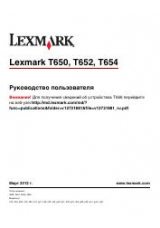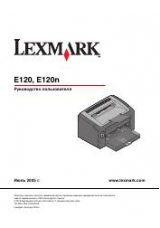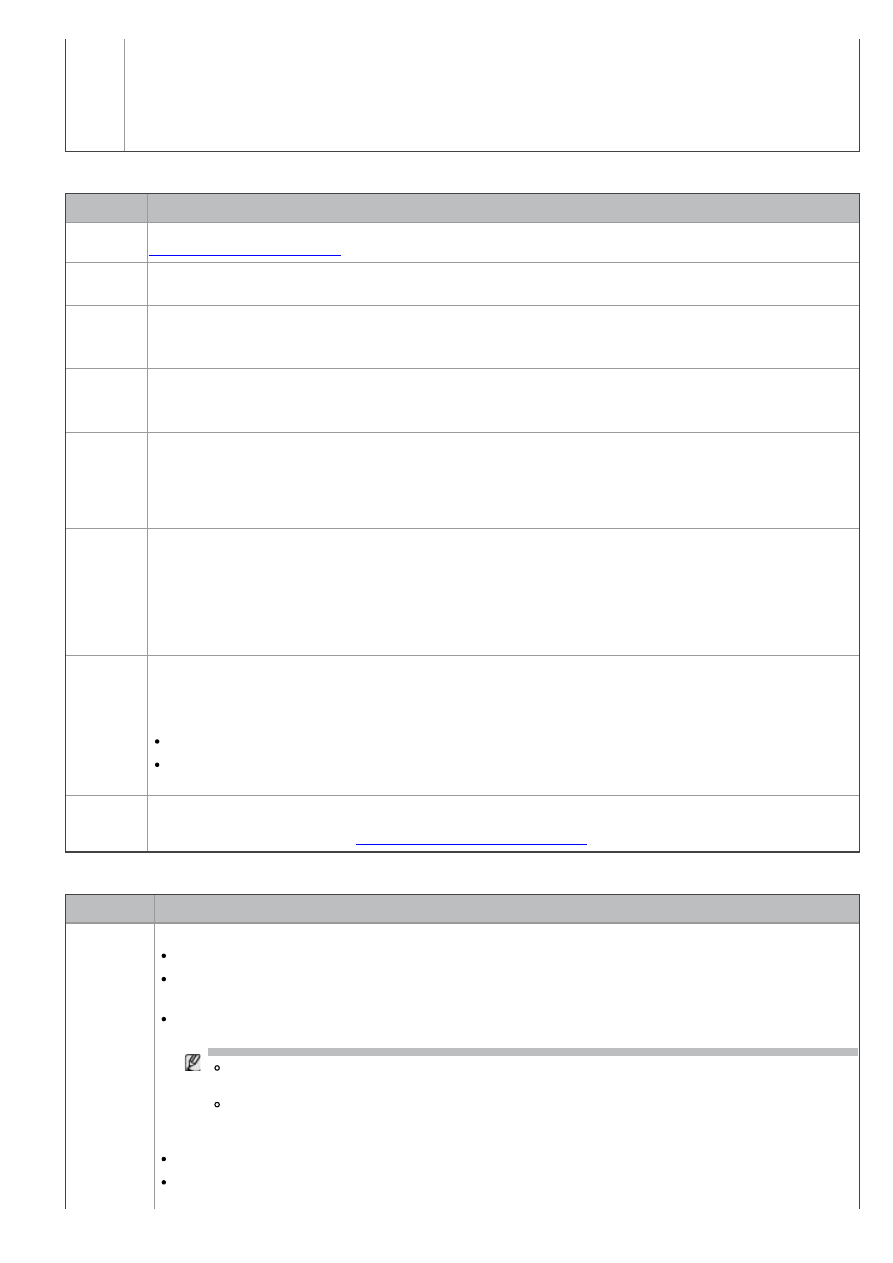
Mode
machine does not support this feature.
You can set the dial mode for your machine to either tone dialling or pulse dialling. If you have a public
telephone system or a private branch exchange (PBX) system, you may need to select
Pulse
. Contact
your local telephone company if you are not sure which dial mode to use.
If you select
Pulse
, some phone system features might not be available. It can also take longer to dial a
fax or phone number.
Receiving
Option
Description
Receive
Mode
You can select the default fax receiving mode. For details on receiving faxes in each mode, see
Ring To
Answer
You can specify the number of times the machine rings before answering an incoming call.
Stamp
RCV
Name
This option allows the machine to automatically print the page number, and the date and time of
reception at the bottom of each page of a received fax.
RCV
Start
Code
This code allows you to initiate fax reception from an extension phone plugged into the EXT socket on
the back of the machine. If you pick up the extension phone and hear fax tones, enter the code. It is
preset to *9* at the factory.
Auto
Reduction
When receiving a fax containing pages as long as or longer than the paper loaded in the paper tray,
the machine can reduce the size of the original to fit the size of the paper loaded in the machine.
Turn on this feature if you want to automatically reduce an incoming page.
With this feature set to
Off
, the machine cannot reduce the original to fit onto one page. The original
will be divided and printed in actual size on two or more pages.
Discard
Size
When receiving a fax containing pages as long as or longer than the paper in your machine, you can
set the machine to discard a specific length from the end of the received fax. The machine will print
the received fax on one or more sheets of paper, minus the data that would have been on the specified
discard segment.
When the received fax contains pages larger than the paper in your machine, and
Auto Reduction
has been turned on, the machine will reduce the fax to fit on the existing paper, and nothing will be
discarded.
Junk Fax
Setup
This setting may not be available depending on your country. Using this feature, the system will not
accept faxes sent from remote stations whose numbers are stored in the memory as junk fax numbers.
This feature is useful for blocking any unwanted faxes.
When you turn on this feature, you can access the following options to set junk fax numbers.
Add
: Allows you to set up to 10 fax numbers.
Delete
: Allows you to delete the desired junk fax number. If you select
Delete All
, Allows you to
delete all junk fax numbers.
DRPD
Mode
This mode enables a user to use a single telephone line to answer several different telephone
numbers. In this menu, you can set the machine to recognize which ring patterns to answer. For
details about this feature, see
Receiving faxes using DRPD mode
Change Default
Option
Description
Resolution
Changing the resolution setting affects the appearance of the received document.
Standard
: Originals with normal sized characters.
Fine
: Originals containing small characters or thin lines or originals printed using a dot-matrix
printer.
Super Fine
: Originals containing extremely fine detail.
Super Fine
mode is enabled only if the
machine with which you are communicating also supports the
Super Fine
resolution.
For memory transmission,
Super Fine
mode is not available. The resolution setting is
automatically changed to
Fine
.
When your machine is set to
Super Fine
resolution and the fax machine with which you
are communicating does not support
Super Fine
resolution, the machine transmits using
the highest resolution mode supported by the other fax machine.
Photo Fax
: Originals containing shades of gray or photographs.
Color Fax
: Originals with colors. Sending a color fax is enabled only if the machine with which you
are communicating supports color fax reception and you send the fax manually. In this mode,