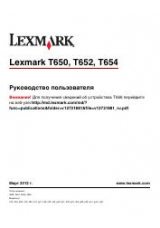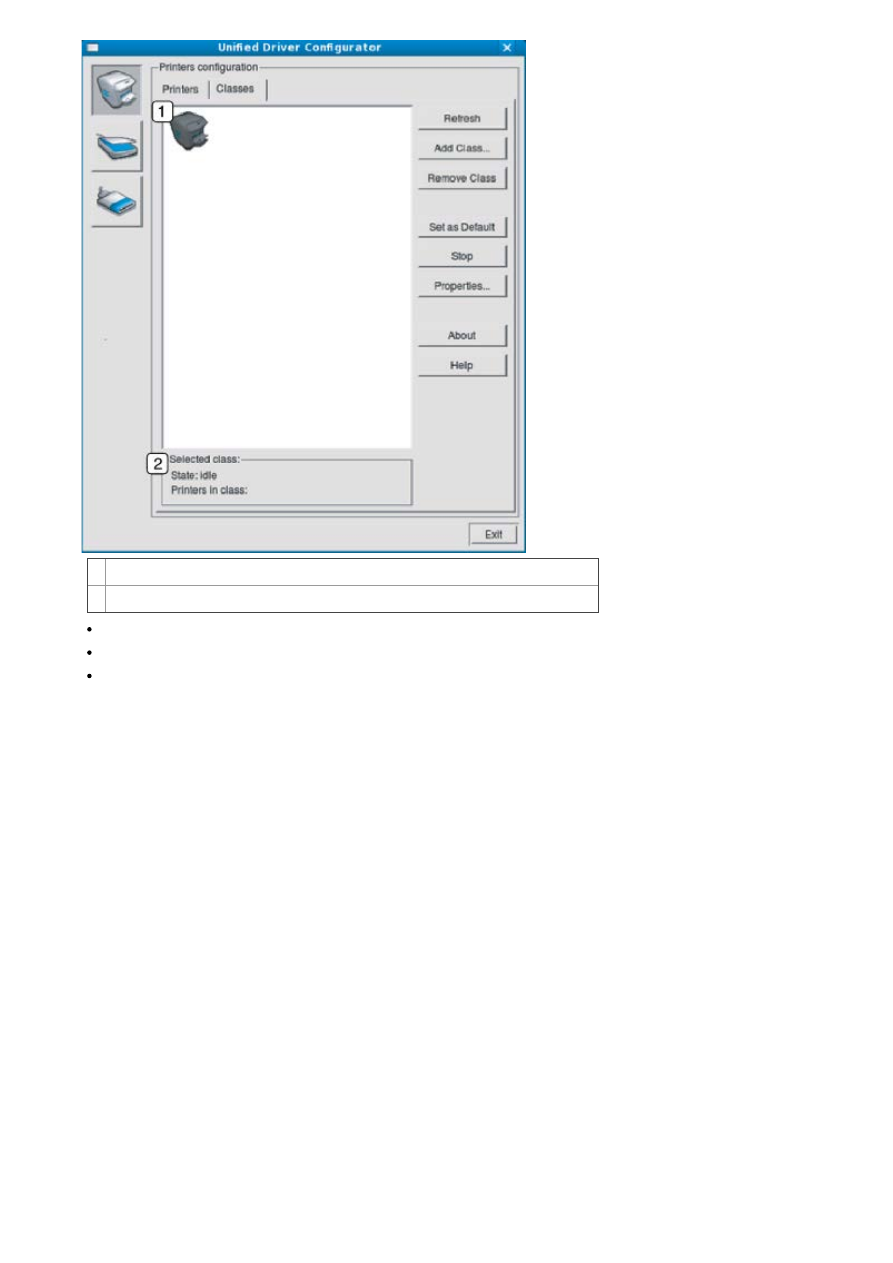
1 Shows all of the machine classes.
2 Shows the status of the class and the number of machines in the class.
Refresh:
Renews the classes list.
Add Class:
Allows you to add a new machine class.
Remove Class:
Removes the selected machine class.
Scanners configuration
In this window, you can monitor the activity of scanner devices, view a list of installed Dell machine devices, change
device properties, and scan images.