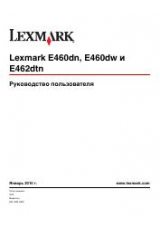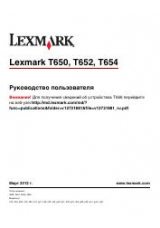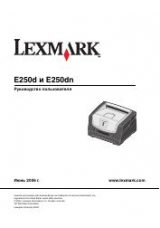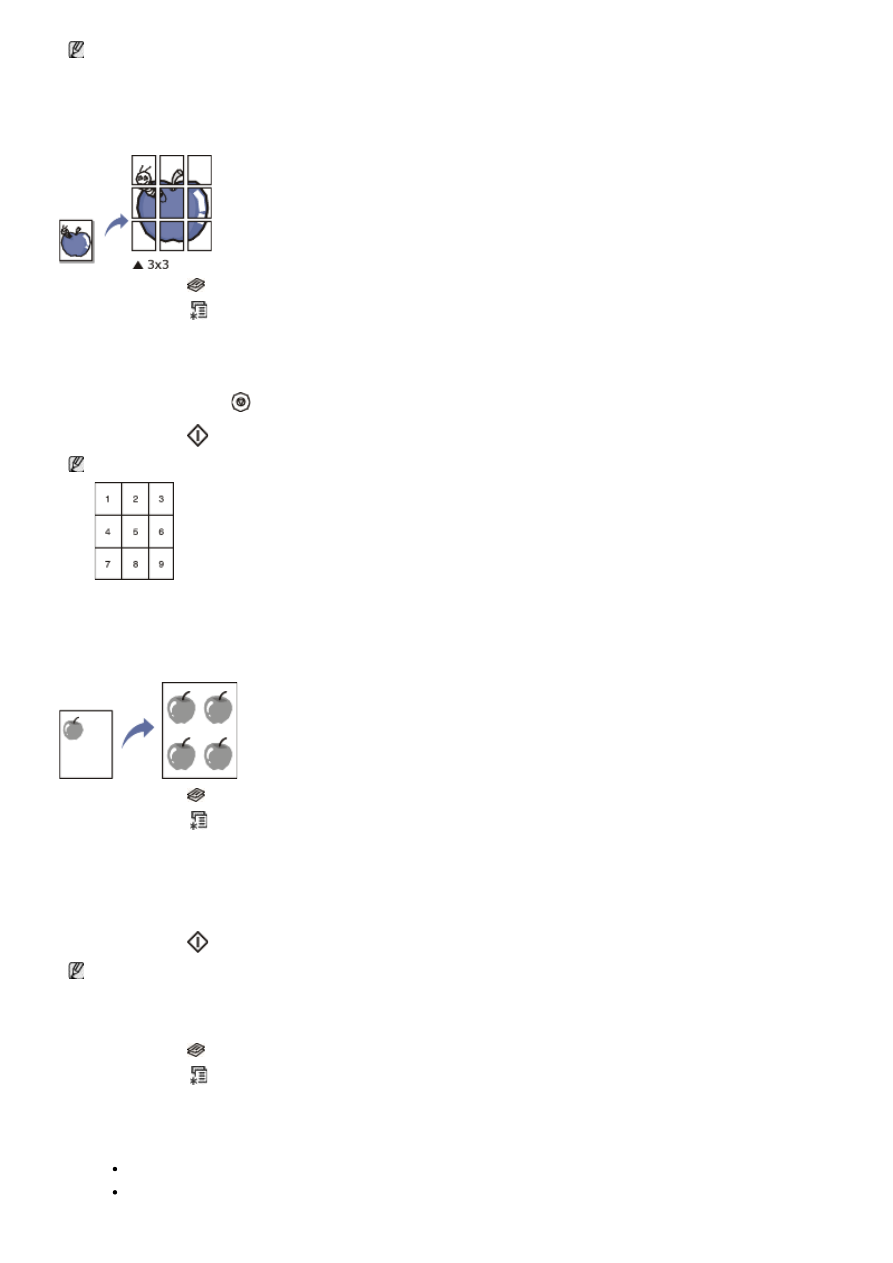
You cannot adjust the copy size using
Reduce/Enlarge
for the
N-Up
feature.
Poster copying
Your original will be divided into 9 portions. You can paste the printed pages together to make one poster-sized
document.
This copy feature is available only when you place originals on the scanner glass.
1.
Press
Copy
(
) on the control panel.
2.
Press
Menu
(
) on the control panel.
3.
Press the left/right arrow until
Copy Feature
appears and press
OK
.
4.
Press the left/right arrow until
Layout
appears and press
OK
.
5.
Press the left/right arrow until
Poster Copy
appears and press
OK
.
6.
Press
Stop/Clear
(
) to return to ready mode.
7.
Press
Start
(
) on the control panel to begin copying.
Your original is divided into 9 portions. Each portion is scanned and printed one by one in the following order:
Clone copying
The machine prints multiple original images on a single page. The number of images is automatically determined by
the original image and the paper size.
This copy feature is available only when you place originals on the scanner glass.
1.
Press
Copy
(
) on the control panel.
2.
Press
Menu
(
) on the control panel.
3.
Press the left/right arrow until
Copy Feature
appears and press
OK
.
4.
Press the left/right arrow until
Layout
appears and press
OK
.
5.
Press the left/right arrow until
Clone Copy
appears and press
OK
.
6.
When
Yes
appears, press
OK
.
7.
Press
Start
(
) on the control panel to begin copying.
You cannot adjust the copy size using
Reduce/Enlarge
for the
Clone Copy
feature.
Erasing background images
This feature is helpful when copying originals containing color in the background, as in newspapers or catalogs.
1.
Press
Copy
(
) on the control panel.
2.
Press
Menu
(
) on the control panel.
3.
Press the left/right arrow until
Copy Feature
appears and press
OK
.
4.
Press the left/right arrow until
Adjust Bkgd.
appears and press
OK
.
5.
Press the left/right arrow until the binding option you want appears.
Off
: Disables this feature.
Auto
: Optimizes the background.