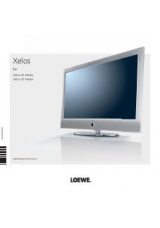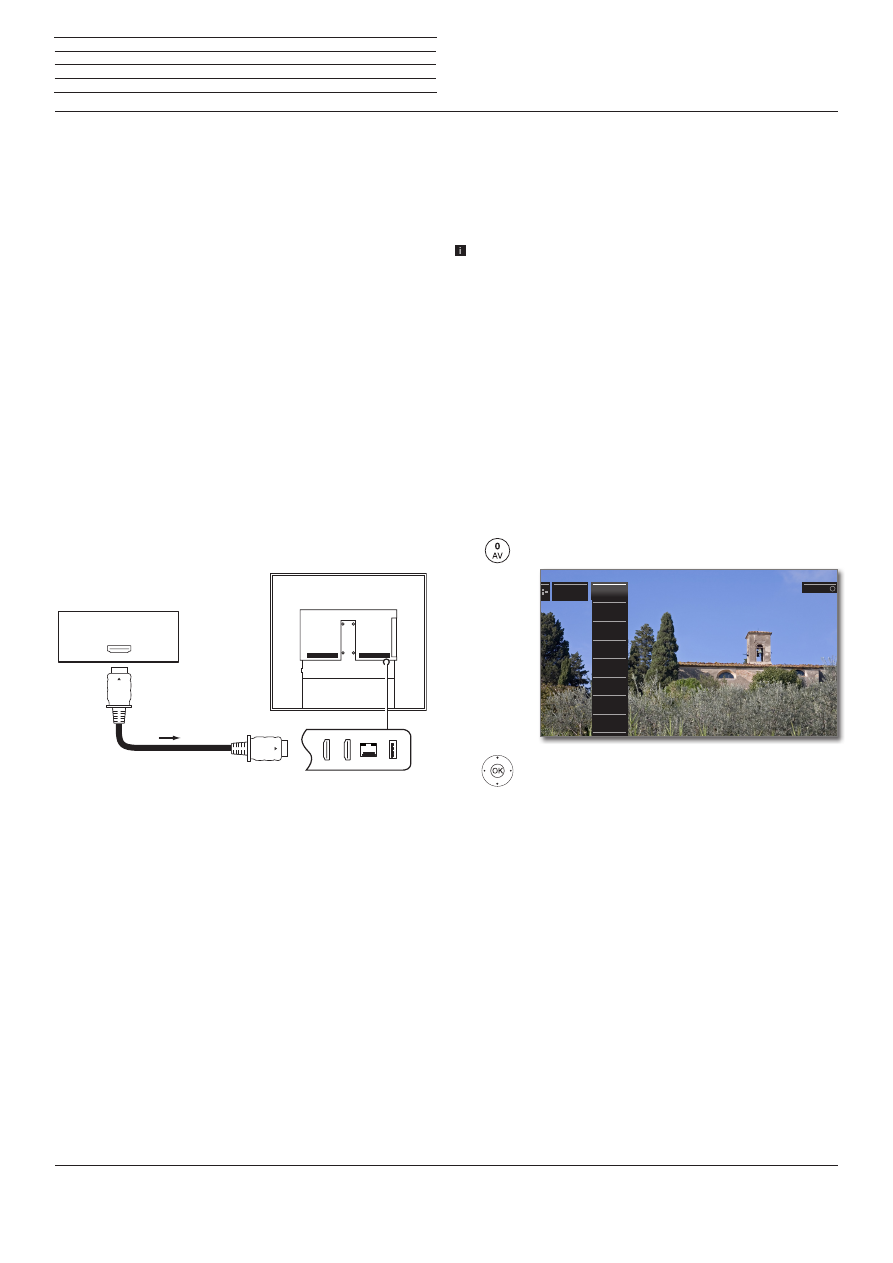
Reference ID 40-55
- 126 -
User guide
Devices to the HDMI connections
The HDMI connections (High Definition Multimedia Interface) allow
the transmission of digital video and audio signals from a player (e.g.
DVD player, Blu-ray player, game console, camcorder, set-top box)
via a single cable.
The digital video and audio data are transmitted without data compres-
sion digitally and therefore lose none of their quality.
A maximum of five devices can be connected in cascade to every HDMI
socket. The devices are arranged in the AV menu and in the station
list below the appropriate HDMI socket. If the respective device sends
its own device name, this appears in place of the connection name.
Your TV set can show optimally 24p movies, which are output from a
connected HDMI player, e.g., Loewe BluTech Vision 3D, (see glossary,
page 149).
Digital video signals from a DVI player can be also be reproduced by
the HDMI connection using a DVI/HDMI adaptor cable. The sound
must be piped in additionally.
HDMI and DVI both use the same copy protection method HDCP.
Connecting the device
Switch off all devices before connecting them.
Connect the device by an HDMI cable (Type A, 19-pole) to one of the
HDMI
sockets of the TV set.
An HDMI device is connected to the side HDMI socket (e.g. camcorder)
in the same way as shown in the figure.
Connection example of an HDMI device (e.g. Blu-ray Player)
HDMI
HDMI1
Blu-ray player
TV set
Connecting an external device via HDMI/DVI adaptor
If your external device, e.g., a PC has an HDMI interface, you can also
connect the this via an HDMI socket to your TV set. If a DVI/HDMI
adaptor cable is used, the corresponding sound will either be fed
through the analogue sound input socket of the VGA adaptor (1 on
AVS
(see page 129) or digitally via the
SPDIF IN
socket (see page
For digital sound transmission, the
SPDIF IN
socket must first be
assigned to the desired HDMI input via
System settings
→
Con-
nections
→
Assign digital audio input
(see page 125).
Connecting an external device via HDMI
If your external device has an HDMI interface, the sound signal will
usually be transmitted via the HDMI connection.
If this is not the case, connect the analogue or digital sound as de-
scribed above. Refer to the appropriate operating manual for further
information on the version of the HDMI interface on your external
device, e.g., PC.
Playback from the device
If the device at
HDMI
supports the
Digital Link HD
functionality, the
TV set will automatically switch to the corresponding HDMI input after
starting the replay at the HDMI device.
The HDMI input can also be called up manually:
Call
AV selection
.
56
Select
HDMI
socket.
With
Digital Link HD
-capable devices the device
name may possibly appear in place of the connec-
tion name.
OK
switch over.
Start playback on the connected HDMI device. The
best possible format for the picture is detected and set
automatically.
Remote TV switch on via Digital Link
You can select whether the TV set is to switch on automatically from
Standby mode if a disc is played or a screen menu displayed on a
Digital Link HD-enabled
device connected to
HDMI1
or
HDMI2
.
You can find the settings in the
System settings
→
Connections
→
Digital Link
→
Remote TV switch on via Digital Link
(see also
page 124).
HDMI2
HDMI2
HDMI1
HDMI1
HDMI3
HDMI3
HDMI4
HDMI4
PC IN
PC IN
AVS
AV
VIDEO
SPDIF IN
AV selection
AV selection
Select with
Select with
OK
(1
Adaptor set is available as an accessory (see page 145).
n
External devices