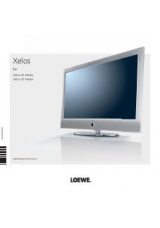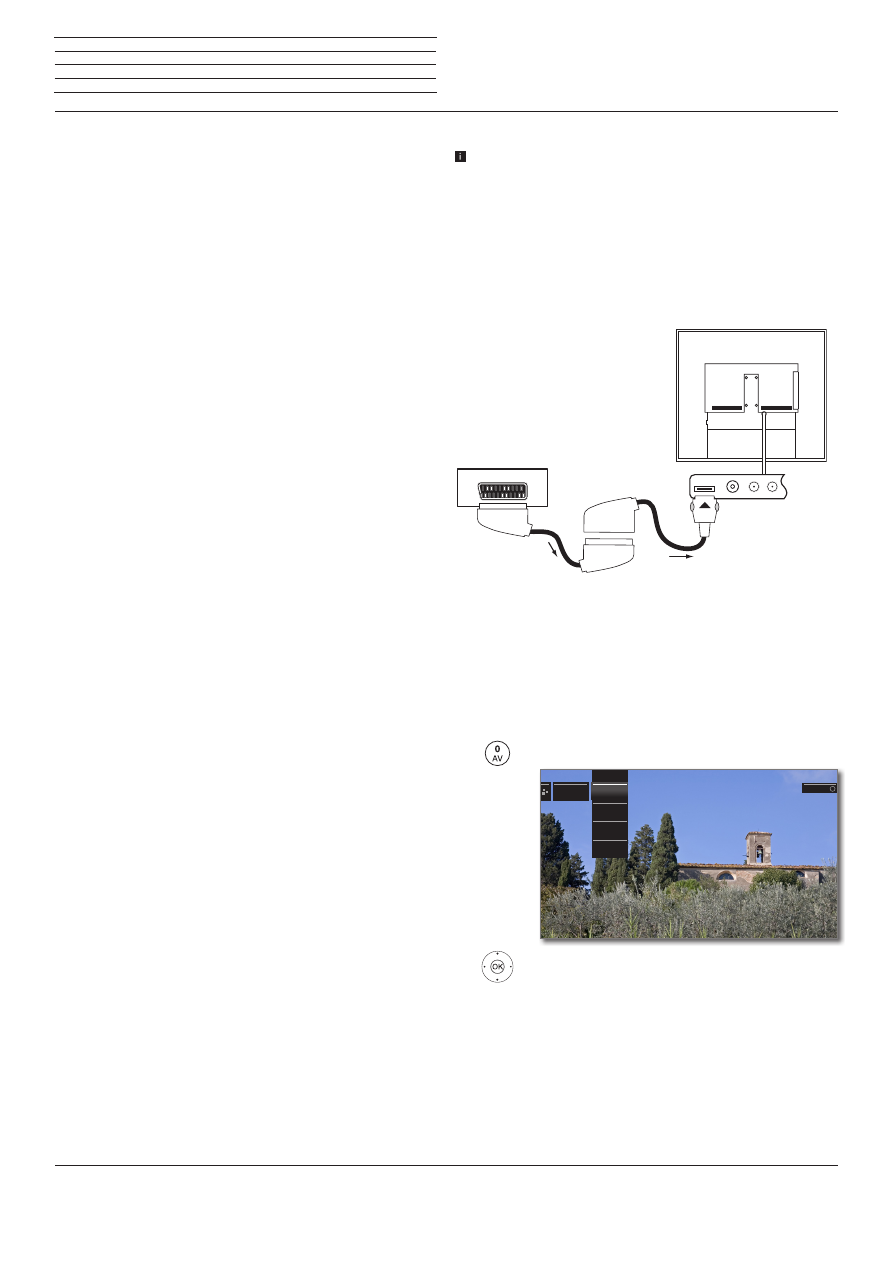
Reference ID 40-55
- 127 -
User guide
Devices on AV
An additional device such as a DVD player, VCR/DVD recorder etc. can
be connected to the TV set by means of an adaptor at the
AV
socket
(see pages 11). The required Scart adaptor is part of the adaptor
set. The adaptor set is available as an accessory from your Loewe
dealer (see page 145).
The AV sockets can process different signal types. Which signal type
your accessory device provides can be found in the operating manual
of the appropriate device.
Owing to the large number of AV devices available on the market, we
can only mention a few examples for the connection of accessory
equipment to the AV sockets here.
If the sound of the device connected to an AV socket is to be transmit-
ted digitally, a cinch cable must be plugged between the coaxial digital
output of the auxiliary equipment and the
SPDIF IN
socket of the TV
set. In addition, the digital audio input must be assigned to the appro-
priate AV socket. This is done via
System settings
→
Connections
→
Assign digital audio input
(see page 118).
Remote TV switch on via Digital Link
You can select whether the TV set is to switch on automatically from
Standby mode if a disc is played or a screen menu displayed on a
Digital Link Plus-enabled
device connected to
AV
.
You can find the settings in the
System settings
→
Connections
→
Digital Link
→
Remote TV switch on via Digital Link
(see also
page124).
Connecting a DVD player to the TV set
A
DVD player
has been selected in the
System settings
→
AV
connecting settings
→
Device at connection
AV
(see also
page 127).
Switch off all devices before connecting them.
Connect the Scart output of the DVD player to the TV set’s
AV
socket
using the Scart adaptor
(1
.
Plug the adaptor plug into the
AV
socket of the TV set so that the arrow
on the plug is visible.
Use a fully equipped Scart cable (available from your dealer) for this.
Playback from AV device
If the device at AV supports the Digital Link Plus functionality or if in
the
System settings
→
Connections
→
AV connecting settings
→
Allow switching voltage
→
yes
, the TV set will automatically switch
to the corresponding AV input after starting the replay at the AV device.
The AV input can also be called manually, however.
Call
AV selection
.
56
Select
AV
,
OK
switch over.
Start playback on the connected device.
Connection example of a DVD player
AVS
AVS
PC IN
PC IN
VIDEO
VIDEO
AV
AV
HDMI 4
HDMI 4
AV selection
AV selection
Select with
Select with
OK
n
External devices
(1
Adaptor set is available as an accessory (see page 145).
AV
AV
DVD player
TV set