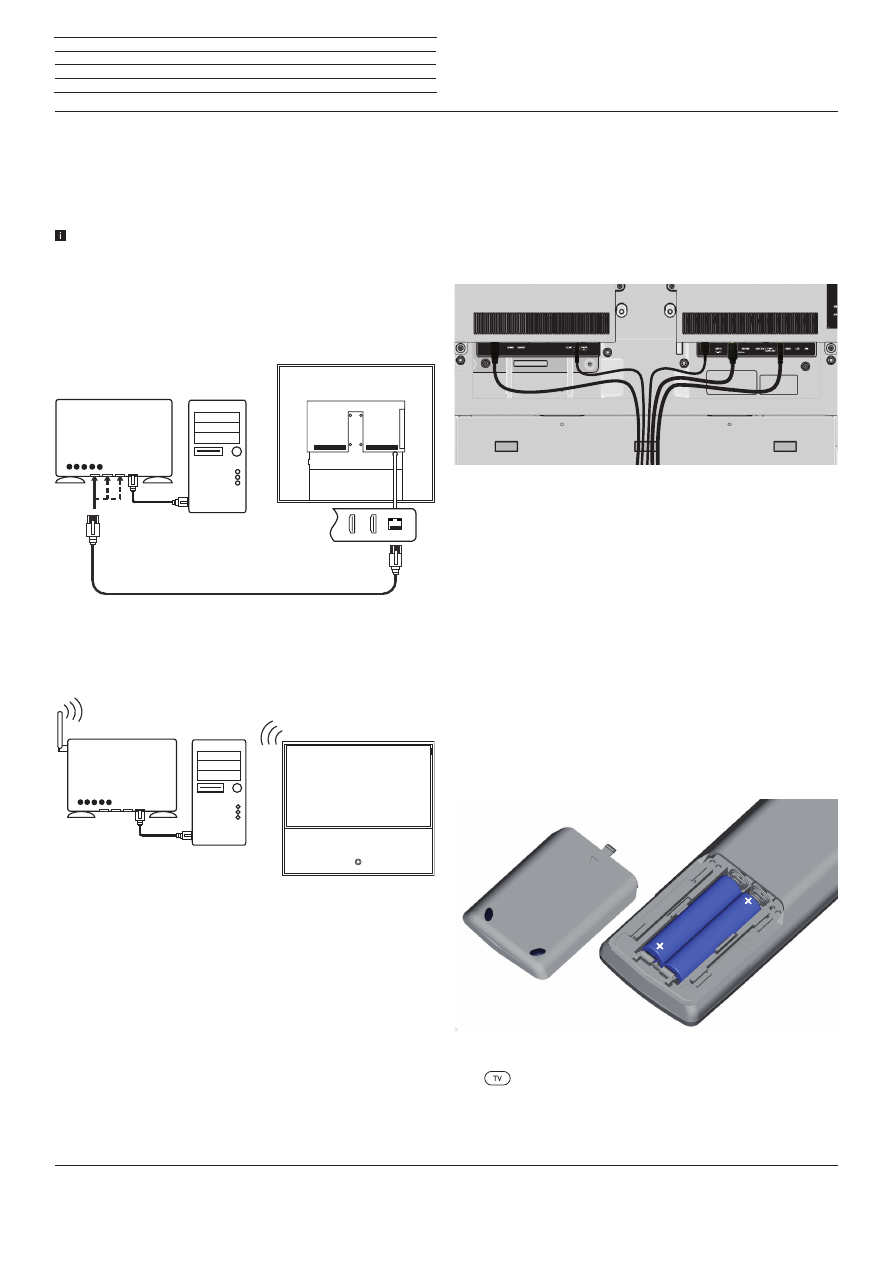
Reference ID 40-55
- 13 -
User guide
Connecting the TV set to the Home network
You may link your TV set to the home network by a
wired connection
(Ethernet, Powerline) or by a
wireless radio connection
(WLAN).
Please contact your specialist dealer for more information on Power-
line.
For the network adaptor configuration, see page 114.
Under no circumstances
may the TV set be
wired
and at the
same time connected by a
wireless connection
to the same
network, e.g. router. This may cause severe operational faults!
Example for a wired connection
Connect the LAN socket of your TV set to the LAN switch/router of
your home network with a network cable (available from your dealer).
Example for a wireless connection
You can connect the TV set to your home network by a wireless radio
connection via the WLAN antenna inside the set.
LAN switch/router
TV set
Homeserver,
e.g. PC
WLAN router
TV set
Homeserver,
e.g. PC
Bundling the cables
Bundle the connected cables at the middle of the TV set and feed the
cables through the cutout in the cover.
Then attach the cover for the connections (as described on
page 12).
The cables connected to the TV set are held by the cover and fixed
on the TV set.
Depending on the installation version, the cables should be laid accord-
ingly (see installation instructions of the mounting option).
Preparing the remote control unit
Inserting or replacing batteries
Press on the embossed arrow whilst pushing the battery cover down.
Only use leak-proof micro-cells of the LR 03 (AAA) Alkali-Manganese
type. Do not use different types of batteries and old and new batter-
ies together.
The batteries used must not be exposed to excessive heat such as
sunlight, fire or similar!
Pay attention to the correct polarity of + and – when inserting the
batteries.
If the batteries are too weak after longer use, the TV set prompts you
to change the batteries.
Dispose of used batteries in an environmentally friendly way (see
page 148).
Push the cover back on from below after having inserted the batteries.
Adjusting the remote control for operating the TV set
Press the
TV key
.
See page 133 for how to operate other Loewe appli-
ances and how to re-programme the remote control
keys.
AAA
LR03
AAA
LR03
n
Preparing the TV set
















































































































































































