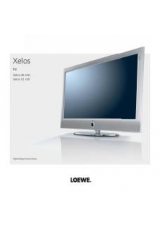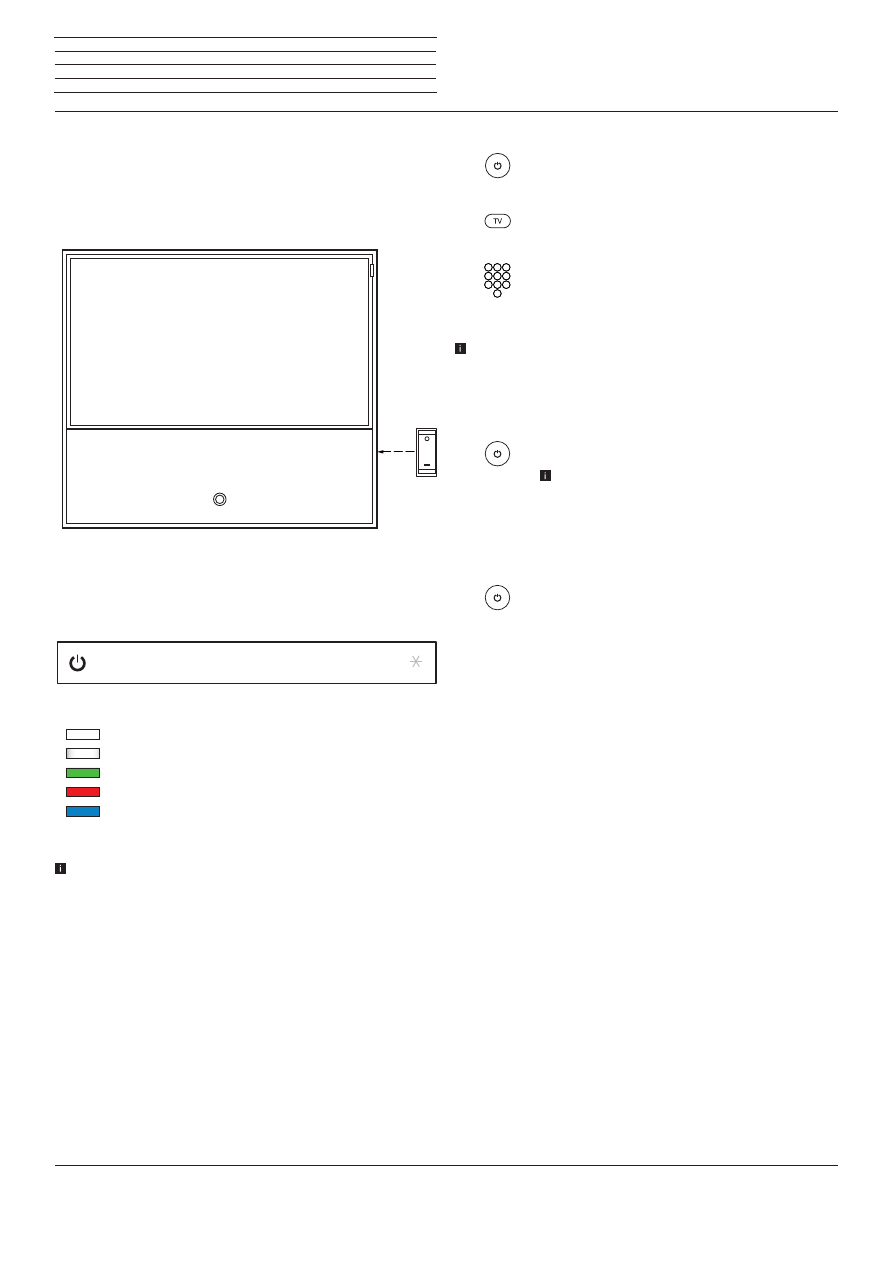
Reference ID 40-55
- 14 -
User guide
Switching the TV set ON/OFF
Switching TV set to the standby mode
Press the mains switch at the rear side of the set.
The indicator in the Loewe eye on the front side lights up white. The
set is now in standby mode.
Switching the TV set on/off via the local operating panel
To switch the TV set into operating mode or switch it off to standby
mode, press the button on top of the set for about 2 seconds.
Meaning of the colour of the LEDs in the Loewe eye:
white: Standby
white, intermittent: TV set starts
green:
TV set switched on
red:
Timer recording active
blue:
TV set in standby, background operation
active (EPG data updating, software up-
date or DR+ streaming server function)
Further operation commands will only be handled after several sec-
onds after switching on the TV set.
Mains
switch
– VOL +
MENU
RADIO
Switching the TV set on by means of the remote control
Press the
on/off key
Or:
Press the
TV key
.
Or:
Press
numerical keys 1-9
The previously watched station will be called.
Further operation commands will only be handled after several sec-
onds after switching on the TV set.
Switching the set off with the remote control (Standby)
Press the
on/off key.
Before switching off the set with the mains switch,
we recommend you to switch it to standby mode.
Switching off the TV set and connected additional devices
(System standby)
Press
on/off key
long:
Switch TV set and all CEC-capable devices connected
to the
HDMI
interfaces OFF to Standby mode (System
Standby).
Technical information
Switching off the TV set with the mains switch during operation or an
inadvertent disruption to the power supply (e.g. power failure) can
cause damage to the hard disk file system and hence loss of the re-
corded broadcasts.
Always
return the TV set to Standby mode before
switching it off with the main switch. Never ever disconnect the USB
storage device from the TV set during a copy process.
However, if unexpected problems occur when operating the hard disk,
formatting the hard disk may rectify this. Refer to the instructions on
page 113. Also follow the information for formatting on page 113
when using an external USB hard disk.
Loewe are not liable for the loss of data on the integrated hard disk
of your TV set. To avoid data loss, we recommend copying important
recordings to an external storage medium.
n
Switching the TV set ON/OFF