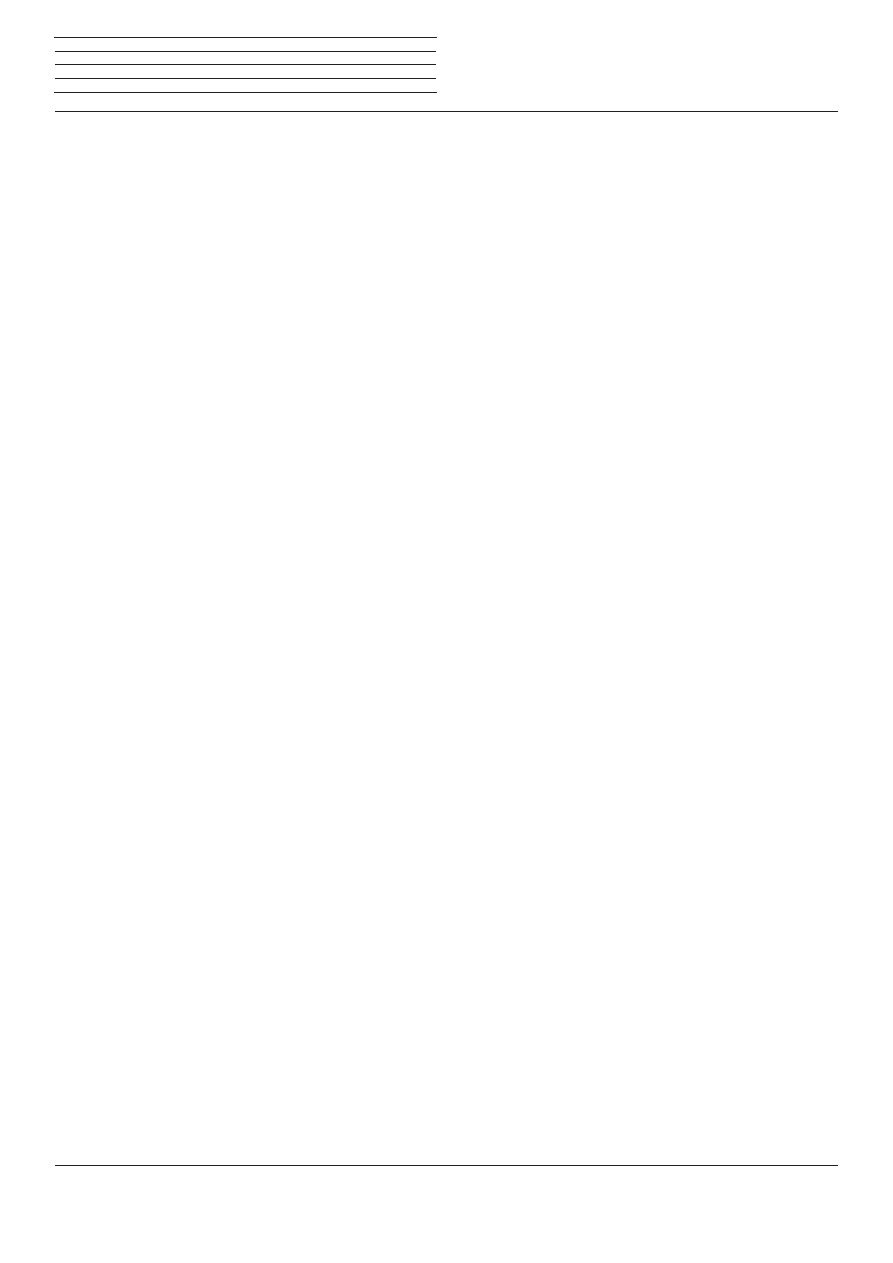
Reference ID 40-55
- 145 -
User guide
Accessories
The following accessories are obtainable from your Loewe dealer.
Mounting options:
Various options are available for mounting your TV set on the floor
and wall.
You will find an overview of the available mounting options on page 147.
Loewe Speaker Reference ID:
Complete your Reference ID to an extraordinary sound system. The
Speakers Reference ID reproduce even the most difficult sounds
with incredible precision and the D‘Appolito arrangement leads to an
unprecedented spatial resolution. Used high-tech material such as
ceramics in the speakers creates an unparalleled listening experience.
To operate the Speaker Reference ID an additional
Loewe Subwoofer
800
is required.
Loewe 3D Blu-ray player:
With the Loewe Blu-ray player BluTech Vision 3D you’re fully kitted
out to watch Blu-ray discs with 2D and 3D material. With the Loewe
system integration you control BluTech Vision 3D and your Loewe TV
set simultaneously using the Assist remote control.
Loewe MediaVision 3D:
Loewe MediaVision 3D is partly an audio system: It plays your favourite
sound via the integrated iPod/iPhone dock and automatically identi-
fies songs or film music with the MusicID function. Loewe MediaVi-
sion 3D is also a home cinema system, ensuring a perfect all-round
audio visual experience - thanks to the fast and precise Full-HD 3D
Blu-ray drive and a 5.1 decoder. Not least, Loewe MediaVision 3D is a
colourful feast for the eyes: because it can be beautifully customised
by individual intarsia.
Loewe 3D glasses:
The Loewe 3D shutter
Active 3D Glasses
give you clear 3D enjoyment
and are compatible with all Loewe 3D flat screen TVs.
Loewe Assist Easy:
The reduced focused design of Loewe Assist Easy remote control
guarantees survey at first sight, nevertheless all important functions
are controllable with one hand. Therefore it is the optimal control centre
of the new user interface Loewe Assist Media. As a multifunctional
remote control it is able to control further Loewe products in addition.
Upgrade kits / conversion kits / cables
USB extension (part no. 70167080):
To ensure the accessibility of the USB connections or to be able to
insert USB sticks with a large housing, a USB extension can be con-
nected to the TV set. You can purchase the USB extension via your
Loewe dealer.
Converter Digital Audiolink/Audiolink (part no. 71600080):
The digital Audiolink/Audiolink convertor allows you to connect your
TV set to audio devices with a 25-pole AUDIO LINK socket.
To connect the convertor you require additionally an Ethernet cable
with RJ45 plugs, category 5e or higher with a length of at least 1m
and maximum 15m.
Adaptor Set AV SL 2xx (part no. 71678080):
The Loewe adaptor set contains three AV adaptors: The Loewe
Scart
adaptor allows you to extend your TV set by adding an AV socket
to connect, e.g., DVD players or DVD recorders. The
VGA
adaptor
enables the connection of a PC monitor or a Set-top box. By means
of the
S-video
adaptor you connect your video camera to the TV set.
Additionally to the video inputs, the adaptors for VGA and S-video
are equipped with a 3.5mm stereo jack socket for analogue sound.
Loewe Scart Adaptor (part no. 71480080):
The Loewe scart adaptor allows you to extend your TV set by adding
an AV socket to connect, e.g., DVD players or DVD recorders.
n
Accessories
Subject to availability.


















































































































































































