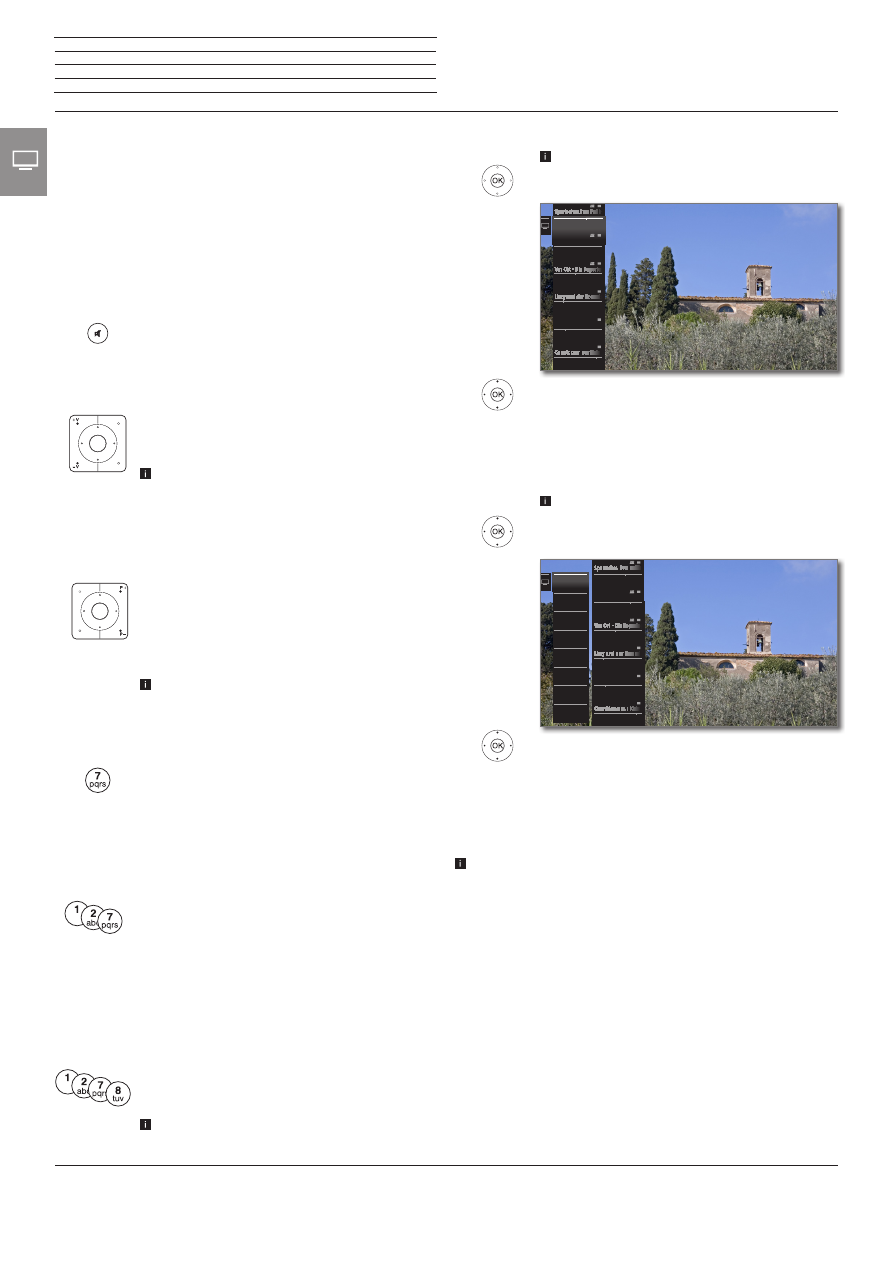
Reference ID 40-55
- 34 -
User guide
TV
In TV mode that can be selected via the
Home
view, you can use the
basic TV functions of your TV set. In TV mode you will have numerous
functionalities at your disposal as, for instance, PIP, EPG and, if offered
by the station, HbbTV (hybrid broadcast broadband television).
By means of the function list (see page 37) you may call additional
options and settings all around TV operation.
Setting the volume
Switching sound off/on
Sound off.
Sound on: Press key again or increase the volume
using
V+
.
Setting the volume
V+/V–
Volume up/down.
The volume control bar will be displayed in the upper
right corner.
The volume control bar can be deactivated in the
menu (see page 104).
Select station
Select station with P+ / P–
P+/P–
Station up/down.
The number and the name of the station along with
the title of the programme and that of the next
programme will be briefly shown. Also, the status
display with time and programme-dependent symbols
appears.
The symbols of the status display are described on
page 36.
Select station using the numerical keys
1-digit stations
Press the
numerical key
a little bit longer: The chan-
nel will change immediately.
Or:
Press the
numerical key
briefly, the station changes
after 2 seconds (changes immediately in case up to 9
stations are stored).
2-digit and 3-digit stations
Press first (and second)
numerical key
briefly.
Keep the last
numerical key
pressed a little bit longer:
The channel will change immediately.
Or:
Press all the
numerical keys
and the channel chang-
es two seconds after the last number was entered (with
up to 99 or 999 saved channels it will change immedi-
ately).
4-digit stations
Press all four
numerical keys
briefly, the station
changes immediately.
If you select an unoccupied station slot, the next
available station is switched to.
long
short short long
all short
Selecting a station out of the station list
In normal TV mode, without other displays:
OK
call station list.
56
Mark stations.
OK
The marked station will be called.
Length of the station list
There is a possibility to influence the amount of stations by using dif-
ferent station lists.
In normal TV mode, without other displays:
OK
call station list.
3
Call overview of station lists.
56
Mark the desired list.
The station list will be changed according to the
available options. The list will be adopted auto-
matically.
4
Move to the new selected list.
Explanations of the station lists:
The number and the names of the possible station lists depend on
the available signal sources (antennas, TV reception networks, etc.).
Overall
station list
Stations (channels) from all available sources are
indicated in the station list.
AV Exclusively AV inputs are shown in the station list.
DVB-C Only stations from the selected source / reception
network are indicated in the station list.
Personal list Only stations of the selected personal list are indicated
in the station list. The name of the list may be changed
(see page 96).
New
personal list
Here, you can create a new personal list (see page
96). A maximum of 6 personal lists is possible.
The selection must be confirmed with
OK
.
9 ZDF HD
20:15 - 21:45
Toskana
10 BR Nord HD
21:15 - 21:45
20:15 - 23:30
11 SAT.1
20:14 - 22:19
12 RTL Television
21:15 - 22:15
Dr. House
13 n-tv
21:10 - 22:00
14 ProSieben
9 ZDF HD
20:15 - 21:45
Toskana
10 BR Nord HD
21:15 - 21:45
20:15 - 23:30
11 SAT.1
20:14 - 22:19
12 RTL Television
21:15 - 22:15
Dr. House
13 n-tv
21:10 - 22:00
14 ProSieben
ASTRA 1
19,2°E
Analog
DVB-C
DVB-T
AV
Overall
station list
Personal list 1
New
personal list
n
TV
Volume / Station


















































































































































































