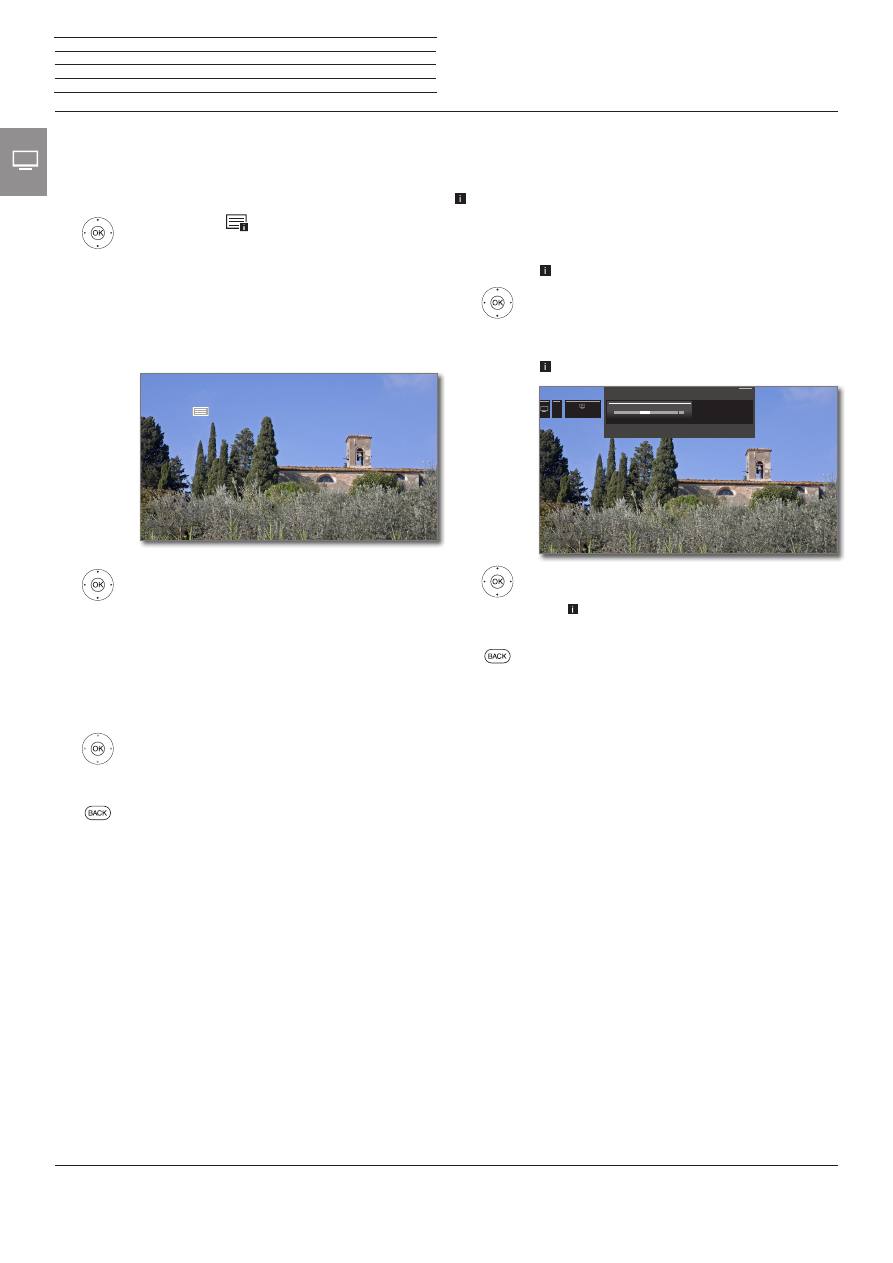
Reference ID 40-55
- 42 -
User guide
Newsflash
Some text pages, e.g., live tickers, will be permanently updated. In
order to keep track of changes and also to be able to watch the TV
programme at the same time you may hide the Teletext temporarily
and can still remain informed on updates of the page.
3456
Mark
Newsflash
,
confirm with
OK
.
The future behaviour of the News function depends on the type of
the Teletext page:
In case of Full screen Teletext pages the Teletext will be hidden. In
the upper left corner, there will be a symbol for the activated news
function. A screen message appears when the contents of the page
has changed:
Show updated page,
34
yes
or
no
.
OK
Confirm selection.
In case of Teletext pages which cover only a part of the Teletext page,
e.g., News tickers, the respective part will be faded in and permanently
updated.
End News function
OK
show Teletext again.
Or:
BACK:
exit Teletext.
Rotate TV
By using a connected motorized stand you have the possibility to rotate
your TV set by means of the remote control.
How to control the range of rotation and to set the switch off posi-
tion, you will find on page 111.
Rotating the TV set
In normal TV mode, without other displays:
34
Rotate TV set to the desired position.
Or:
Rotate TV was called up in the function list.
34
Rotate TV set to the desired position.
The TV set may be positioned within the set
range of rotation.
BACK:
Exit Rotate TV.
1
-40°
+40°
-11°
Rotate TV
Rotate TV
Rotate TV
Back
n
TV
Teletext / Rotate TV



















































































































































































