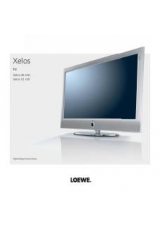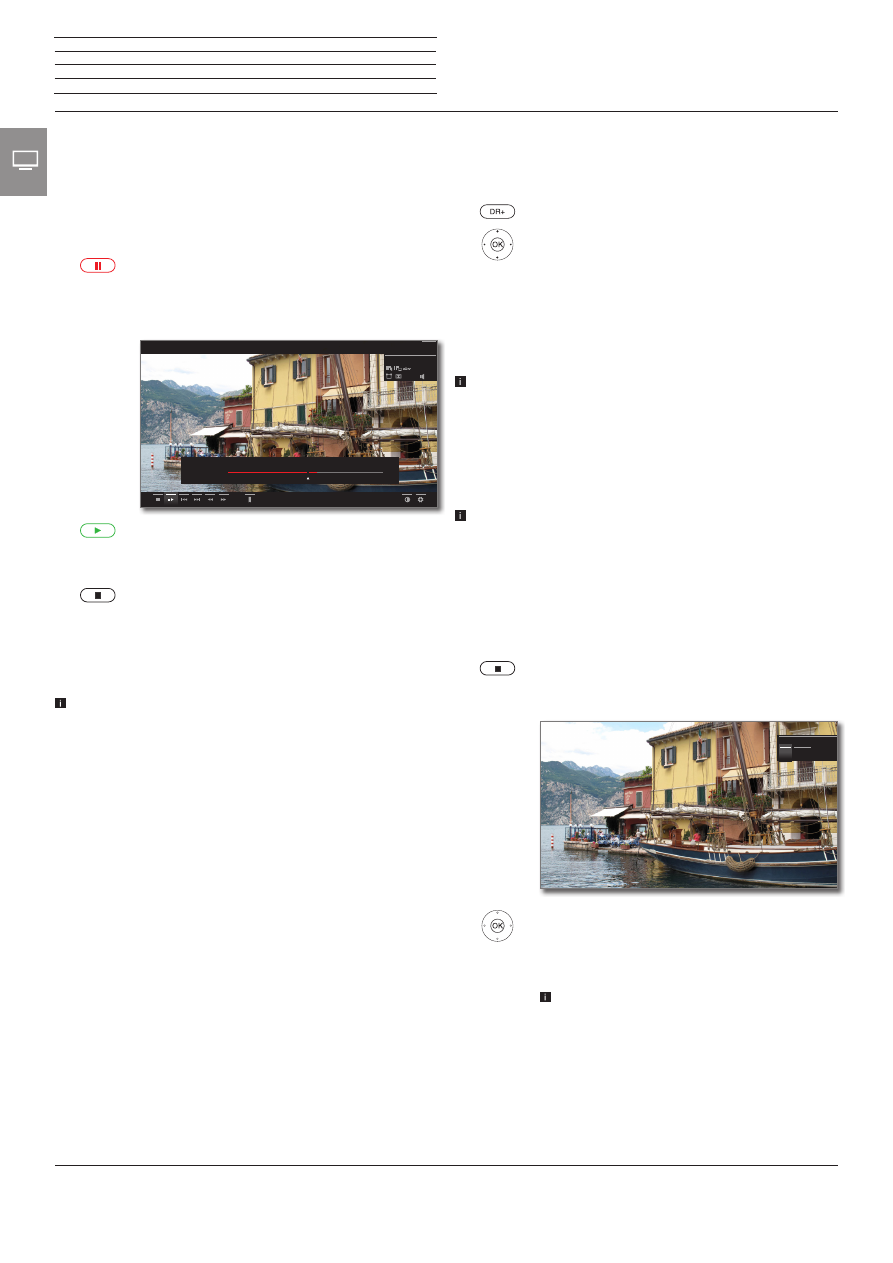
Reference ID 40-55
- 48 -
User guide
Setting bookmarks during archive recording
During a running archive recording you can create bookmarks (by press-
ing the
PLAY key
a little longer). You will see a message on the screen.
Bookmarks also serve as starting and end points of intervals.
Time shift viewing during archive recording
PAUSE key:
Switch to freeze picture.
The recording is continued in the background.
Display during time-shift viewing and archive record-
ing:
PLAY key:
Continue playback.
You will now see the time-shift archive recording.
For further options of time-shift watching see starting from page 56.
STOP key:
End time shift and return to the live picture
of the current archive recording.
Watching other stations during archive recording
After you have started the recording, you can switch to another station.
The second channel can be watched in time-shift TV whilst a re-
cording is taking place (Timeshift during archive recording).
Digital 2
21:09
21.01.2013
2 ZDF 20:15 - 21:45 Rundreise Gardasee
20:15
21:04
21:50
Time shift
05:00 min
Back
Viewing another programme from the archive during archive
recording
After you have started the recording, you can also watch a programme
you have already recorded.
Open the
DR+ archive.
65
Mark the recorded programme,
OK
view programme.
The recording process is continued in the background.
Switching off the TV set during recording
You can switch off the TV to standby whilst recording. The recording
is continued in the standby mode.
Never
switch the TV set off at the mains and do
not
pull out the
plug of the TV set out of the socket. Otherwise the recording will
be lost!
Subtitles
Subtitles of a broadcast can also be stored during recording (see Timer
data on page 80).
The recording of subtitles in DR+ continuous mode must be acti-
vated in the settings (see page 106).
Calling up the subtitles during a later playback is similar to calling
subtitles in TV mode (see page 37).
Stop recording early
You can end a current archive recording prematurely.
Press
STOP key.
A message appears in the right upper corner of the
screen.
OK
Stop recording.
The recording process is ended. The portion of the TV
broadcast recorded up to this point is saved on the
hard disk and can be played back via the DR+ archive.
You can also end a running recording by deleting the
corresponding timer entry in the timer overview. See
page 79 for further information.
Stop recording
Stop recording
Ok
Ok
Cancel
Cancel
n
TV
Digital Recorder